Loading ...
Loading ...
Loading ...
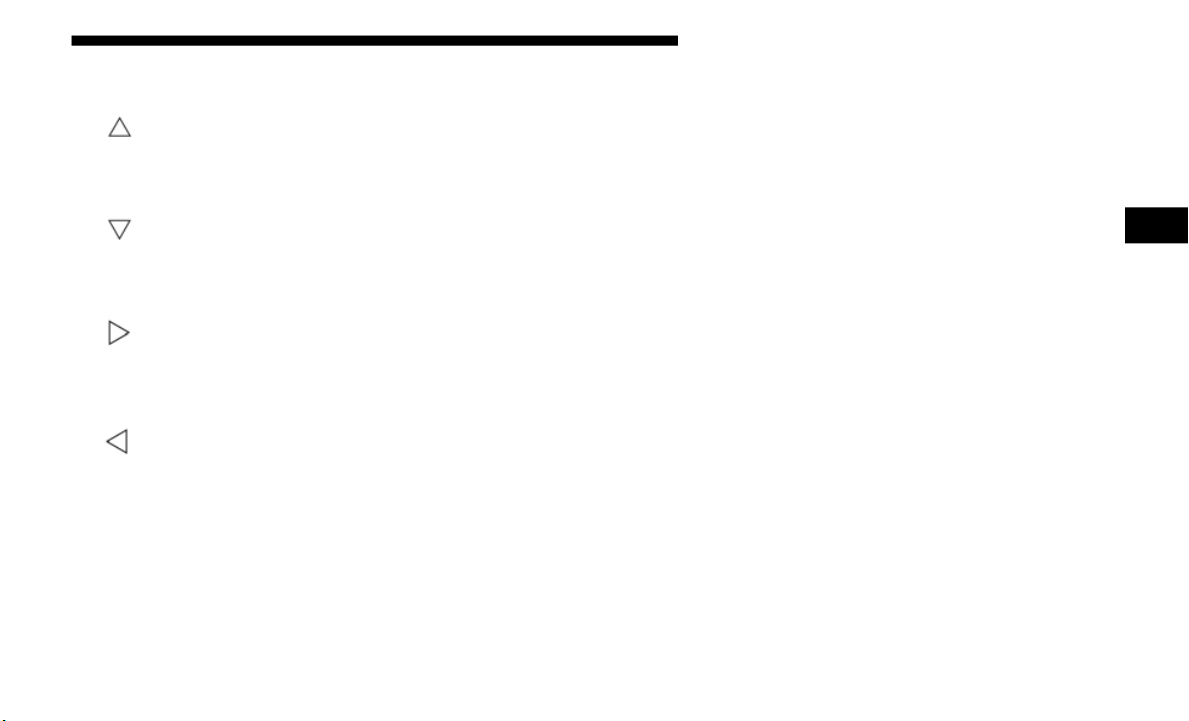
GETTING TO KNOW YOUR INSTRUMENT PANEL 195
• Up Arrow Button
Push and release the up arrow
button to scroll
upward through the Main Menu items.
• D
own Arrow Button
Push a
nd release the down arro
w button to scroll
downward through the Main Menu items.
• R
ight Arrow Button
Push a
nd release the right arr
ow button to access
the information screens or submenu screens of a
main me
nu item.
• Left Arrow Button
Push a
nd release the left arr
ow button to access
the information screens or submenu screens of a
main me
nu item.
• OK Button
Push t
he OK butto
n to access/select the information
screens or submenu screens of a Main Menu item. Push
and hold the OK arrow button for two seconds to reset
displayed/selected features that can be reset.
The Main Menu items consists of the following:
• S
peedometer
• Vehicl
e Info
• Off Ro
ad— If Equipped
• Fuel Ec
onomy
• Trip I
nfo
• Stop/St
art — If Equipped
• Audio
• M
essage
s
• Screen
Setup
• Settin
gs
3
Loading ...
Loading ...
Loading ...