Loading ...
Loading ...
Loading ...
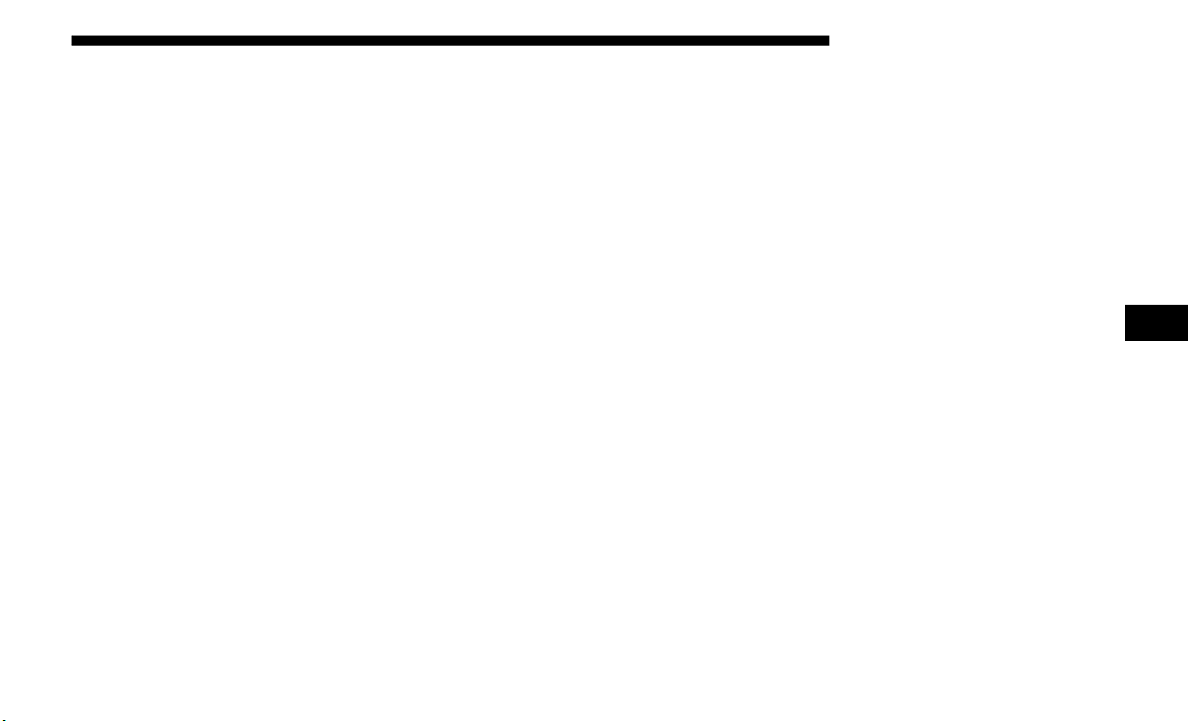
STARTING AND OPERATING 383
Manual Activation Of The Rear View Camera
1. Press the “Controls” button located on the bottom of the
Uconne
ct display.
2. P
ress the “Backup Camera” button to turn the Rear View
C
amera
system on.
When the vehicle is shifted out of REVERSE (with Camera
delay tu
rned off), the rear Camera mode is exited and the
previous screen appears again.
When the vehicle is shifted out of REVERSE (with Camera
delay tu
rned on), the rear Camera image will be displayed
for up to 10 seconds unless the vehicle speed exceeds 8
mph
(13 km/h),
the transmission is shifted into PARK, the igni-
tion is switched to the OFF position, or the touchscreen
b
utton
“X” to disable display of the Rear View Camera
image is pressed.
Whenever the Rear View Camera image is activated through the
"Backup
Camera" button in the "Controls" menu, and the vehicle
speed is greater than, or equal to, 8
mph (13 km/h), a display
timer fo
r the image is initiated. The image will continue to be
displayed until the display timer exceeds 10 seconds.
NOTE:
• If the vehicle speed remains below 8 mph (
13 km/h), the
Rear View Camera image will be displayed continuously
until deactivated via the touchscreen button "X", the trans
-
mission is shifted into PARK, or the ignition is cycled to
the OFF p
osition.
• The touchscreen button "X" to disable display of the
camera
image is made available ONLY when the vehicle is
not in REVERSE.
When enabled, active guide lines are overlaid on the image
to illu
strate the width of the vehicle and its projected backup
path based on the steering wheel position. A dashed center
line overlay indicates the center of the vehicle to assist with
parking or aligning to a hitch/receiver.
When enabled, fixed guide lines are overlaid on the image to
illustr
ate the width of the vehicle.
Different colored zones indicate the distance to the rear of
the veh
icle.
5
Loading ...
Loading ...
Loading ...