Loading ...
Loading ...
Loading ...
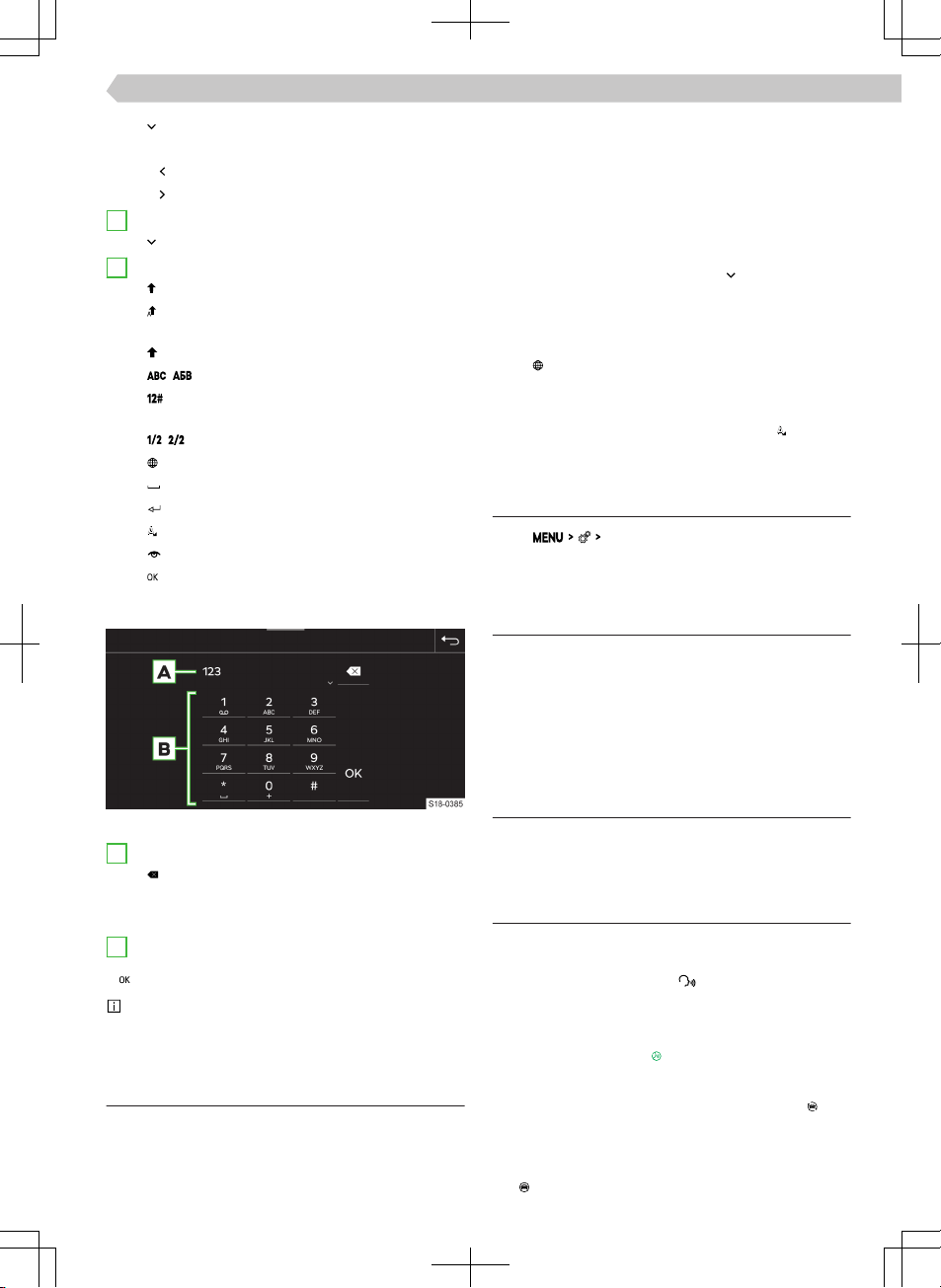
▶
Display functional surfaces for moving the
cursor in the input line
▶
Move cursor to the left
▶
Move cursor to the right
B
Entries searched for
▶
Show list
C
Keypad function surfaces
▶
Switch to lowercase
▶
Switch to the first capital letter, followed by
lowercase letters
▶
Switch to uppercase
▶
/ Switch to the language keypad
▶
Switch to the numeric and character key-
pad
▶
/ Switch to other character variants
▶
Show additional keypad languages
▶
Insert a space
▶
The next line
▶
Hold: Show other character variants
▶
Display the entered password
▶
Confirm the entered characters
Numeric keypad
Keyboard example
A
Input line
▶
Delete characters before the cursor
▶
Tap: delete the last character
▶
Hold: delete all characters
B
Keypad function surfaces
▶
Confirm the entered characters
If context-sensitive, alphanumeric characters can
be entered by holding down a functional surface
with a digit.
Operation
The Infotainment keypad is used to enter characters,
letters and numbers.
The keypad will be automatically displayed when In-
fotainment prompts for characters.
Find
When entering characters, corresponding entries are
searched for.
The entry to be searched for can be entered includ-
ing diacritics.
The keyboard will only provide characters that
match the stored entries.
›
To Display searched entries tap .
Show additional keypad languages
To use the additional keypad languages, the desired
languages must be set first.
›
Tap
or repeatedly tap the flag symbol until the
desired language keypad is displayed.
Further character variants
›
Press and hold the sign with the symbol
.
›
Select the desired symbol.
Setting additional keypad languages
›
Tap
Additional keypad languages
.
Voice control
Functionality
Voice control principle
Voice control works according to the principle of
dialogue between the user and the Infotainment sys-
tem.
The user says a voice command. The Infotainment
system responds or executes the voice command.
Operating conditions
✓ Ignition is switched on.
✓ Infotainment is switched on.
Operation
Voice control process
›
To switch on voice control on the multifunction
steering wheel, press the
button.
Or:
›
Say the “
OK Laura
” activation command.
After switching on, the icon is displayed.
›
Say a voice command.
During recognition of the voice command, the
icon
is displayed.
The Infotainment system then executes the voice
command or plays the message. During the message,
the icon is displayed.
89
Infotainment Amundsen › Voice control
Loading ...
Loading ...
Loading ...