Loading ...
Loading ...
Loading ...
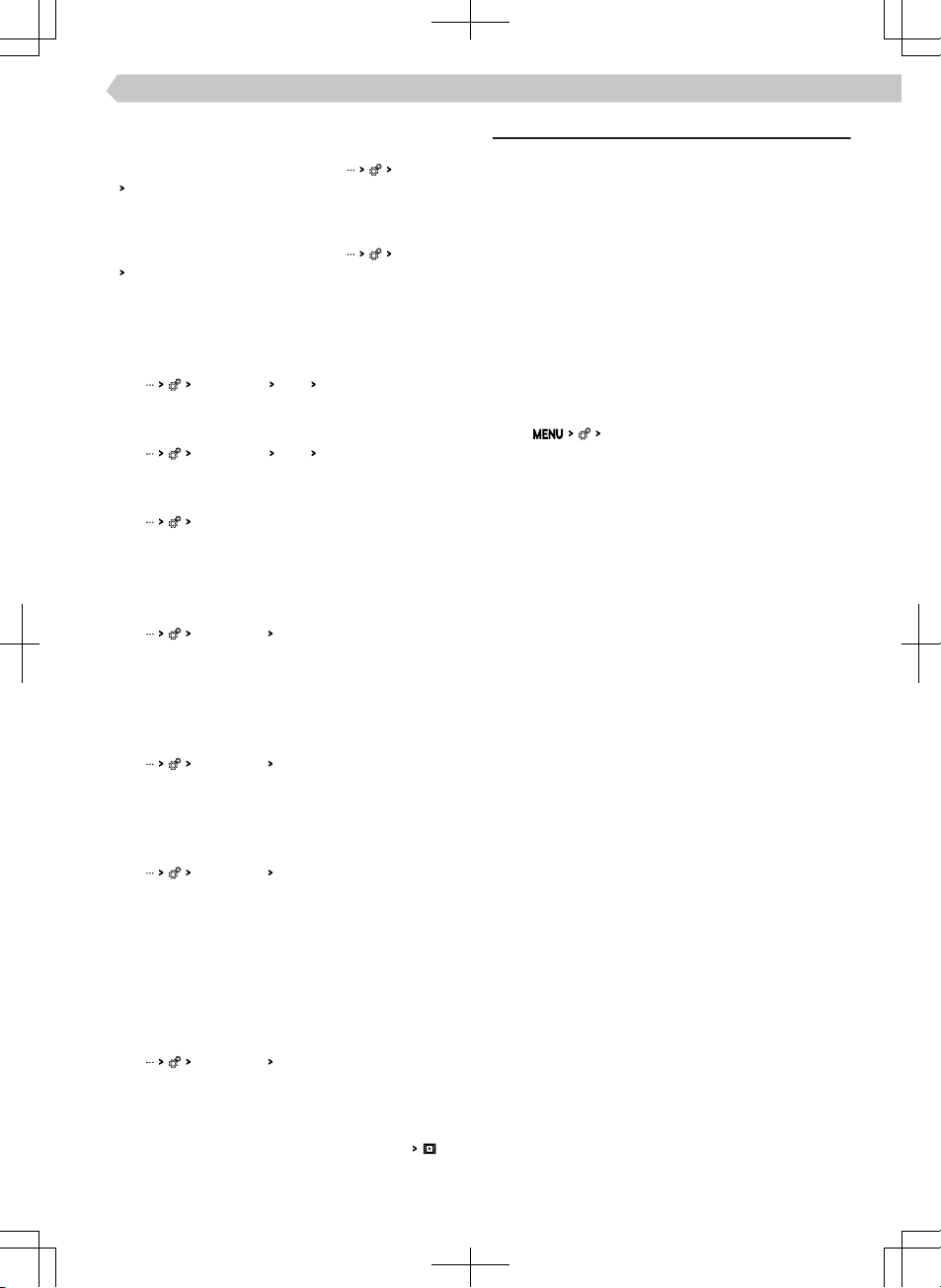
be switched on/o based on the frequency of desti-
nation guidance to these destinations.
›
In the Navigation main menu, tap
Basic functions
Learn usage pattern
.
Delete information for suggesting frequently vis-
ited points of interest
›
In the Navigation main menu, tap
Basic functions
Delete usage pattern
.
›
Confirm the deletion.
Towing a trailer
To calculate the correct route for trailer operation,
switch on trailer inclusion.
›
Tap
Route guidance
Trailer
Include trailer
.
Set the maximum speed for trailer operation to cor-
rectly calculate the route time.
›
Tap
Route guidance
Trailer
Maximum speed for trailers
.
›
Set the maximum speed for the trailer.
Setting navigation announcements
›
Tap
navigation announcements
.
›
Select and set the desired menu item.
Favourite POI categories
Favourite POI categories are displayed on the map
and provided in the destination search.
›
Tap
Basic functions
Define preferred POI categories
.
›
Set favourite categories.
Setting home address
The defined destination of the home address is dis-
played in the overview of recommended destina-
tions.
›
Tap
Basic functions
Enter home address
.
Setting business address
The defined destination of the business address is
displayed in the overview of recommended destina-
tions.
›
Tap
Basic functions
Enter business address
.
Switching demo mode on / o
In demo mode, the route guidance from the starting
point of the demo mode to the selected destination
is simulated.
When the function is switched on, Infotainment is-
sues a query before the start of route guidance as to
where whether the route guidance should be carried
out in the normal way or in demo mode.
›
Tap
Basic functions
Demo mode
.
Defining the starting point of the demo mode
›
Select or locate the desired destination to be the
starting point of demo mode.
›
In the displayed destination details, tap
More
.
Updating the navigation database
Information on updating the navigation database
must be requested from a ŠKODA partner, or refer
to the following ŠKODA websites.
▶
http://go.skoda.eu/updateportal
Automatic update
Infotainment automatically oers an update option if
the following conditions are met.
✓ The “Infotainment Online” online services are ac-
tivated.
✓ An update of the navigation database for the cur-
rent vehicle position or route destination is availa-
ble.
Determining the navigation database version
›
Tap
System information
.
111
Infotainment Amundsen › Navigation
Loading ...
Loading ...
Loading ...