Loading ...
Loading ...
Loading ...
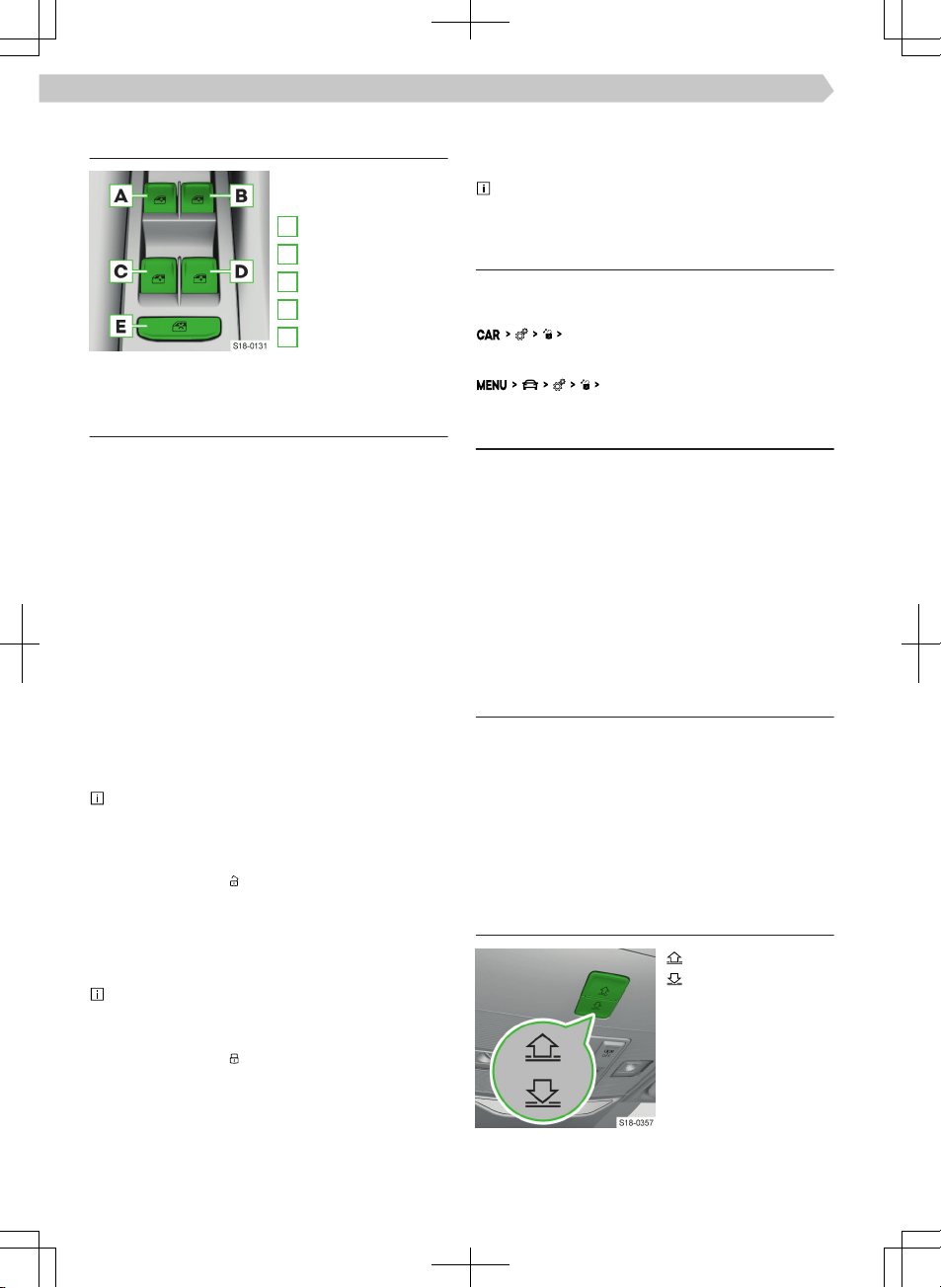
Overview of the operating buttons on the
driver's door
Depending on the equip-
ment:
A
Front door left
B
Front door right
C
Rear door, left
D
Rear door, right
E
Deactivation/activa-
tion of the buttons in
the rear doors
Operation
Opening
›
Press the corresponding button slightly down-
wards and hold it until the window has reached the
desired position.
Or:
›
Press the corresponding button until it stops; the
window opens automatically. Pressing the button
again will stop the opening process.
Closing
›
To close, pull gently upwards on the top edge of
the corresponding button and hold until the win-
dow has reached the desired position.
Or:
›
Pull the corresponding button until it stops; the
window closes automatically. By pressing the but-
ton again, the closing process is stopped.
After switching o the ignition, the windows can
still open and close for about 10 minutes so long as
none of the doors are opened.
Open all of the windows at the same time
›
Press and hold the
button on the key.
Or:
›
Turn o the ignition, open the driver's door, and
hold down the driver's window button until it
stops.
Depending on the setting, only the driver’s win-
dow can be opened in this way.
Close all of the windows at the same time
›
Press and hold the
button on the key.
Or:
›
Turn o the ignition, open the driver's door, and
pull upwards on the driver's window button until it
stops.
Or:
›
For vehicles with a keyless unlocking system, hold
one finger on the sensor on the outside of the han-
dle on the front door.
Depending on the setting, only the driver’s win-
dow can be closed in this way.
Settings
The window operation is set in the following menu in
the Infotainment system.
Window operations
Or:
Window operation
Troubleshooting
The window regulator has stopped working after
repeated opening and closing
The window regulator mechanism could have over-
heated.
›
Allow the window regulator mechanism to cool
down.
The automatic window operation does not work
after disconnecting the vehicle battery
›
Enable automatic window operation » page 24.
Activation after disconnecting the vehicle
battery
Activate automatic window operation
›
Turn on the ignition.
›
Pull the corresponding button upwards and the
window closes.
›
Release the button.
›
Pull up the respective button and hold for 1 second.
Sunblind - with electrical operation
Operation
Closing
To open
›
Press or hold the but-
ton to move the roller
blind.
›
Press or release the
button to stop the roll-
er blind from moving.
24
Doors, windows and boot lid › Sunblind - with electrical operation
Loading ...
Loading ...
Loading ...