Loading ...
Loading ...
Loading ...
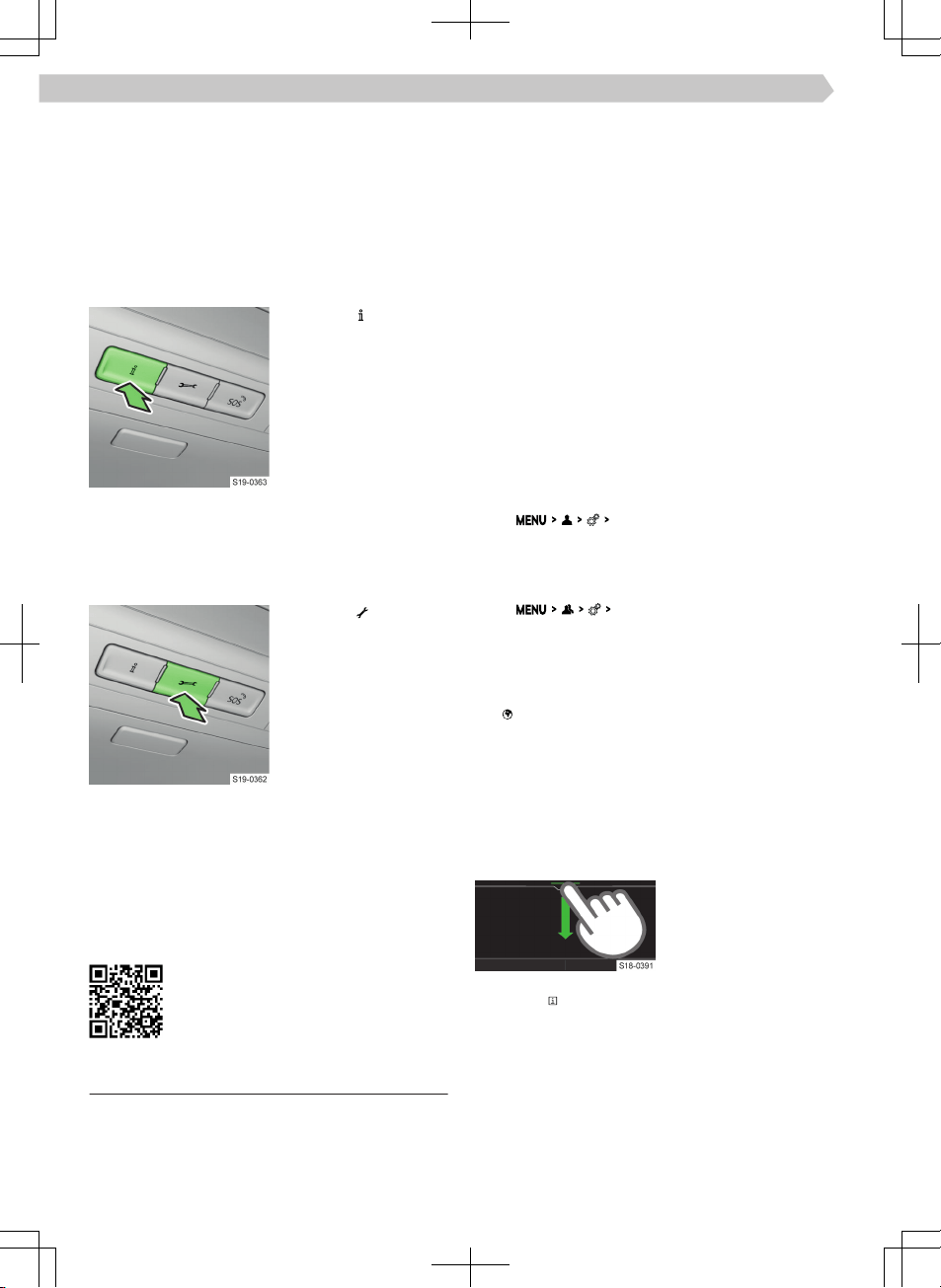
also provides the option of remote access to the ve-
hicle.
Information call
The information call may be used in the case of prob-
lems with the online services or for information re-
garding the products and services of the ŠKODA
brand.
✓ The functional condition represents the active
online ŠKODA Connect services.
›
Press the
button.
Breakdown call
The breakdown call can be used in the event of a
breakdown.
✓ The functional condition represents the active
online ŠKODA Connect services.
›
Press the
button.
ŠKODA Connect Application
The ŠKODA Connect application enables remote ac-
cess to the vehicle using a mobile device. It can also
be used for user registration and to activate and
configure the online services.
The application can be downloaded to the mobile de-
vice after scanning the following QR code or link.
▶
http://go.skoda.eu/skodaconnectapp
Settings
Use of the ŠKODA Connect online services requires
prior registration of the main user and subsequent
activation of the online services.
Registration and activation of online services
User registration and activating ŠKODA Connect on-
line services is carried out on the ŠKODA Connect
Portal website, in the ŠKODA Connect application, or
in Infotainment.
In order to complete user registration, you will need
to access your e-mails.
To activate ŠKODA Connect online services in the
vehicle, , two original keys from your vehicle are re-
quired.
Registering and activating online services in info-
tainment - no user
›
Turn on the Infotainment.
›
In the welcome window that appears, tap
Register
.
›
Enter the required information and confirm.
›
Follow the instructions on the screen.
Registration and activation of online services in In-
fotainment - new user
›
Turn on the Infotainment.
›
Tap
New user
.
›
Enter the required information and confirm.
›
Follow the instructions on the screen.
Delete user
›
Tap
Delete user
.
›
Select the user and confirm the deletion.
Connection status of the online services
The status of the connection to the ŠKODA Connect
online services is displayed by the discolouration of
the symbol shown in the status bar on the Info-
tainment screen.
▶
White - online services are available.
▶
Grey - online services are not available.
Setting the personal data protection level
The level of protection of personal data in ŠKODA
Connect online services is indicated by an icon in the
status bar on the Infotainment screen.
›
Open the Infotainment
control enter by hold-
ing down the bar at the
top of the screen and
pulling it down.
›
To Display informa-
tion, tap
for the respective protection levels.
106
Infotainment Amundsen › ŠKODA Connect online services
Loading ...
Loading ...
Loading ...