Loading ...
Loading ...
Loading ...
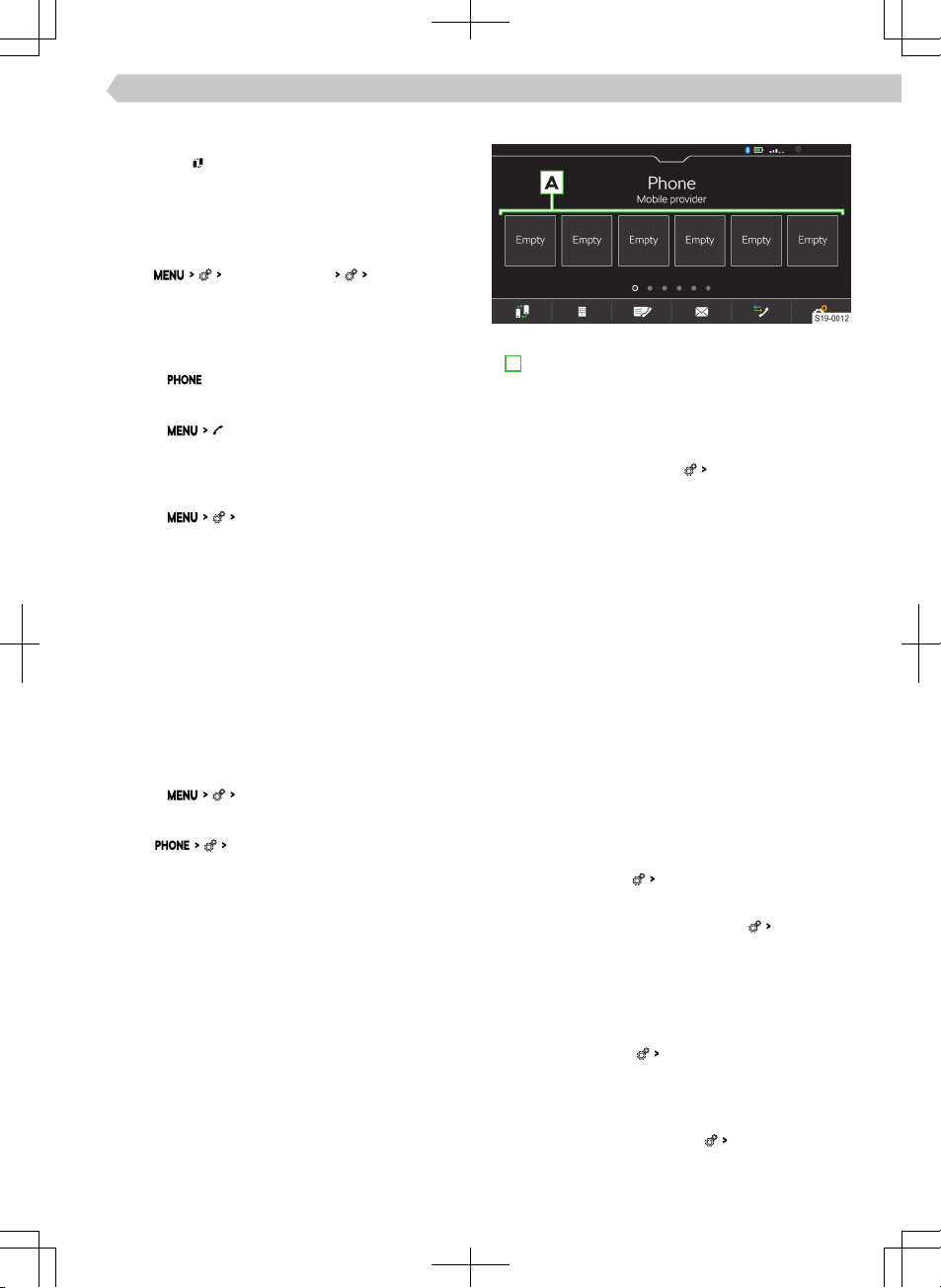
›
To switch between the main telephone and the
supplementary telephone in the main menu, tap
telephone .
Connect the telephone to Infotainment
›
Find available Bluetooth® devices on the phone.
›
Select the Infotainment Bluetooth® unit.
The unit name can be determined by the menu
item
Manage mobile devices
Device name
.
›
Confirm the PIN; enter it if necessary and then
confirm.
Connect Infotainment to a non-paired telephone -
no telephone is connected
›
Tap on .
Or:
›
Tap on
.
›
Follow the instructions in the Infotainment screen.
Connecting Infotainment to a non-paired tele-
phone - another telephone is connected
›
Tap on
Manage mobile devices
.
›
Select the desired device from the list of available
devices.
›
Select the desired Bluetooth® profile.
›
Confirm the PIN; enter it if necessary and then
confirm.
The telephone is connected as an additional tele-
phone.
Or:
›
If two telephones are connected to the Infotain-
ment, select the telephone to be replaced.
Connect Infotainment to a previously paired tele-
phone
›
Tap on
Manage mobile devices
.
Or:
Tap on
Select mobile phone
.
›
Select the desired device from the list of previous-
ly connected devices.
The telephone is connected as an additional tele-
phone.
Or:
›
If two telephones are connected to the Infotain-
ment, select the telephone to be replaced.
Manage preset buttons for preferred contacts
›
To save the desired preset button, press and hold
A .
›
Select a contact from the displayed list.
›
If the contact contains multiple telephone num-
bers, choose the desired telephone number.
›
To display the menu for deleting go to the Tele-
phone main menu and tap
manage favourites
.
›
To delete one preset, tap on the list entry and con-
firm the deletion.
Or:
›
To delete all presets, tap on
Delete all
and confirm the
deletion.
Import telephone contacts
After first connecting the main telephone with Info-
tainment, telephone contacts will start to be impor-
ted into the Infotainment memory.
Infotainment can import up to 5000 telephone con-
tacts together with contact pictures. Each contact
can include max. 5 telephone numbers.
Depending on the type of telephone, import confir-
mation may be required.
Update telephone contacts
When re-connecting the telephone with Infotain-
ment, an automatic update of the list is carried out.
›
For a manual update of the list in the telephone
main menu, tap on
Import contacts
.
Sort contacts in the phone book
›
In the telephone main menu, tap on
Sort by:
and
select the sort type.
Ringer
Some phones do not allow the use of the telephone
ringtone; instead, the Infotainment ringtone is used.
›
To set the Infotainment ring go to the Telephone
main menu and tap
Select ringtone
.
›
Select the ringtone.
Number for the voice mailbox
›
To set the voice mailbox number go to the Tele-
phone main menu and tap on
Mailbox number:
.
›
Enter the number of the voice mailbox.
101
Infotainment Amundsen › Telephone
Loading ...
Loading ...
Loading ...