Loading ...
Loading ...
Loading ...
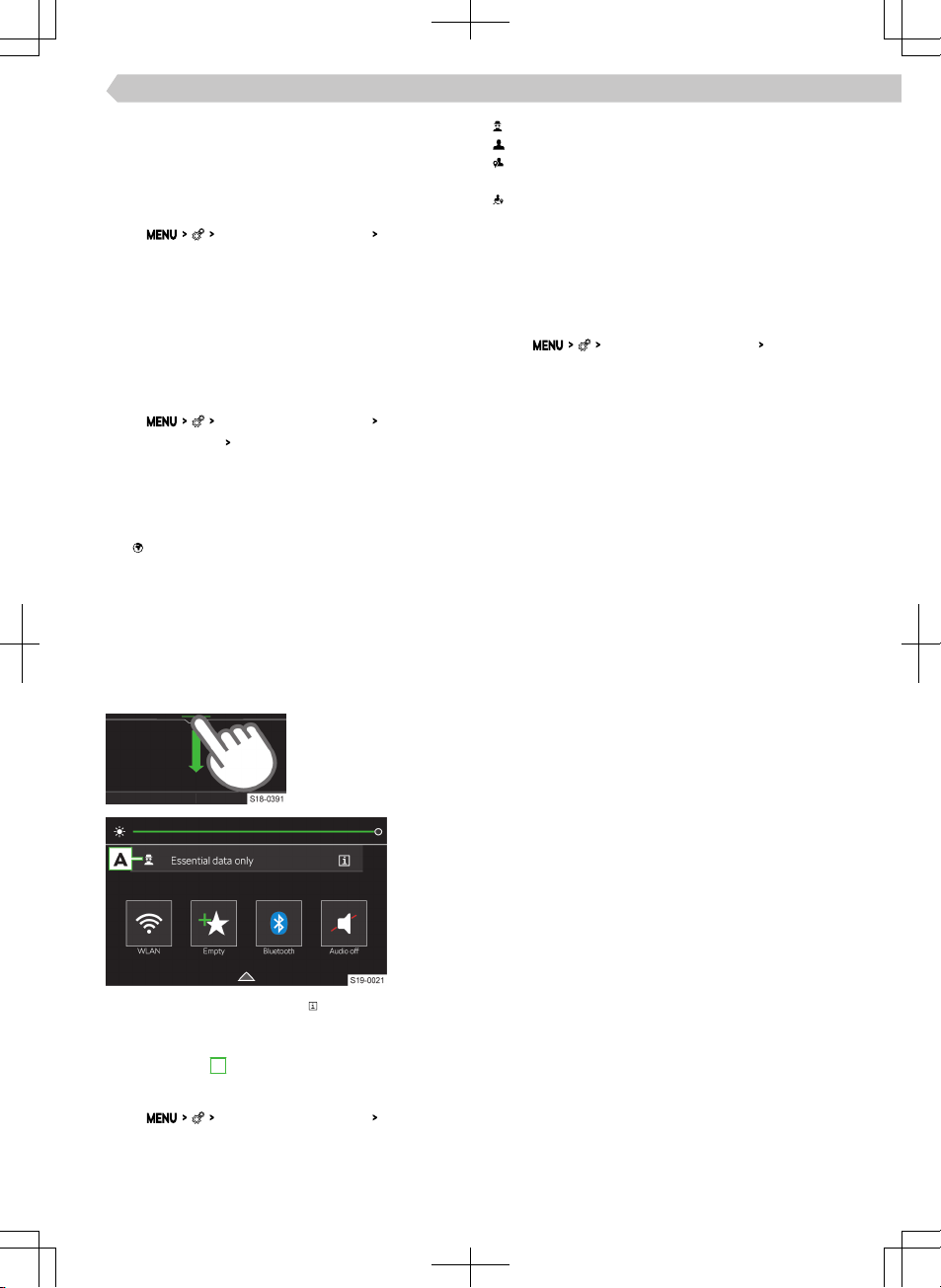
In order to complete user registration, you will need
to access your e-mails.
In order to activate ŠKODA Connect, proceed as fol-
lows.
›
Switch on the ignition and the Infotainment.
›
Tap
ŠKODA Connect (online services)
Registration
.
›
Enter and confirm the registration PIN you have re-
ceived during user and vehicle registration on the
ŠKODA Connect Portal website or in the ŠKODA
Connect application.
›
Wait for the
Vehicle activation complete
message to appear.
›
Confirm any messages on the screen.
Delete user
›
Switch on the ignition and the Infotainment.
›
Tap
ŠKODA Connect (online services)
Registration
.
›
Tap
Delete main user
Delete
.
›
Confirm the deletion.
Connection status of the online services
The status of the connection to the ŠKODA Connect
online services is displayed by the discolouration of
the symbol shown in the status bar on the Info-
tainment screen.
▶
White - online services are available.
▶
Grey - online services are not available.
Setting the personal data protection level
The level of protection of personal data in ŠKODA
Connect online services is indicated by an icon in the
status bar on the Infotainment screen.
›
Open the Infotainment
control enter by hold-
ing down the bar at the
top of the screen and
pulling it down.
›
To Display information, tap for the respective
protection levels.
›
To display the menu for Setting the protection
level, tap the
A symbol.
Or:
›
Tap
ŠKODA Connect (online services)
Privacy settings
and manage services
.
›
Select one of the following options for sending ve-
hicle and user data.
Send only the legally required data.
Send the vehicle and user data.
Send the vehicle and user data as well as the da-
ta regarding the vehicle position.
Division of vehicle position data on the website
ŠKODA Connect Portal and in the ŠKODA Con-
nect application .
Management of online services
In the service management, it is possible to display
information about the online services, the validity of
their licence, or to switch the services on/o.
›
Tap
ŠKODA Connect (online services)
Privacy settings
and manage services
.
85
Infotainment Bolero › ŠKODA Connect online services
Loading ...
Loading ...
Loading ...