Loading ...
Loading ...
Loading ...
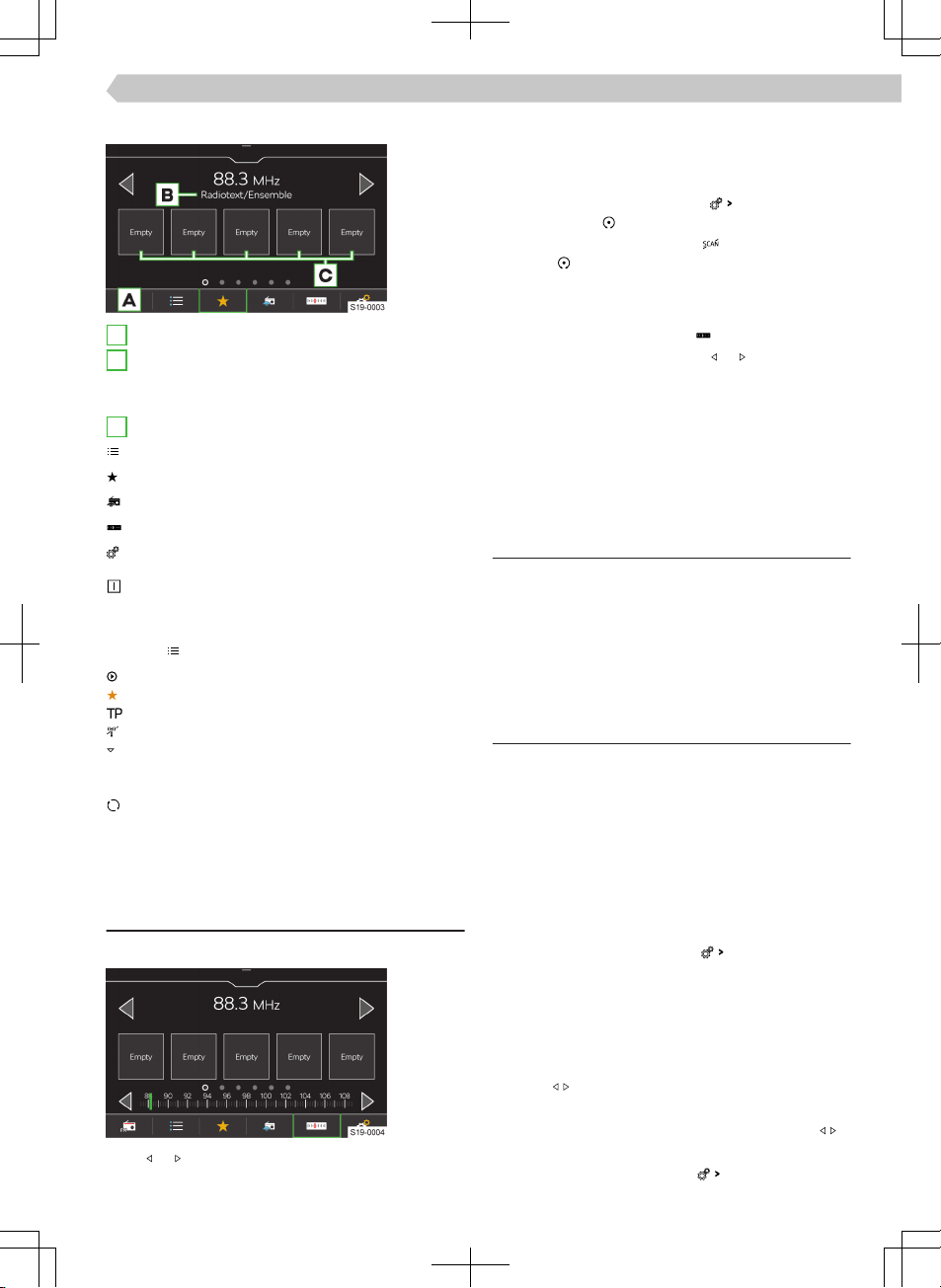
Analogue and digital radio reception
A
Select frequency range
B
Depending on the frequency range
FM: Radio text
DAB: Radio text: name of the station group
C
Preset buttons for preferred stations
List of available stations
Show favourites
Show information about the station
Search stations manually (valid for AM and FM)
Settings
Infotainment supports digital radio reception in
DAB and DAB+ formats.
List of available stations
›
Tap on .
Played station
Station stored on the presets
A trac radio station is set
DAB signal is not available
Filter the stations in the list according to the
programme type, e.g. culture, music, sports, etc.
FM: when the RDS function is switched on
Manual update of the station list
In the station list, information about the program
type and the type of the regional station can be dis-
played.
Operation
Select station
›
Tap or at the top of the screen.
SCAN function
The function plays receivable stations of the selec-
ted frequency range in succession for a few seconds
each.
›
To start automatic play press
Scan
or the right
rotary control .
›
To end automatic play press
or the right rotary
control
.
Search for stations manually
Manual search is available for AM and FM stations.
›
In the Radio main menu, tap
.
›
For a consecutive search, tap
or next to the
displayed frequency range scale.
Or:
›
Hold down the scroll mark on the frequency range
scale and move it to the intended value.
Or:
›
Turn the right rotary control.
Restriction
▶
Parking garages, tunnels, tall buildings or moun-
tains can restrict radio reception.
▶
In the rear side windows, there are antennas for re-
ceiving the radio signal.
Covering the panes with foils or metal-coated la-
bels may aect the reception of the radio signal.
Settings
Save the station currently being listened to as a fa-
vourite from the Radio main menu
›
Hold the desired station key for preferred stations
until the station is stored.
Save station to favourites from the list of available
stations
›
Hold the line with the name of the desired station.
›
Tap the desired preset button.
Delete favourites
›
In the Radio main menu , tap
Delete presets
.
›
To delete one preset button for preferred stations,
tap the desired station button and confirm the de-
letion.
›
To delete all preset buttons for preferred stations,
tap
All
and confirm the deletion.
Buttons
Applies to AM, FM and DAB frequency ranges.
The variant for changing stations using buttons
in the Radio main menu is set as follows.
›
In the Radio main menu, tap
Arrow buttons:
.
73
Infotainment Bolero › Radio
Loading ...
Loading ...
Loading ...