Loading ...
Loading ...
Loading ...
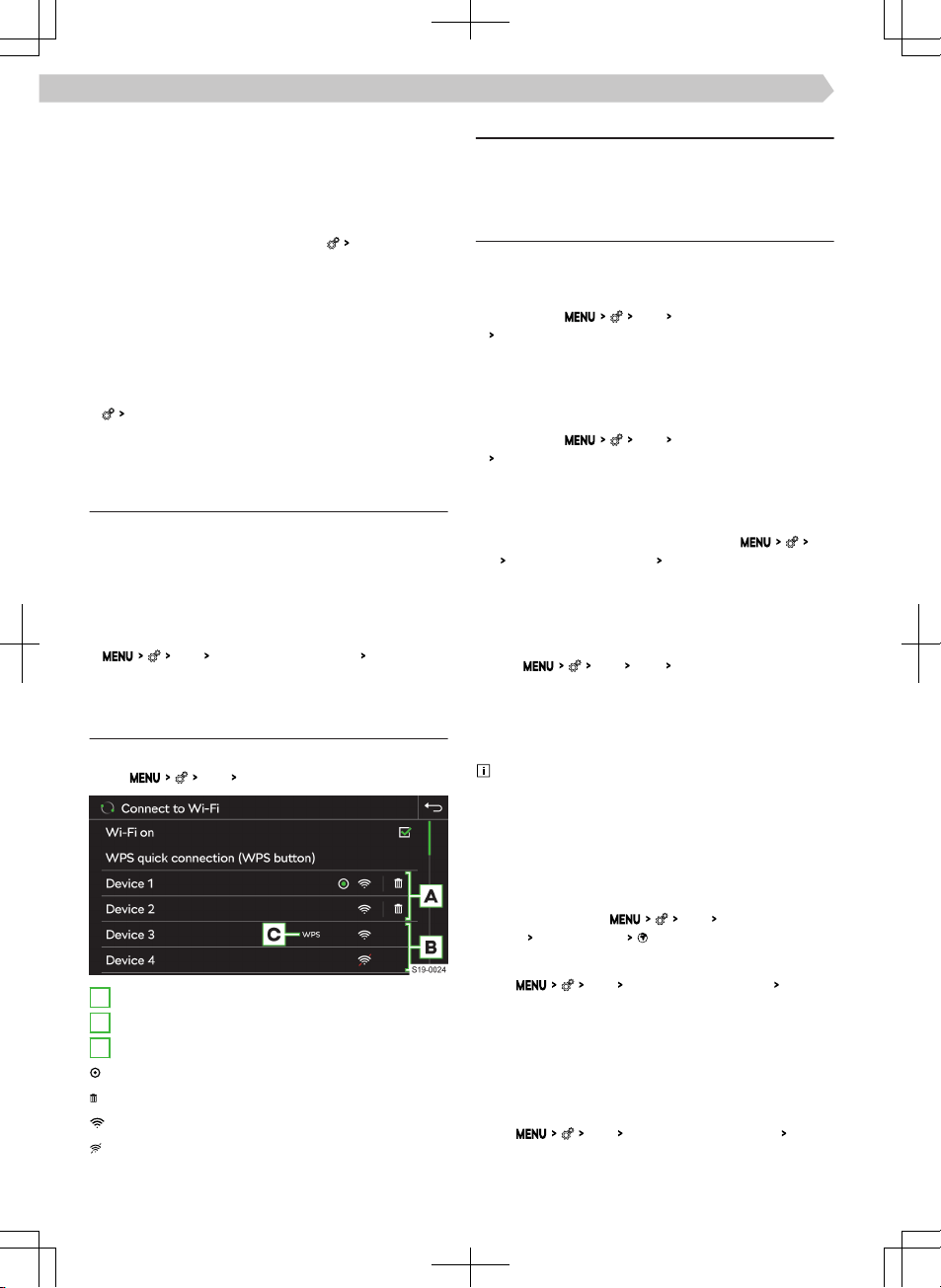
Turn the graphic notice regarding receiving a new
message/email on or o
When the feature is on, the new message icon ap-
pears on the status bar and in the feature area for
the messages when a new message/e-mail is re-
ceived.
›
In the Telephone main menu, tap
New message notifi-
cations
.
Simultaneous calls
This applies to some countries.
Depending on the connected telephone, it is possible
to answer the next incoming call and hold the previ-
ous call.
›
To switch on simultaneous calls, tap on telephone
Parallel talks
.
Wi-Fi
Functionality
The Wi-Fi can be used for the internet connection or
for the SmartLinkConnection.
The Infotainment hotspot can connect up to 8 mo-
bile devices. At the same time, the Infotainment can
be connected to another hotspot.
›
To display the list of connected mobile devices, tap
Wi-Fi
Infotainment system as hotspot
Connected devi-
ces
.
Overview of available hotspots
Display available hotspots
›
Tap
Wi-Fi
Wi-Fi:
.
A
Previously connected hotspots
B
Available hotspots
C
The hotspot supports the WPS connection
Currently connected hotspot
Delete information about the hotspot connection
Wi-Fi signal strength of the hotspot
The Wi-Fi signal from the hotspot is not available
Function restriction
The Infotainment system can only be connected to a
hotspot with WPA2 access protection.
Settings
Connect a mobile device to the Infotainment hot-
spot
›
Turn on the Infotainment’s Wi-Fi hotspot in the
menu item
Wi-Fi
Infotainment system as a hotspot
Use as a hotspot
.
›
Turn on the Wi-Fi on the mobile device.
›
In the list of available Wi-Fi devices, look for Info-
tainment Wi-Fi.
The name of the Infotainment is taken from the
menu item
Wi-Fi
Infotainment system as a hotspot
Network name:
.
›
Select the Infotainment hotspot and enter the re-
quired password.
The password for connecting to the Infotainment
hotspot is taken from the menu item
Wi-
Fi
Infotainment system as hotspot
Network key
.
›
Confirm the connection.
Connect Infotainment to the mobile device hot-
spot
›
Turn on the Infotainment’s Wi-Fi unit in the menu
item
Wi-Fi
Wi-Fi:
Wi-Fi on
.
›
Select the desired hotspot in the list of available
hotspots.
›
Enter the password for connecting to mobile devi-
ces.
Infotainment stores passwords for previously
connected hotspots.
Security level of the Infotainment hotspot
The security level is factory-set at
WPA2
and cannot
be changed.
Data transmission with the connected device
›
To turn data transmission with the connected de-
vice on or o, tap
Wi-Fi
Infotainment system as
hotspot
Connected devices
.
Change the name of the Infotainment hotspot
▶
Tap
Wi-Fi
Infotainment system as hotspot
Network
name:
.
▶
Enter the name and confirm.
Change password for connection to Infotainment
hotspot
The password must be a minimum of 8 and a maxi-
mum of 63 characters.
▶
Tap
Wi-Fi
Infotainment system as a hotspot
Network
key:
.
▶
Enter the password and confirm.
102
Infotainment Amundsen › Wi-Fi
Loading ...
Loading ...
Loading ...