Loading ...
Loading ...
Loading ...
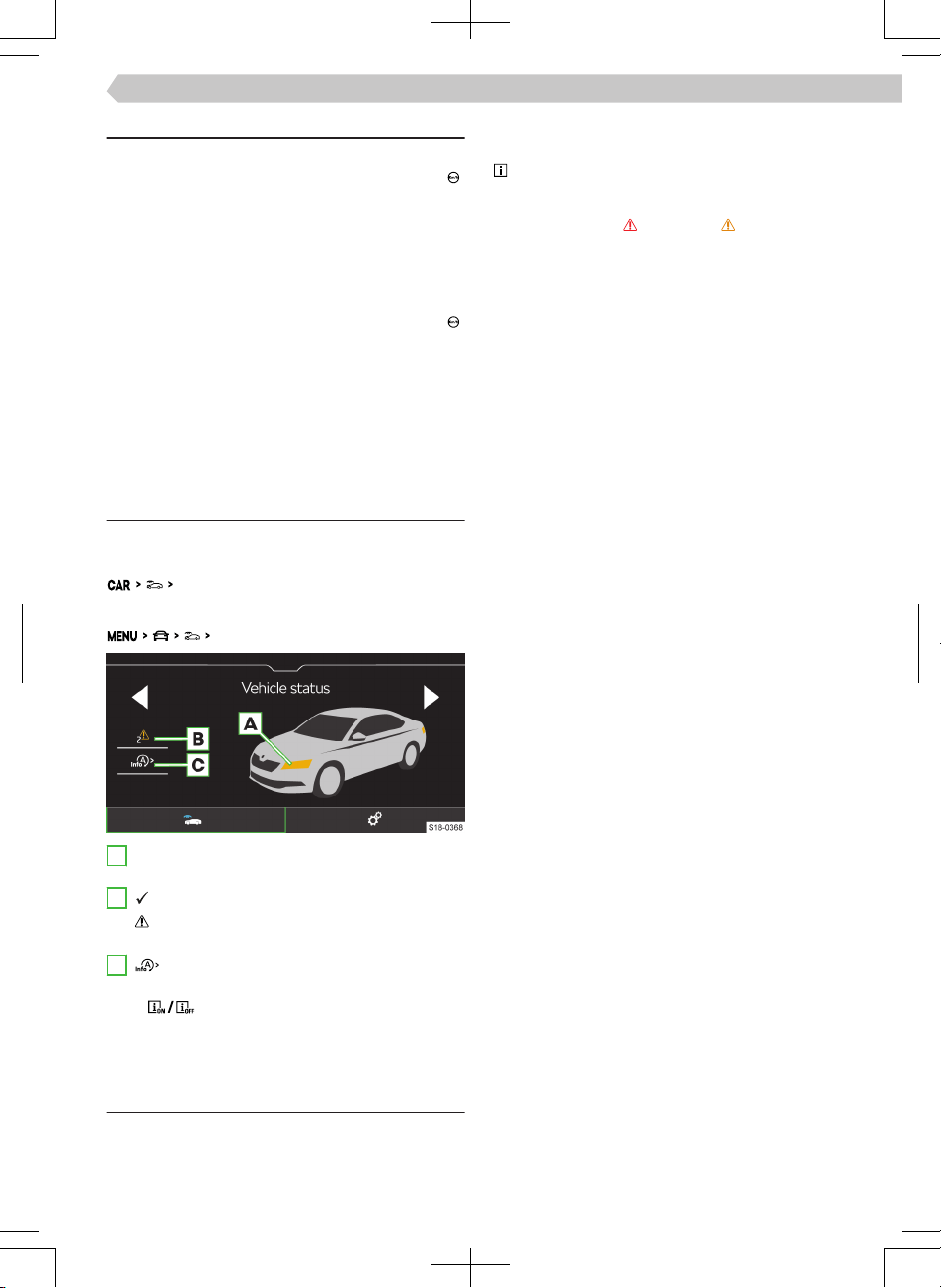
Setting
Setting the speed limit
›
Select and confirm the Warning menu item at or
(depending on display type).
›
When the vehicle is stationary, set the desired
speed limit and confirm.
›
While driving, drive at the desired speed and con-
firm it as the speed limit.
Resetting the speed limit
›
Select and confirm the Warning menu item at or
(depending on display type).
›
To reset the speed limit, confirm the stored value.
If the journey is interrupted for more than 2 hours,
the set limit is deactivated, but the set value remains
stored.
Vehicle condition
Display
The vehicle status is displayed in the following menu
in the Infotainment system.
Vehicle status
Or:
Vehicle status
A
Vehicle areas displayed in colour indicate associ-
ated warnings.
B
No notification
Warning messages regarding the vehicle con-
dition and their quantity
C
Display of information about the condition
of the START-STOP system
▶
Activation/deactivation of information
regarding the messages of the START-STOP
system in another screen display
Functionality
In the event of a system fault, messages regarding
the fault in question are displayed on the instrument
cluster display when the ignition is switched on.
Messages in relation to faults can also be displayed in
the Infotainment.
The warning messages will continue to be dis-
played until the malfunctions have been remedied.
After the message is displayed for the first time, only
the indicator lights
(Hazard) or (Warning) re-
main displayed.
53
Driver information system › Vehicle condition
Loading ...
Loading ...
Loading ...