Loading ...
Loading ...
Loading ...
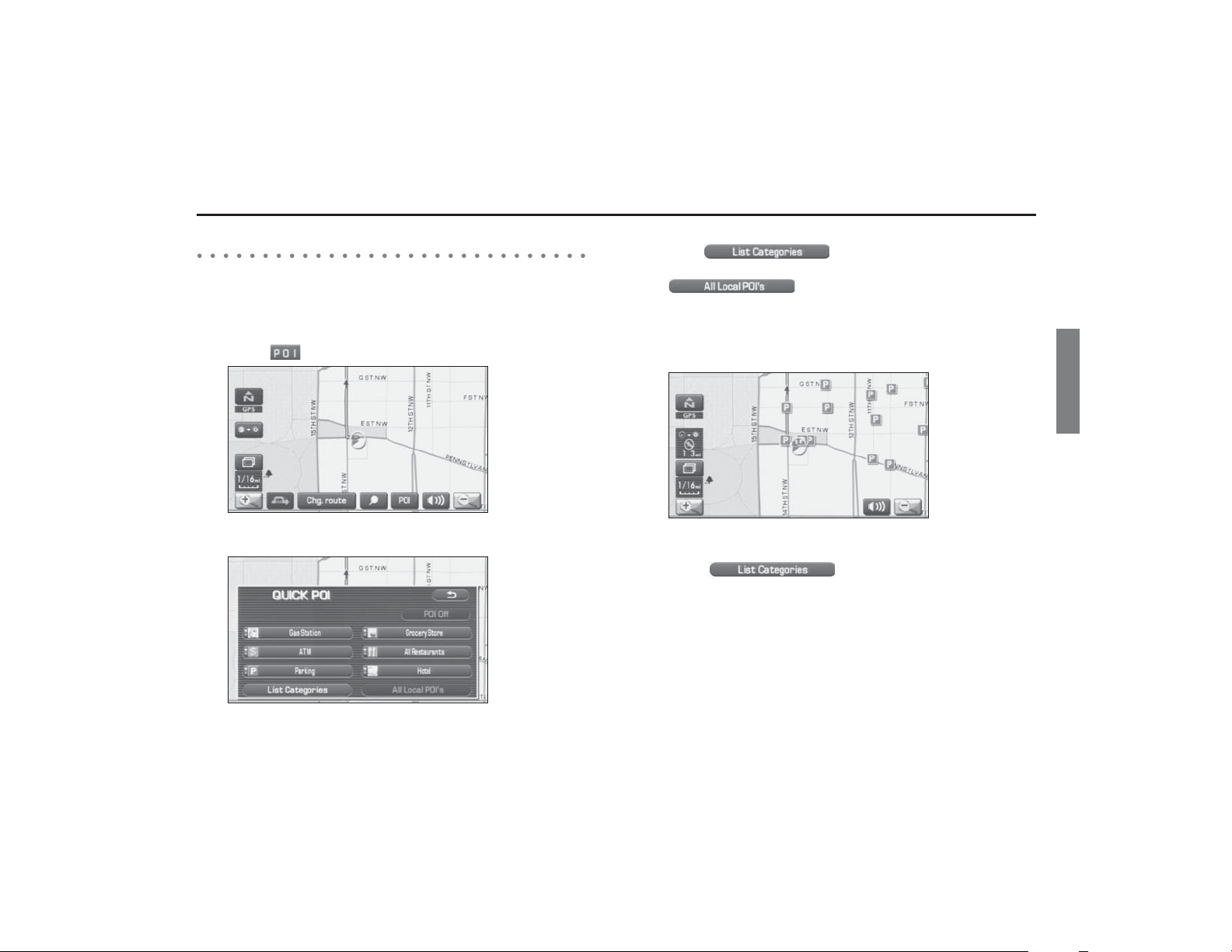
Navigation 87
Other Functions
Displaying POIs on a map
Using this function, you can display POIs on the current map screen.
1 Touch the current map screen.
2 Select (points of interest).
3 Select desired POIs using the displayed category keys.
When selecting two or more categories,
select (list category) to make a selection of
them.
(all local POIs): Use this key to search for all
local points of interest (refer to "Local POI search" on Page 88).
4 Once you have made the selection of POIs, correspond-
ing markers will appear on the current map screen.
5 When selecting two or more categories,
select (list categories) to make a
selection of them. The selection of up to five categories is
available.
Loading ...
Loading ...
Loading ...