Loading ...
Loading ...
Loading ...
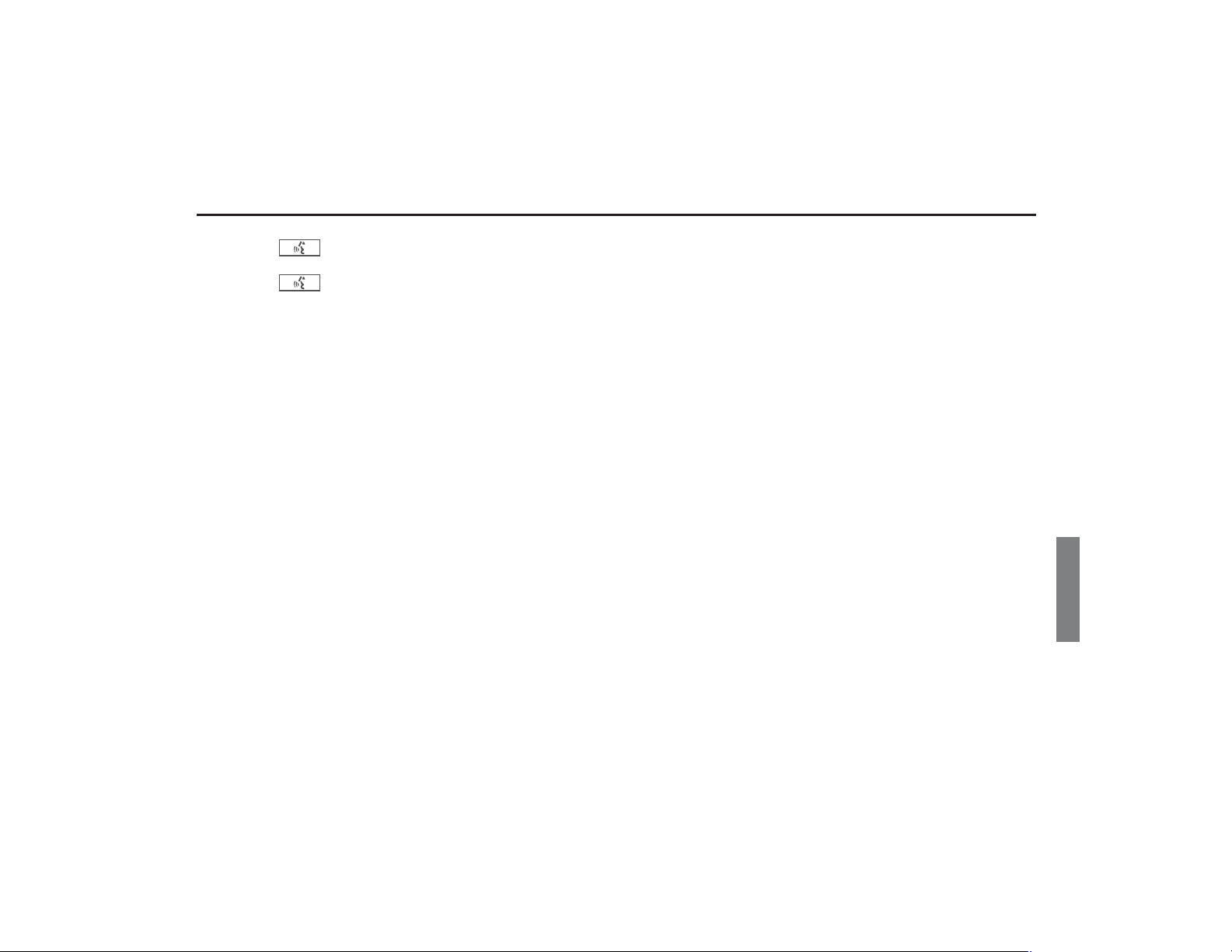
Voice Activation 223
Voice command list
1. Common
• When the button is briefly pressed, a beep (a single note)
will sound and the voice recognition mode will start.
• When the button is pressed, the voice recognition mode
will be canceled.
2. Shortcut
Commands to switch the screen
Voice commands
[Show] Map
[Show] Current (Position | Location)
Repeat [Voice][Guidance]
Cancel
3. Function direct (map operation)
Commands to perform the functions of "map operation"
Voice commands
Zoom In
Zoom Out
Right [Screen] Map Zoom In
Right [Screen] Map Zoom Out
[Change to | Show] North up [Mode]
[Change to | Show] Heading up [Mode]
[Change] Map Direction
Right [Screen] Map [Change to | Show] North up [Mode]
Right Map [Change to | Show] Heading Up [Mode]
Right [Screen] Map [Change] Map Direction
[Change to] Dual Map [Mode]
[Change to] Single Map [Mode]
Store This Point | Mark This Point | Memory Point
Zoom In Maximum
Zoom Out Maximum
Right [Screen] Map (Zoom In Maximum | Minimum Scale)
Right [Screen] Map (Zoom Out Maximum | Minimum Scale)
4. Function direct (POI)
Commands to perform the functions of "POI"
Command (US English)
(Automobile Club | Triple A)
(Gas Station | Gas)
(Parking | Parking Lot | Parking Garage | Car Park)
(Auto Service & Maintenance | Auto Service)
SUBARU DEALERSHIP
ATM
Bank
(Town Center | City Center)
Convention Center | Exhibition Center)
Court House
Government Offices
(Higher Education | University | College)
Hospital
Library
(Parks & Recreation | Park & Recreation)
Police Station
Loading ...
Loading ...
Loading ...