Loading ...
Loading ...
Loading ...
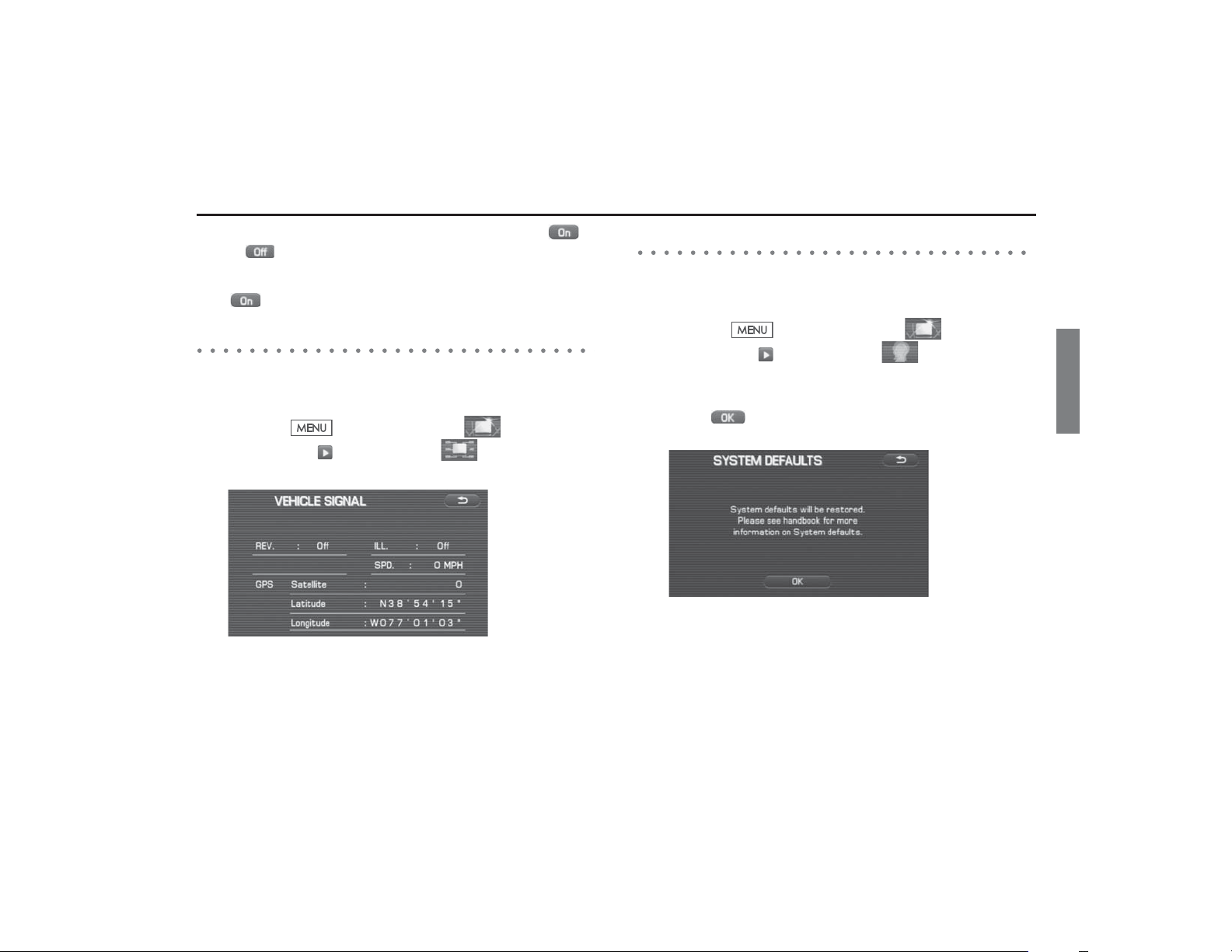
Navigation 75
Navigation Setup
4 Select the daylight saving time mode by pressing
or .
NOTE
Select to advance the time by one hour.
Vehicle signal
This function allows certain vehicle data and GPS satellite data to be dis-
played.
1 Press the button, then select (navigation
setup), select and then select (vehicle signal).
The VEHICLE SIGNAL screen will appear.
Restore system defaults
Use this function if you want to change all of the system's current set-
tings back to the default settings.
1 Press the button, then select (navigation
setup), select and then select (restore system
defaults).
2 Select to return all current systems settings to
default.
NOTE
If you select this function, all your settings will be deleted.
Loading ...
Loading ...
Loading ...