Loading ...
Loading ...
Loading ...
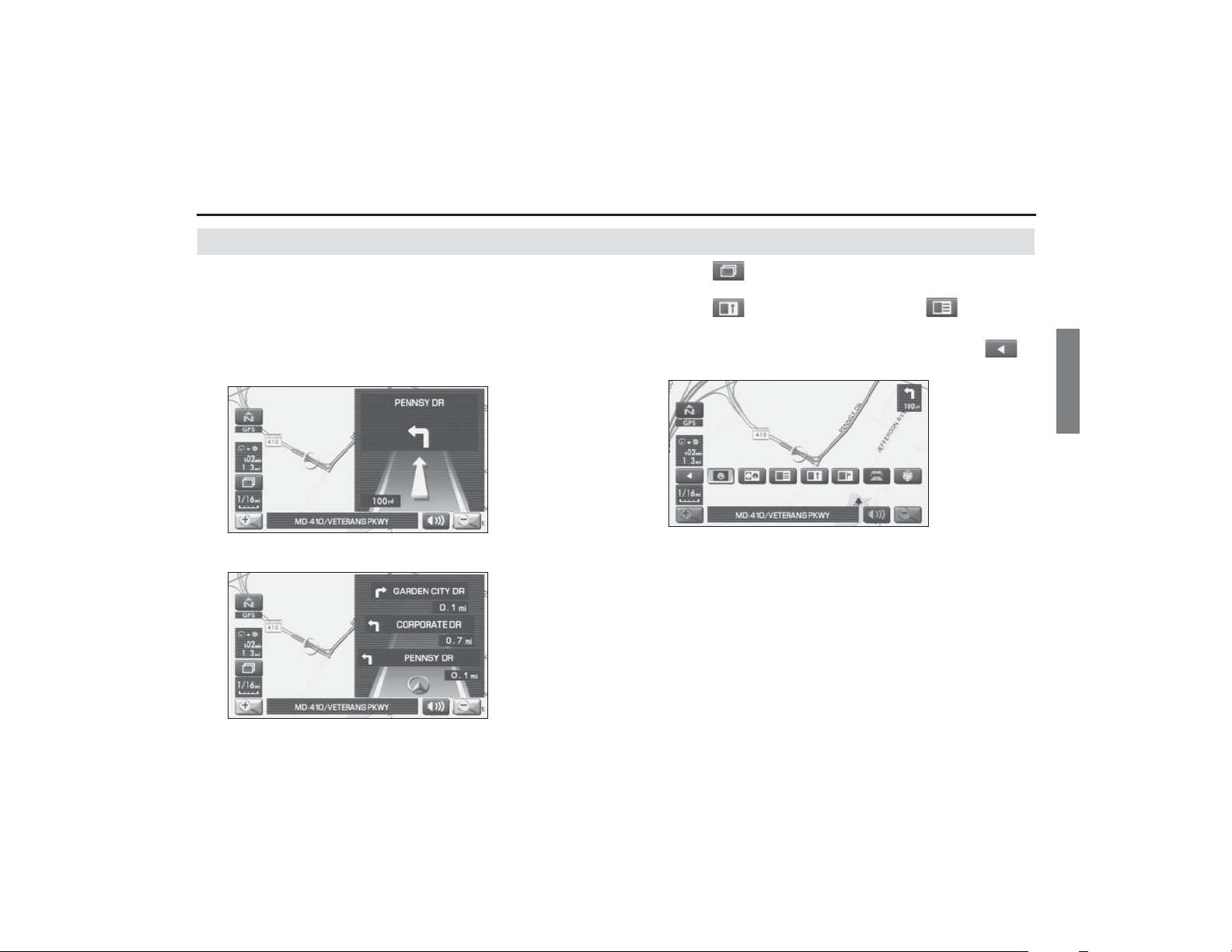
Navigation 51
Route Guidance
Route Guidance Screen
During route guidance, the system can indicate on a second
screen the directions in which you must make turns at the
next and following intersection in either of two ways: "turn
arrow" or "turn list". Specify your preferred method of indica-
tion as follows:
1 Select (screen configuration).
2 Select for turn arrow indication or for turn list
indication.
If you do not need to make any further selections, select .
The displayed keys will be hidden.
<Turn arrow>
Turn direction is indicated by an arrow.
Turn directions are indicated in a list.
<
T
urn
li
st>
Loading ...
Loading ...
Loading ...