Loading ...
Loading ...
Loading ...
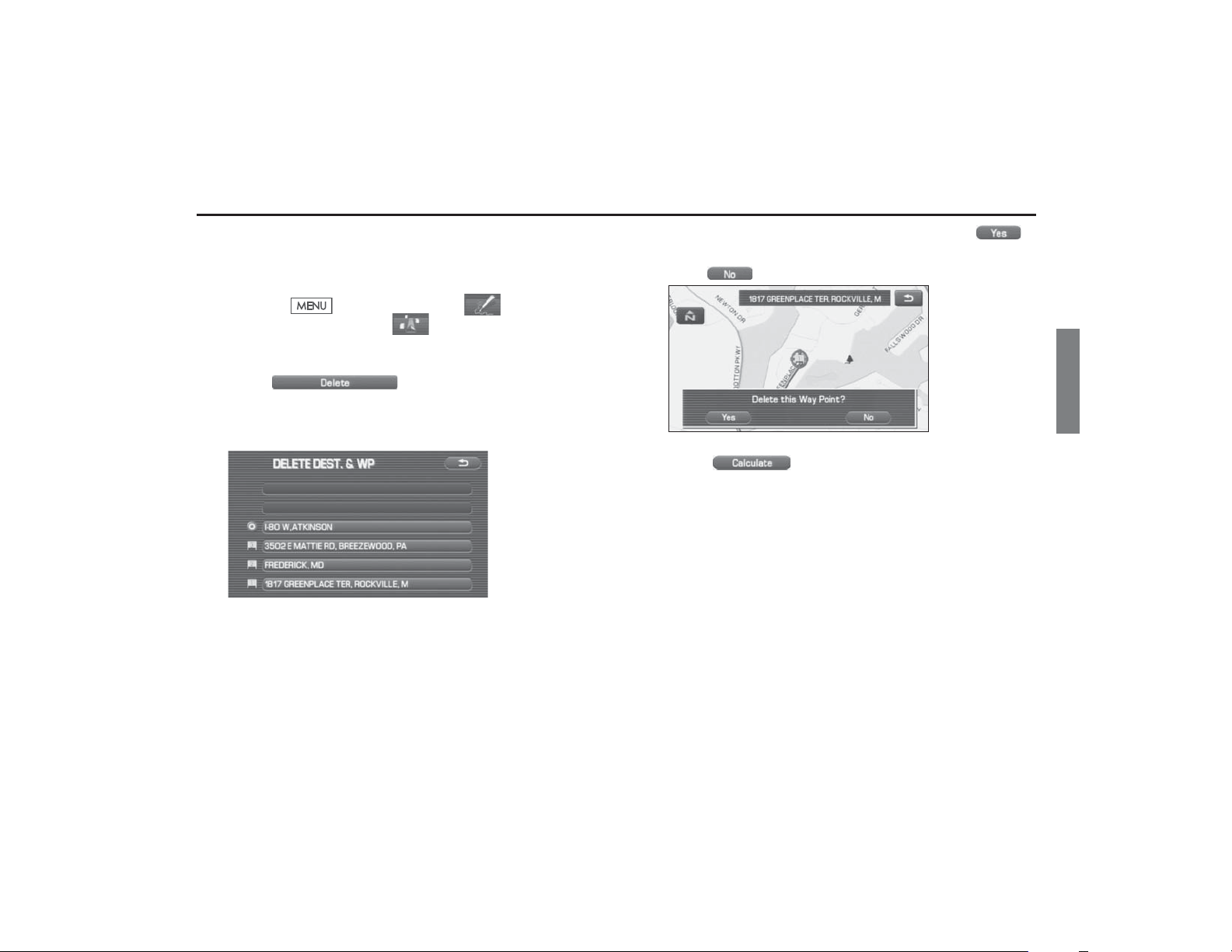
Navigation 63
Route Options
■ Deleting destination or waypoints
Use this procedure when you wish to delete the previously set destina-
tion or waypoint.
1 Press the button, then select (route
options), and then select (destination and way-
points).
2 Select (delete).
3 Select the key corresponding to the destination or way-
point you wish to delete.
4 Confirmation message will be displayed. Select
(yes).
Select (no) to cancel the deletion.
5 Select (calculate).
Loading ...
Loading ...
Loading ...