Loading ...
Loading ...
Loading ...
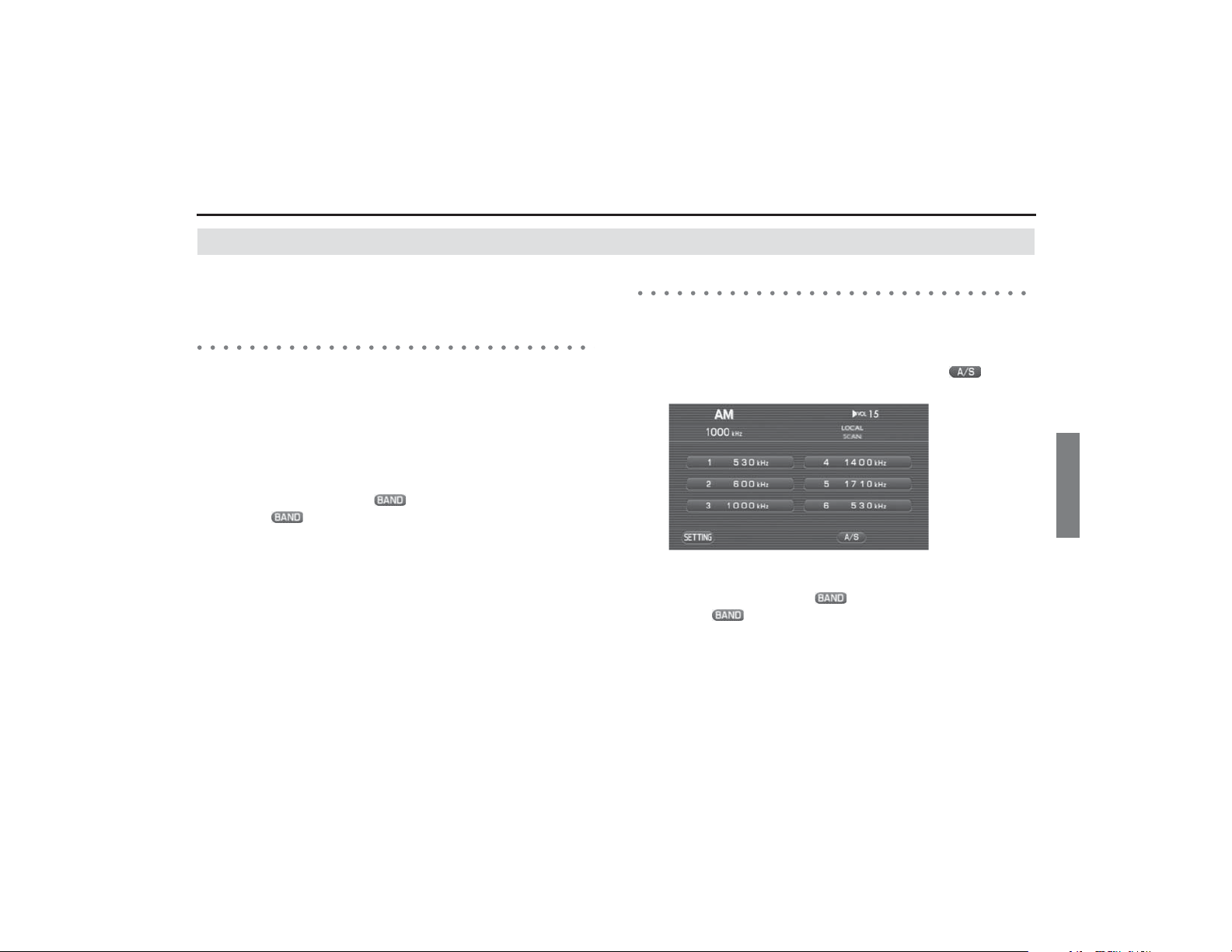
Audio and Visual 129
Radio functions
Presetting a station
It is possible to store a station frequently listened to in the
memory and select it later.
Manual storing
It is possible to preset a station that is now being tuned in to. Conduct-
ing this operation with a key that is already preset causes the preset key
to be overwritten.
1 Press the preset key for more than 2 seconds.
• When the FM or AM radio screen is not displayed, press the
desired button.
• For the FM radio, select (BAND) to select the BAND. Each
time (BAND) is selected, the waveband alternates
between FM1 and FM3.
The frequency preset is displayed in the preset key.
NOTE
For a detailed description of how to select a preset station, refer to "Selecting a
preset station" on Page 126.
Auto store
It is possible to automatically search and preset a station that has radio
reception.
1 Select the FM or AM radio screen, press the (AUTO
STORE) for more than 2 seconds.
• The preset buttons can automatically be allocated to the sta-
tions with the strongest reception.
• For the FM radio, select (BAND) to select the BAND. Each
time (BAND) is selected, the waveband alternates
between FM1 and FM3.
The frequency preset is displayed in the preset key.
Loading ...
Loading ...
Loading ...