Loading ...
Loading ...
Loading ...
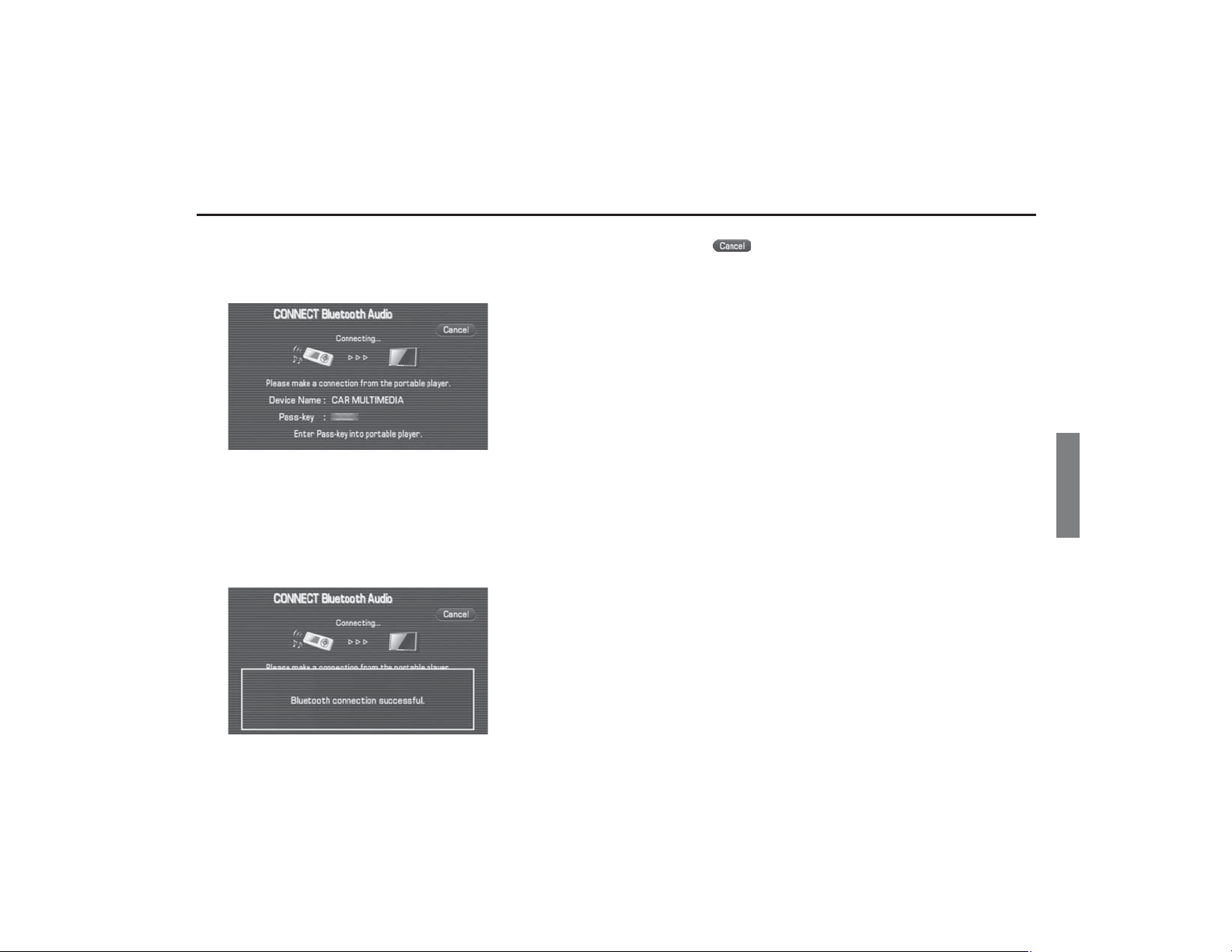
Audio and Visual 211
Setting the audio
4 While the Bluetooth audio screen is displayed, operate
the Bluetooth audio device to search and connect to the
in-vehicle equipment. (When connecting, use the pass-
key shown on the Bluetooth audio screen.)
NOTE
If your Bluetooth audio device is not equipped with the pass-key input interface,
register the device after changing the pass-key of the in-vehicle equipment to
the one of the Bluetooth audio device.
5 When the connection is successful, a confirmation mes-
sage is displayed and the registration is completed.
NOTE
• If you select (cancel) shown on the Bluetooth audio screen or move
to other screens during registration, the ongoing registration process will be
canceled.
• After the registration is completed, the registered Bluetooth audio device is
automatically connected.
• Registration cannot be performed while a hands-free phone is receiving a call
or when talking on a hands-free phone.
• The registered Bluetooth audio device can be used on the interface of the BT
audio function. If you want to use the device on the interface of the hands-
free phone function, perform the registration of hands-free phone devices.
• Regarding the operation of the Bluetooth audio device that is registered and
connected, refer to the owner's manual that comes with the Bluetooth audio
device.
Loading ...
Loading ...
Loading ...