Loading ...
Loading ...
Loading ...
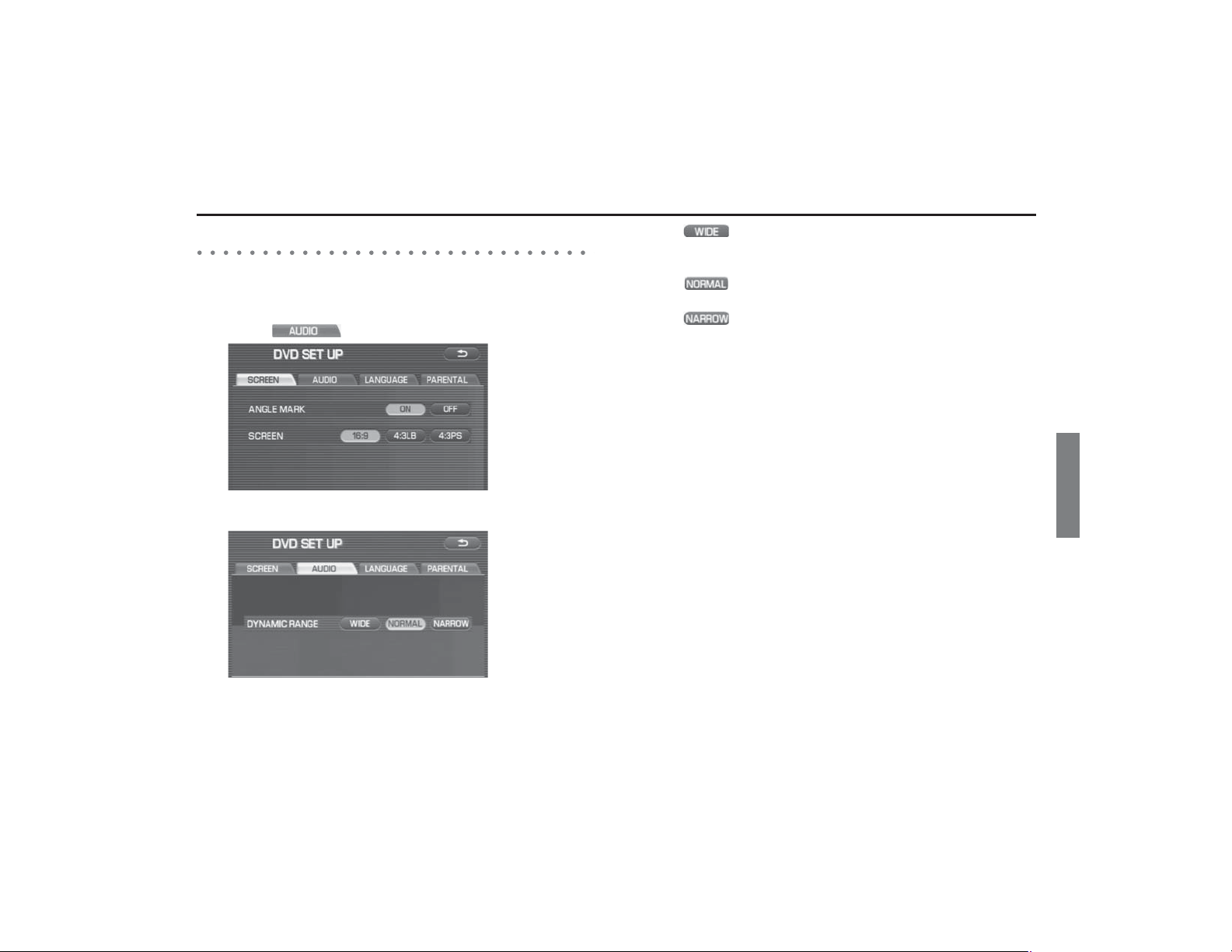
Audio and Visual 205
Setting the audio
Setting the dynamic range
The dynamic range is set. The setting of the dynamic range is effective
when playing back Dolby digital image.
1 Select (AUDIO).
2 Set the dynamic range.
Select either of the following to set the dynamic range.
• : Used to enhance the high-pitched sounds and the
low-pitched sounds so that the dynamic range is
played back in the sound modulated for effect.
• : Used to play back the dynamic range in the normal
mode.
• : Used to suppress the high-pitched sounds and the
low-pitched sounds to make speeches listener-
friendly.
Loading ...
Loading ...
Loading ...