Loading ...
Loading ...
Loading ...
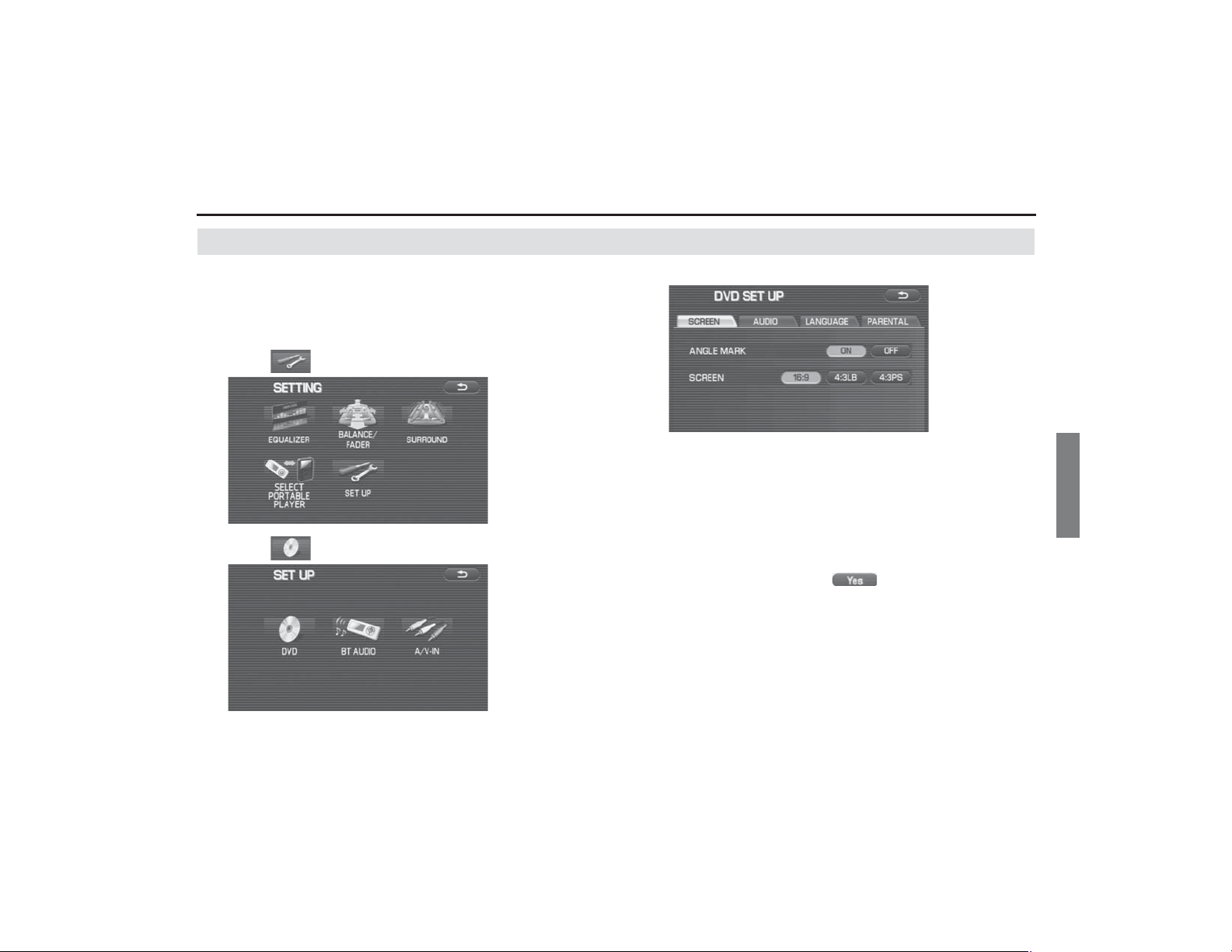
Audio and Visual 203
Setting the audio
Initializing the DVD
The DVD player is initialized. The selection of the superim-
posed language and the sound can be set while in the look-
ing and listening of the DVD. However, it is convenient if you
initialize in advance the settings frequently used.
1 Select (SET UP).
2 Select (DVD).
The DVD SET UP screen is displayed.
3 Select the desired setting.
NOTE
The following can be conducted in this screen.
• Setting the screen (See Page 204.)
• Setting the dynamic range (See Page 205.)
• Setting the language (See Page 206.)
• Setting the parental level (See Page 209.)
4 When "After changing settings, system may not play
back" is displayed, select (Yes).
Loading ...
Loading ...
Loading ...