Loading ...
Loading ...
Loading ...
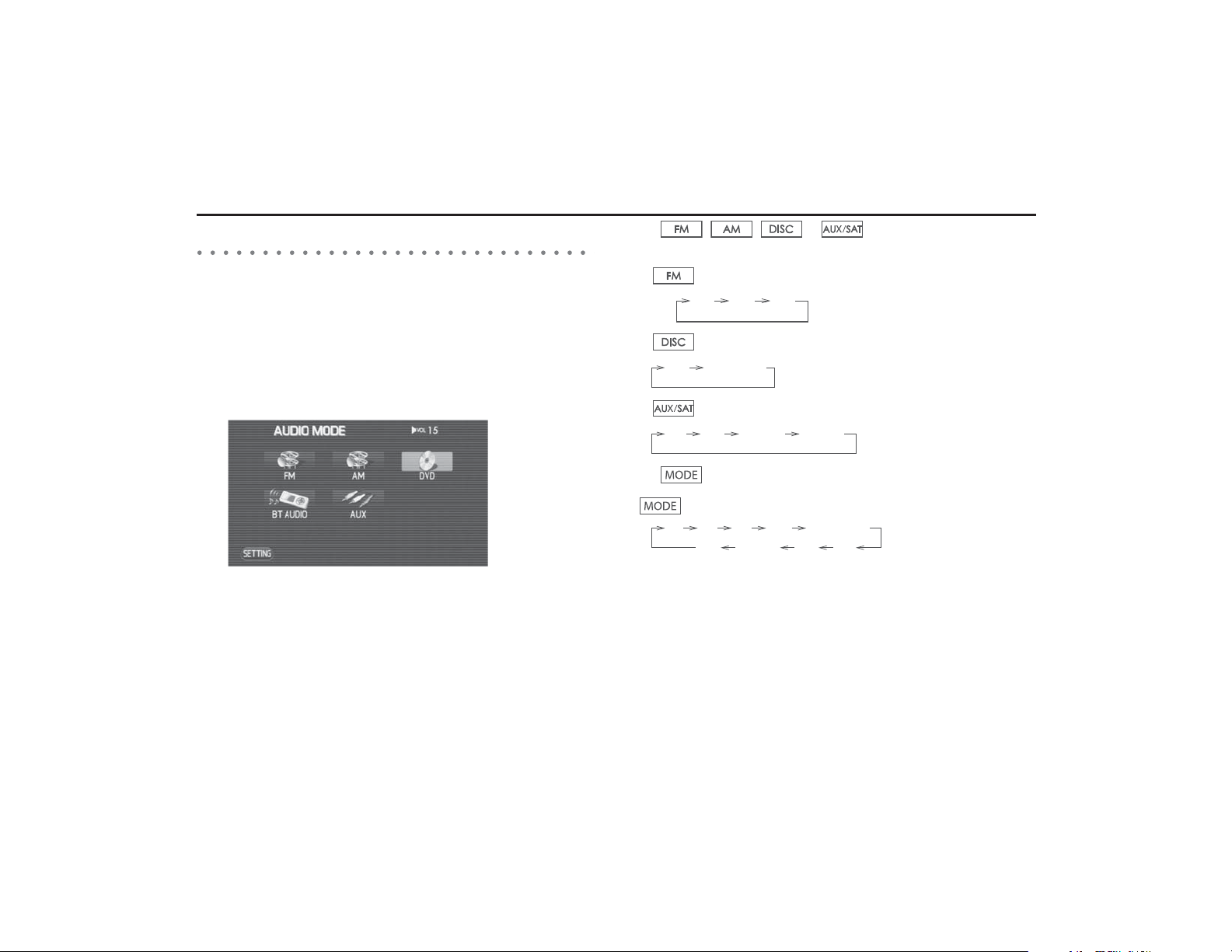
120 Audio and Visual
Basic operation of the Audio and Visual system
Audio source selection
Touching the source display allows you to select a source.
1 Press the [TUNE/TRACK] button.
When the source display is shown, proceed to step 3.
2 Press the [TUNE/TRACK] button again.
3 Select a source.
Each of the source screens is displayed.
NOTE
Sources displayed vary depending on the equipment connected.
The , , or button can be used to select an
audio source.
• button: Toggles between FM1 and FM3.
• button: Toggles between disc and CD changer.
• button: Toggle between SAT and Bluetooth audio.
The button on the steering wheel control can be used to select an
audio source.
button: Toggles between FM and AUX.
NOTE
• When the disc is not set or when no externally connected equipment is pro-
vided, the source is not displayed.
• When the USB or iPod equipment is connected and during suspend mode,
the source is not displayed.
FM ( FM1 FM2 FM3 )
DISC CDCHANGER
SAT AUX USB/iPod BTAUDIO
FM AM SAT DISC CDCHANGER
AUX BTAUDIO iPod USB
Loading ...
Loading ...
Loading ...