Loading ...
Loading ...
Loading ...
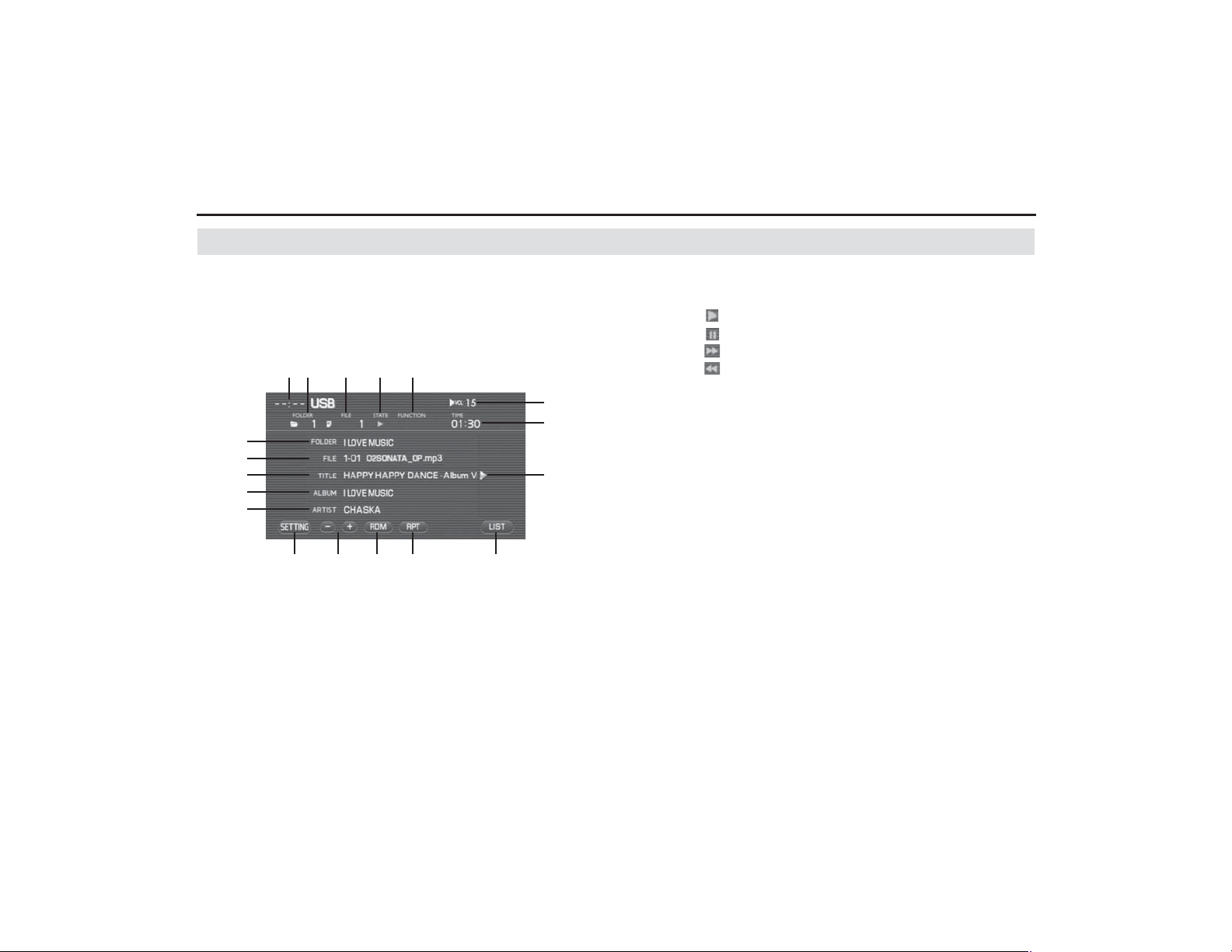
188 Audio and Visual
USB storage device functions
USB control screen displayed
When the USB screen is not displayed while playing back of a
USB audio file, press the [TUNE/TRACK] button to display the
USB screen.
And then selecting the screen displays the USB control
screen.
(1) Clock
The current time is displayed.
Clock setting screen "SET CLOCK" as described on Page 74.
(2) FOLDER
The folder number of the file being played back is displayed.
(3) FILE
The file number of the file being played back is displayed.
(4) STATE
The play status of the file being played back is displayed.
: Play
: Pause
: Forward search
: Reverse search
(5) FUNCTION
The play status of the file being played back is displayed.
RPT: Repeating
F.RPT: Folder repeating
RDM: Random playback
SCAN: Scanning
(6) TIME
The playback time of the file is displayed.
(7) VOL
Sound volume level is displayed. (See Page 121.)
(8) FOLDER
The folder name is displayed.
(9) FILE
The file name is displayed.
(10) TITLE
The title of a tune is displayed.
(1)
(8)
(2) (3) (4) (5)
(11)
(12)
(6)
(13) (14) (15) (16)
(7)
(10)
(9)
(17)
(18)
Loading ...
Loading ...
Loading ...