Loading ...
Loading ...
Loading ...
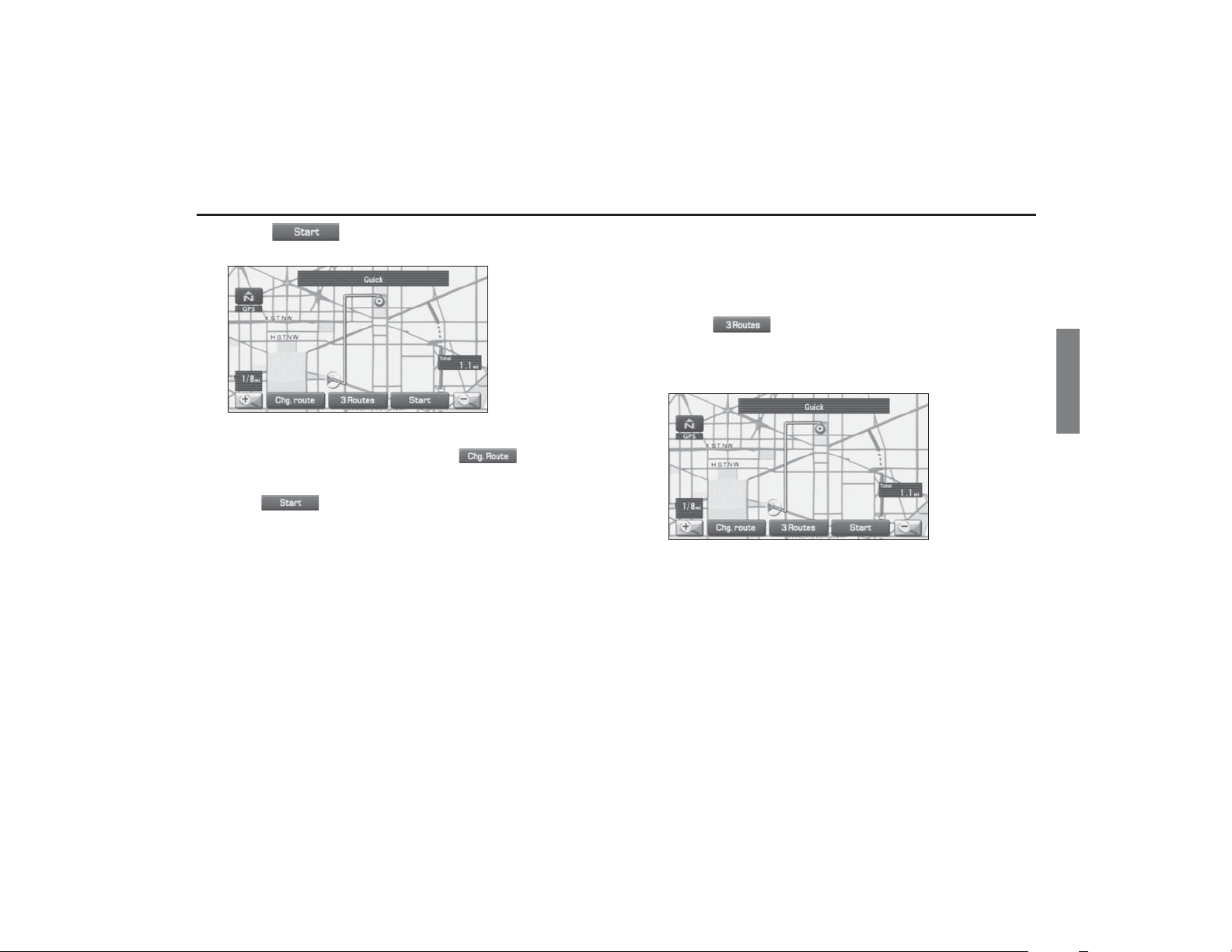
Navigation 35
Setting Route
4 Select (start).
Route guidance will begin along the displayed route.
NOTE
• If the system cannot find the desired route, select (change
route). This will allow you to access the ROUTE OPTIONS screen, from which
you can prompt the system to calculate a new route. (See Page 57.)
• Selecting (start) for more than 5 seconds will start the demon-
stration mode operation.
■ Selecting route
Upon setting the destination, the system prepares to calculate three
types of routes to the destination (Quick, Alt., and Short). You can select
from any of the three options as follows:
1 Select (3 routes).
The system will be ready for calculation of any route you select
from the three options, namely, Quick (the fastest route), Alt.
(alternative route), and Short (the shortest route).
Loading ...
Loading ...
Loading ...