Loading ...
Loading ...
Loading ...
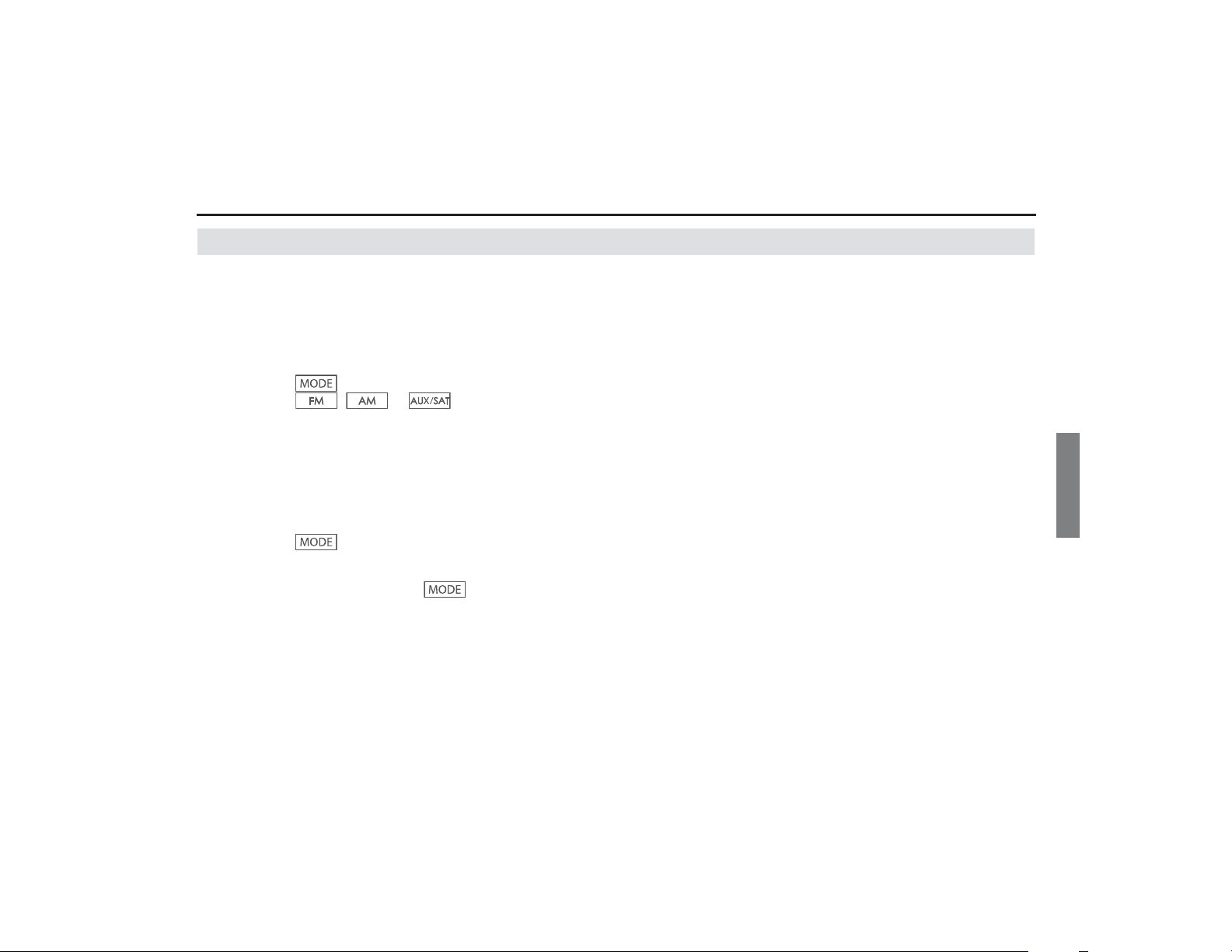
Audio and Visual 117
Basic operation of the Audio and Visual system
Turning on the power
Turn on the power for the Audio and Visual system.
1 The audiovisual system is turned on when one of the fol-
lowing operations is performed while the system is off.
• Press the [VOL/POWER] button.
• Press the [TUNE/TRACK] button, select the source.
• Press the button on the steering switch.
• Press the , or button.
• Insert the audio disc.
• Connect the USB device.
• Connect the iPod.
The audiovisual system is turned off when one of the following
operations is performed.
• Press the [VOL/POWER] button.
• Press the button on the steering switch.
NOTE
• Each time the [VOL/POWER] button or the button of the steering
switch is pressed, the audio function is turned on and off.
• Inserting the disc turns on the power automatically to start the playback of
the disc.
• The audiovisual system can be operated using the voice recognition func-
tions. Refer to the "Voice Recognition" section.
Loading ...
Loading ...
Loading ...