Loading ...
Loading ...
Loading ...
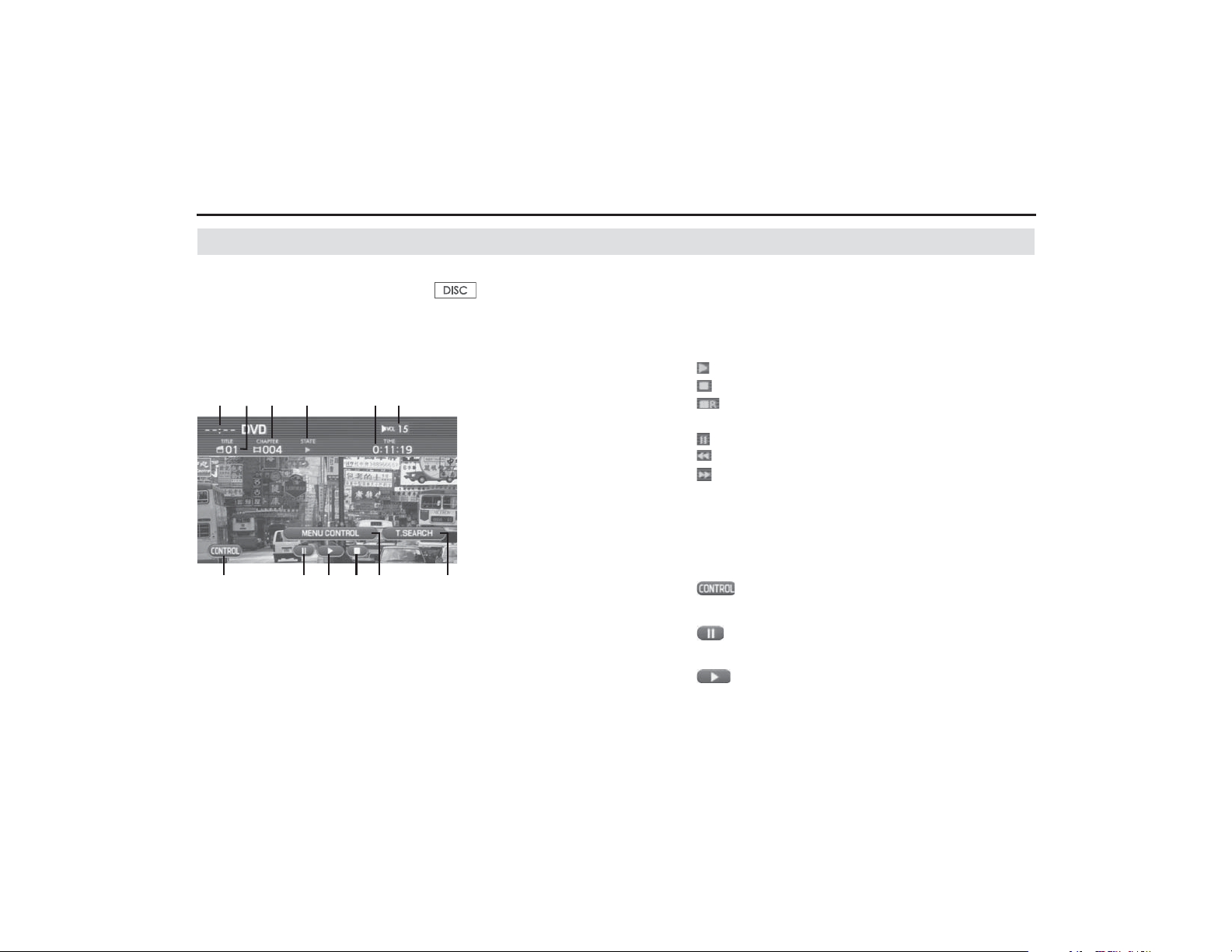
154 Audio and Visual
DVD functions
DVD control screen displayed
When the DVD screen is not displayed while in the playback
of a DVD, press the [TUNE/TRACK] or button to display
the DVD screen. And then selecting the screen displays the
DVD control screen.
NOTE
When 10 seconds has elapsed with no key selected, the display disappears.
(1) Clock
The current time is displayed.
(2) TITLE
The title number of the DVD that is being played back is dis-
played.
(3) CHAPTER
The chapter number of the DVD that is being played back is
displayed.
(4) STATE
The playback condition of the chapter is displayed.
: The playback is in progress.
: The playback is stopped.
: The playback is stopped while keeping the playback
condition just before stop.
: The playback is stopped temporarily.
: The DVD is reversing quickly.
: The DVD is forwarding quickly.
(5) TIME
The playback time of the chapter is displayed.
(6) VOLUME
The volume level is displayed.
(7) (CONTROL)
Selecting this displays the DVD setting screen.
(8) (PAUSE)
The DVD playback is stopped temporarily.
(9) (PLAY)
The playback of the DVD starts.
(1) (2) (3) (4)
(7) (8) (9) (11)
(5) (6)
(10) (12)
Loading ...
Loading ...
Loading ...