Loading ...
Loading ...
Loading ...
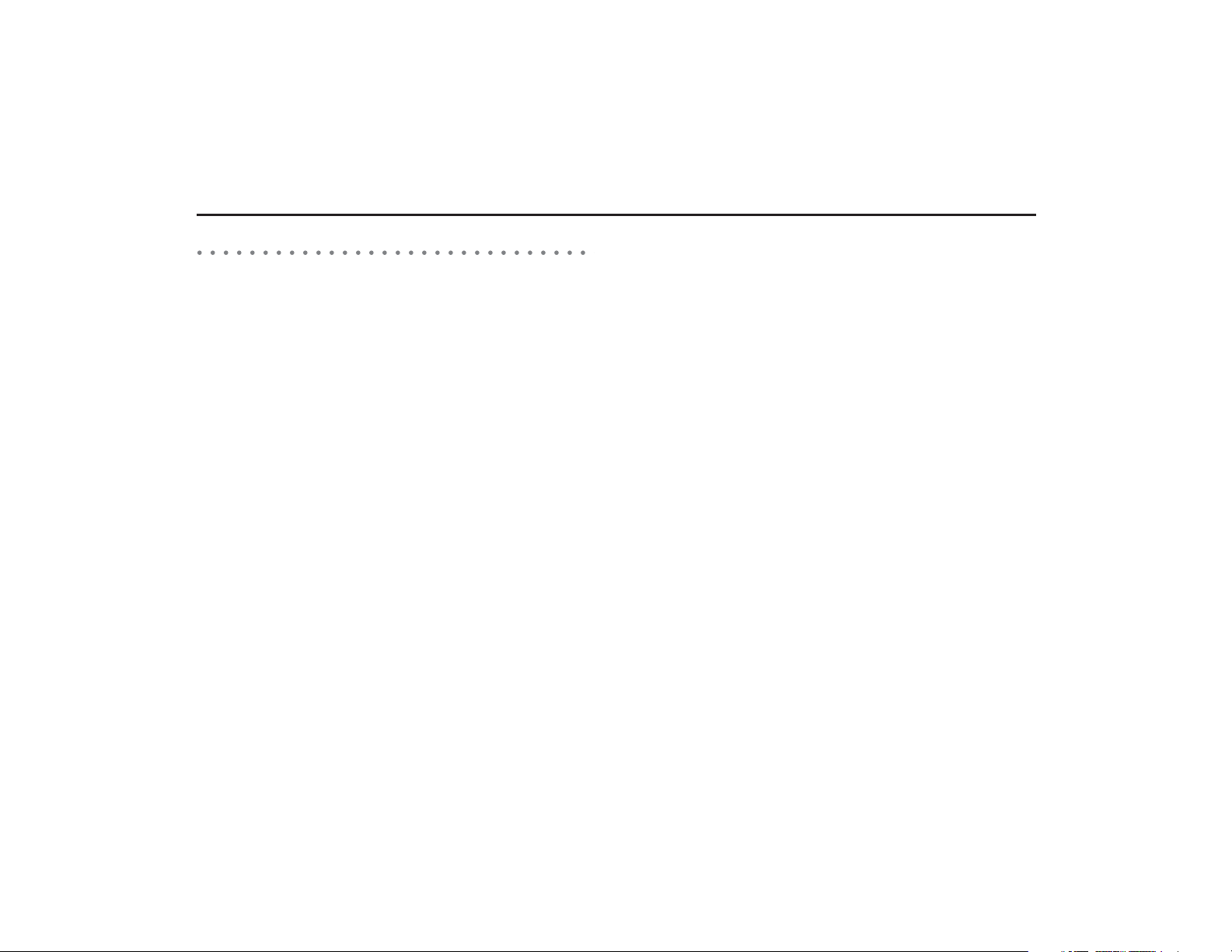
12 Introduction
System Components and Controls
Note on Handling
■ Liquid crystal panel
Carefully read the following information for a longer service life of the
system.
• The touch keys on the display operate when slightly touched. Do not
press the touch key screen with a strong force.
• Do not push the case surrounding the touch key panel with a strong
force. This may cause the touch keys to malfunction.
• Subjecting the operation panel to shocks may result in breakage,
deformation or other damage.
• Do not use a protection film on the display to avoid damage. The
system may not work properly or may not accept touching opera-
tions performed on the screen.
• Do not burn the display by cigarettes, cigars, etc. Doing so may dam-
age or deform the cabinet.
• Do not get the system wet from drinks, umbrellas, etc.
Doing so may damage the internal circuitry.
• Do not insert objects or poke in the space between the operation
panel and the main unit.
• Do not disassemble or modify the unit in any way.
Doing so may result in damage.
• In extremely cold weather conditions, the display movement may
become slower and the display may darken. This is not a malfunc-
tion.
The display will work normally when the temperature increases.
• Small black and shiny spots inside the liquid crystal panel are normal
for LCD products.
• If any problems occur, contact the nearest SUBARU dealer.
■ Cleaning the liquid crystal panel
The liquid crystal panel tends to collect dust, so wipe it off occasionally
with a soft cloth. The surface is easily scratched, so do not rub it with a
hard object.
Loading ...
Loading ...
Loading ...