Loading ...
Loading ...
Loading ...
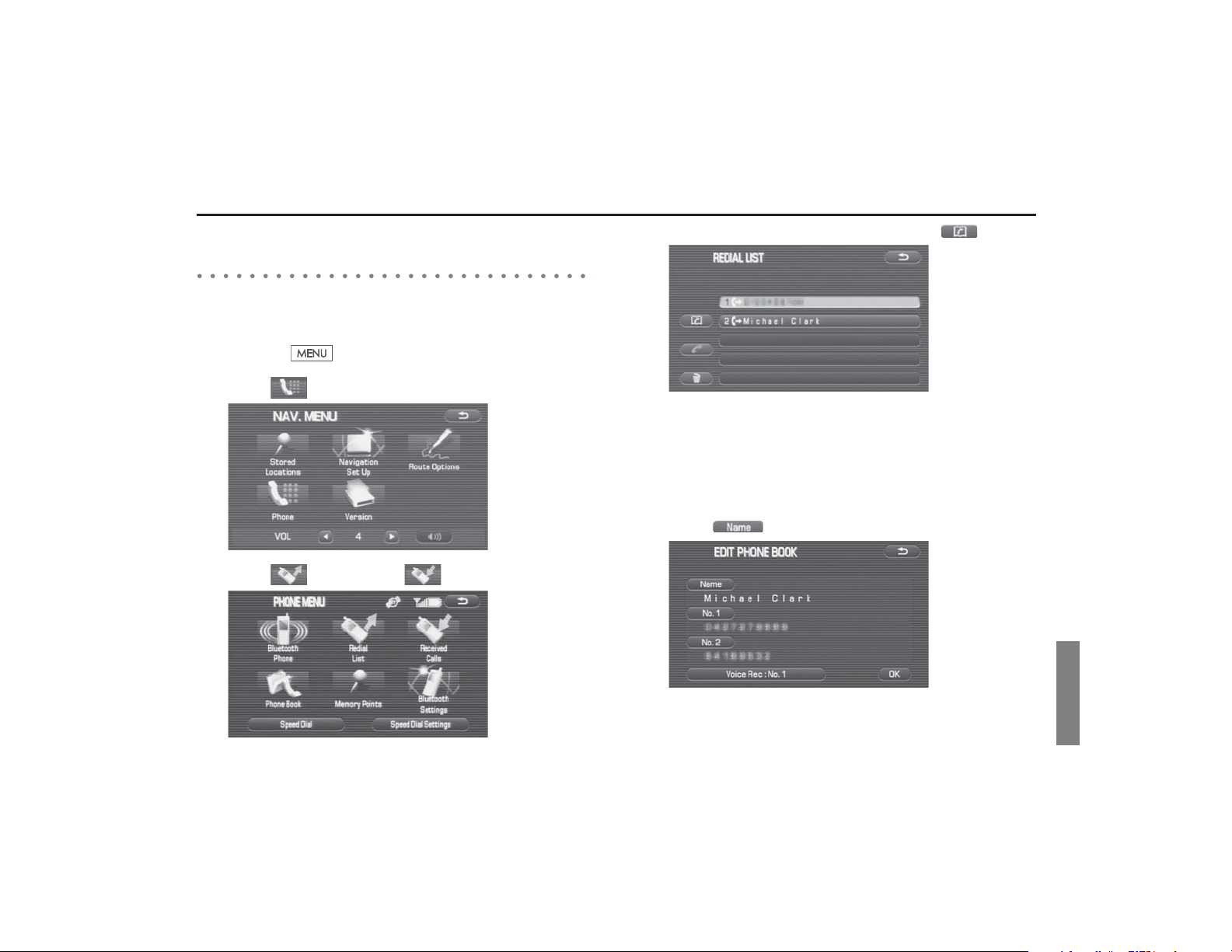
Hands-Free Phone System 267
Using the phone book
Registering data with the phone book from the
outgoing or incoming call history
It is possible to register a phone number of the outgoing or incoming
call history with the phone book.
1 Press the button.
2 Select (Phone).
3 Select (Redial List) or (Received Calls).
4 Select the phone number and then select .
NOTE
The following can be conducted from this screen.
• It is possible to make a phone call to a phone number displayed. (See Page
245.)
• It is possible to delete an incoming or outgoing call history displayed. (See
Page 260.)
5 Select (Name).
Loading ...
Loading ...
Loading ...