Loading ...
Loading ...
Loading ...
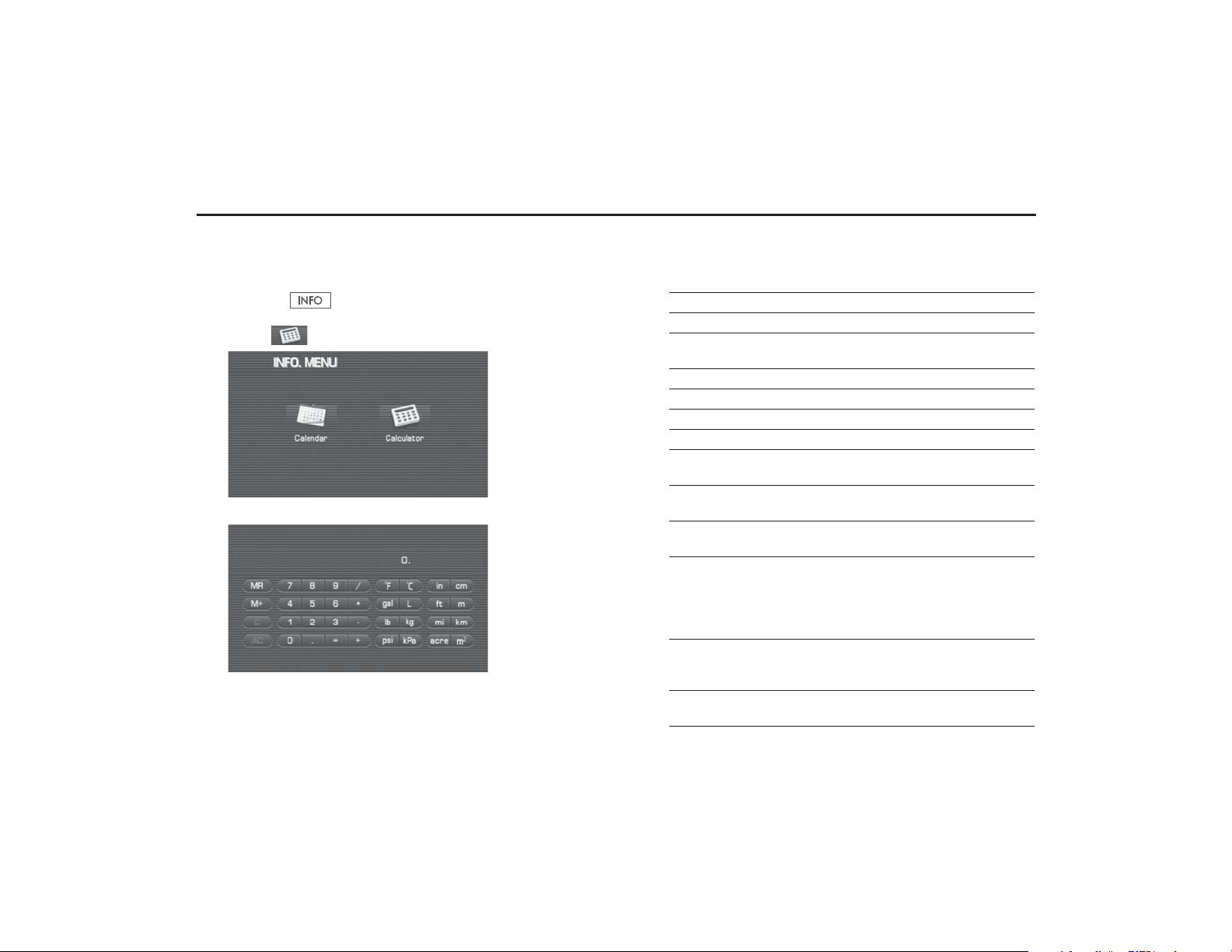
286 Other Functions
The calculator functions
A calculator with an 8-digit display is available. The calculator also per-
forms unit conversions between miles and kilometers, pounds and kilo-
grams, etc.
1 Press the button.
2 Select (calculator).
To perform a unit conversion, enter a number, then select the key
for the unit you wish to convert from, then the key for the unit you
wish to convert to.
Example: Convert 100 miles into kilometers: 100 ➔ [mile] ➔ [km]
= 160.9 km
Below is a description of each key and what it does.
Key Description Action
0-9 Numbers The numbers 0 to 9
. Decimal point Begin entering numbers below the deci-
mal point
= Equals sign Display the results of the calculation
+ Addition operator Perform addition
– Subtraction operator Perform subtraction
/ Division operator Perform division
½ Multiplication opera-
tor
Perform multiplication
MR Memory recall Retrieve a number from memory, and
overwriting the current display
M+ Memory add Add the currently displayed number to the
memory
C Clear Clear the currently displayed number. If
you have entered a number after pressing
an operator, pressing this button returns
the calculator to the state of having
pressed the operator.
AC All clear Return to the initial state (clear the current
display, operator state, memory number,
etc.)
°F Fahrenheit Convert the entered number from Celsius
to Fahrenheit*
Loading ...
Loading ...
Loading ...