Loading ...
Loading ...
Loading ...
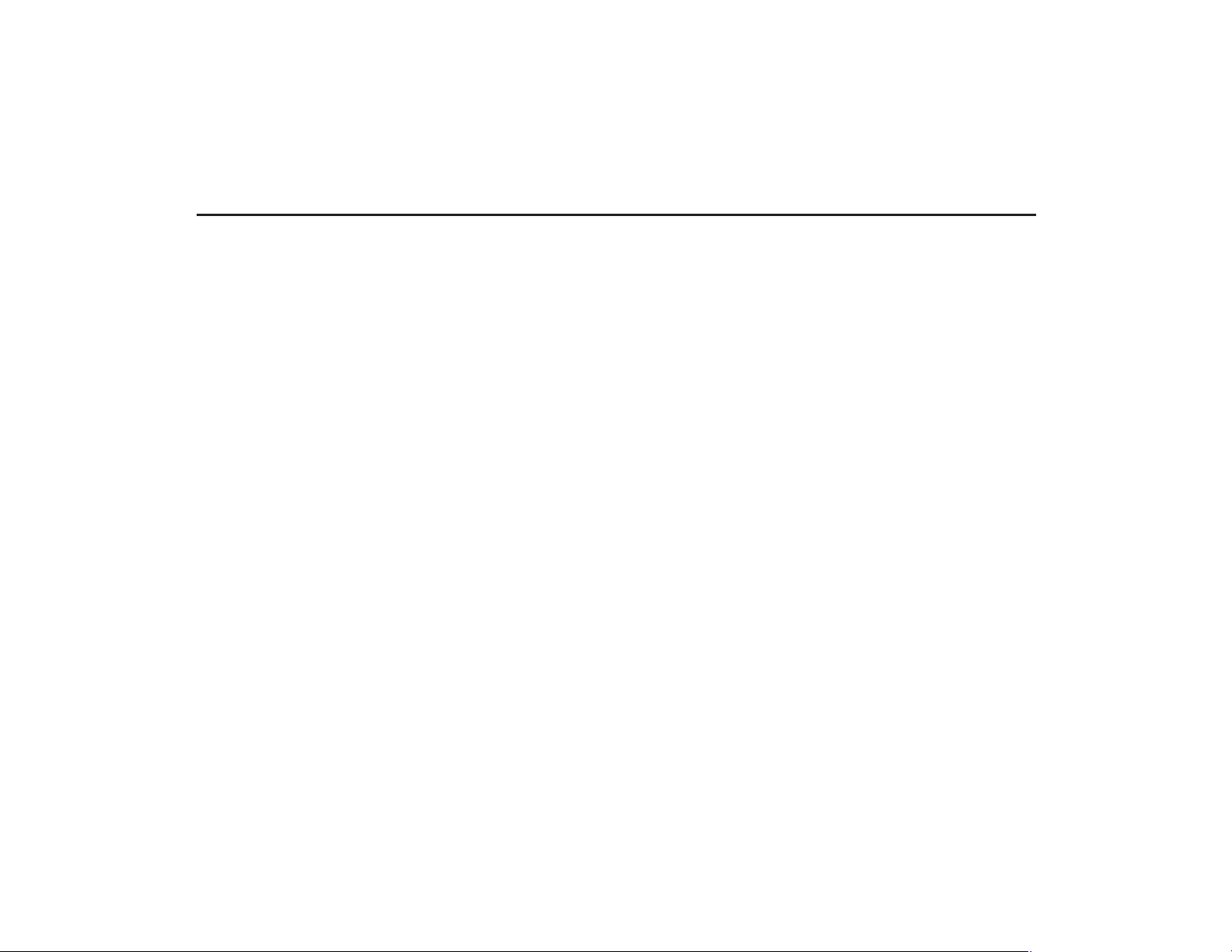
222 Voice Activation
Voice command list
The voice commands that are available for the voice recogni-
tion function are listed in this section. Speak the voice com-
mands correctly. The commands that can be recognized by
this system are restricted. Any terms other than the recog-
nized terms for the system or dull sounds that are incorrectly
spoken will not be recognized by the system. If the name of a
facility is pronounced differently from the recognized terms
for the system, the command will not be recognized by the
system.
■ Types of commands
1. Common
Operation commands that are common to the system
2. Shortcut
Commands to switch the screen
3. Function direct (map operation)
Commands to perform the functions of "map operation"
4. Function direct (POI)
Commands to perform the functions of "POI"
5. Function direct (destination)
Commands to perform the functions of "destination setting"
6. Function direct (guidance)
Commands to perform the functions of "guidance"
7. Audio mode
Commands that can be used when an audio device that is compati-
ble with the system is connected
8. Audio radio
Commands that can be used when the current audio source is the
radio
9. Audio media
Commands that can be used when the current audio source is a
media device
10. Hands-Free Phone System
Commands to operate the Hands-Free Phone using voice recogni-
tion
When the voice recognition system can recognize several phrases for a
command, these phrases are distinguished by the following categories
in this section.
1. Selection
Several phrases that can be recognized by the system for a command
are shown with the mark "|".
Example 1: A | B ..... A or B
Example 2: A | B |C ..... A or B or C
2. Grouping
When the range of selection is limited, the beginning of the selection
group is shown with the mark "(", and the end is shown with the mark ")".
Example 3: (A | B) ..... The range of selection is limited to A | B.
Example 4: A (B | C) ..... AB or AC
3. Omission
When some phrases can be omitted, the beginning of the omission is
shown with the mark "[", and the end is shown with the mark "]".
Example 5: [AB] ..... A and B can be omitted.
Example 6: A (B | C [D]) ..... AB or AC or ACD
Loading ...
Loading ...
Loading ...