Loading ...
Loading ...
Loading ...
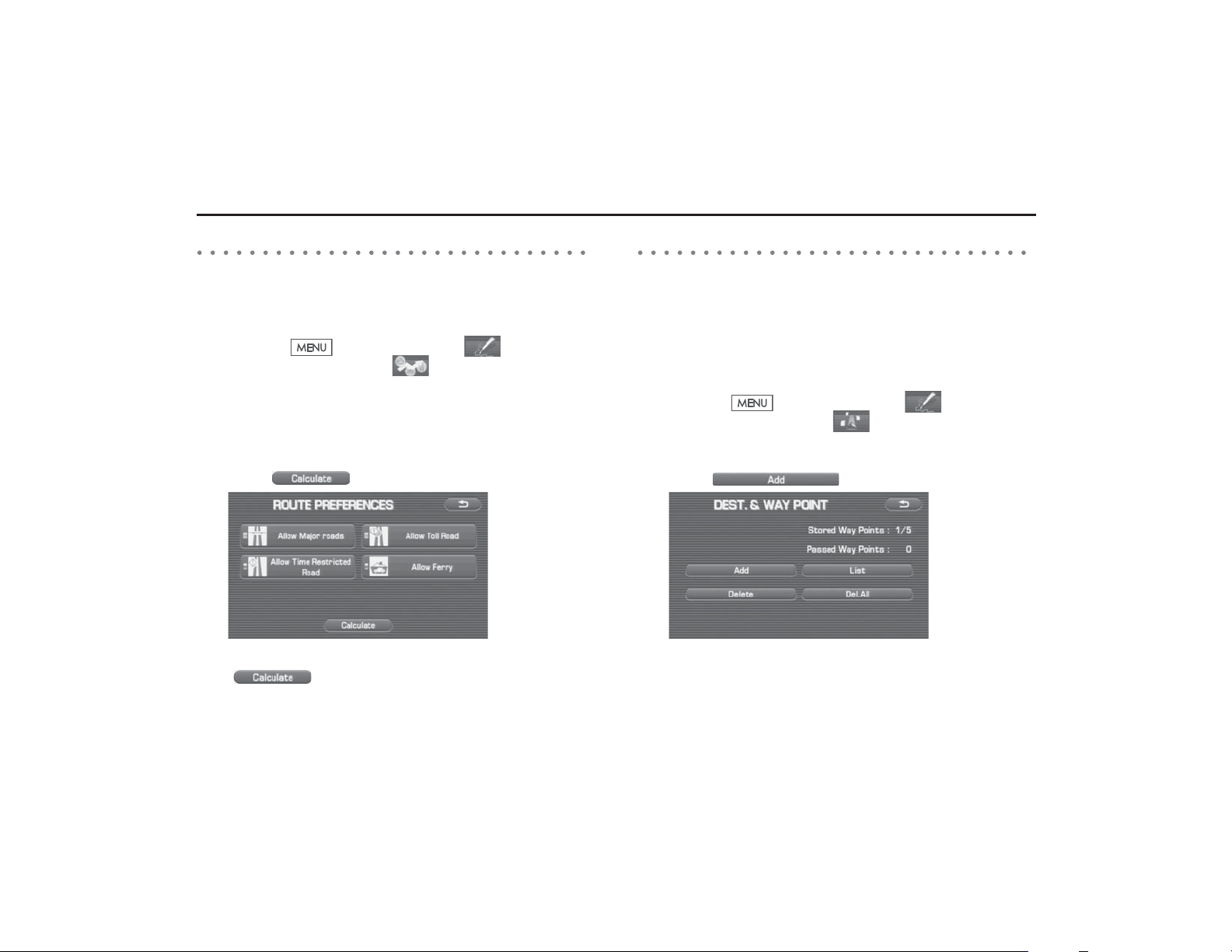
60 Navigation
Route Options
Route preferences
Use this function to specify preferred route search conditions. The sys-
tem will start recalculating the route according to your specified condi-
tions.
1 Press the button, then select (route
options), and then select (route preferences).
2 Specify conditions by selecting keys.
Each time you select a key, it will toggle between "usage" and
"non-usage" of the corresponding roads or ferries.
3 Select (calculate).
NOTE
• The (calculate) key can be selected during route guidance.
• The route calculation will not always be able to follow the specified condi-
tions.
Destination and waypoints
You can change the destination or waypoints for the route calculation
by using this function.
■ Addition of waypoints
Use the following procedure to add new waypoints to the current route
for recalculation.
1 Press the button, then select (route
options), and then select (destination and way-
points).
2 Select (add).
Loading ...
Loading ...
Loading ...