Loading ...
Loading ...
Loading ...
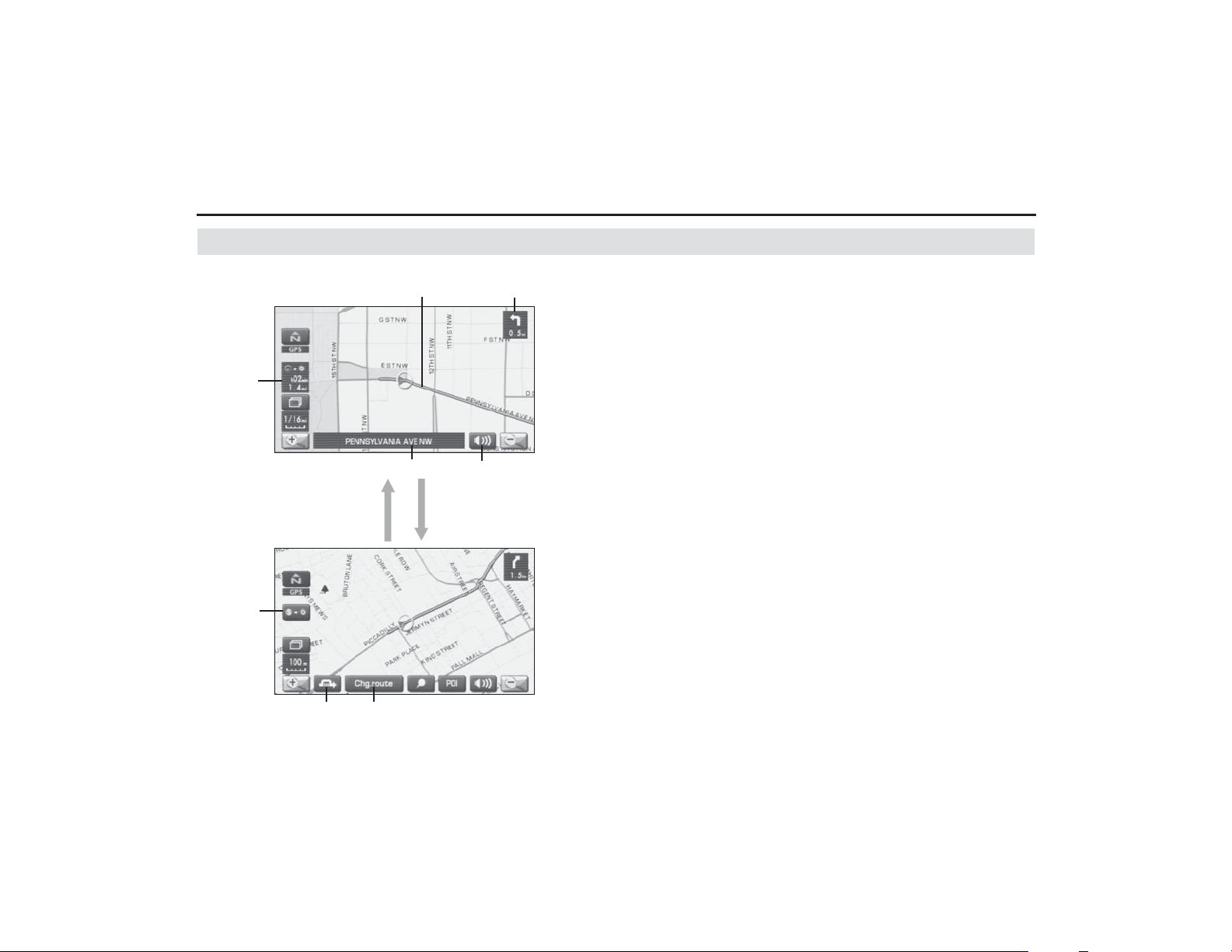
28 Navigation
Markers and Controls Displayed on Maps
Screens During Route Guidance
(1) Distance and time to destination
Indicates the time (either approximate time required or esti-
mated time of arrival) and the distance to the destination or a
waypoint.
(2) Route
Indicates the route guide with blue line.
(3) Turn guidance arrow
Indicates the direction of your turn at the next intersection/
intersection as well as the distance to the intersection/inter-
section.
(4) "Repeat voice guidance" key
Repeats the last voice guidance.
(5) Current road name
Shows the name of the road you are currently driving on.
(6) "Display whole route" key
Displays a map containing the entire route. (See Page 64.)
(7) Detour
Calculates an alternative route that detours from the current
location.
(8) "Change route" key
Displays the route option menu. Selecting a new route
option causes the system to calculate the selected route.
(3)
(2)
(1)
(4)
(5)
(6)
(7)
Select the screen
(Touch a point on the screen)
(5 seconds)
(8)
<Quick menu screen>
<Current position screen>
Loading ...
Loading ...
Loading ...