Loading ...
Loading ...
Loading ...
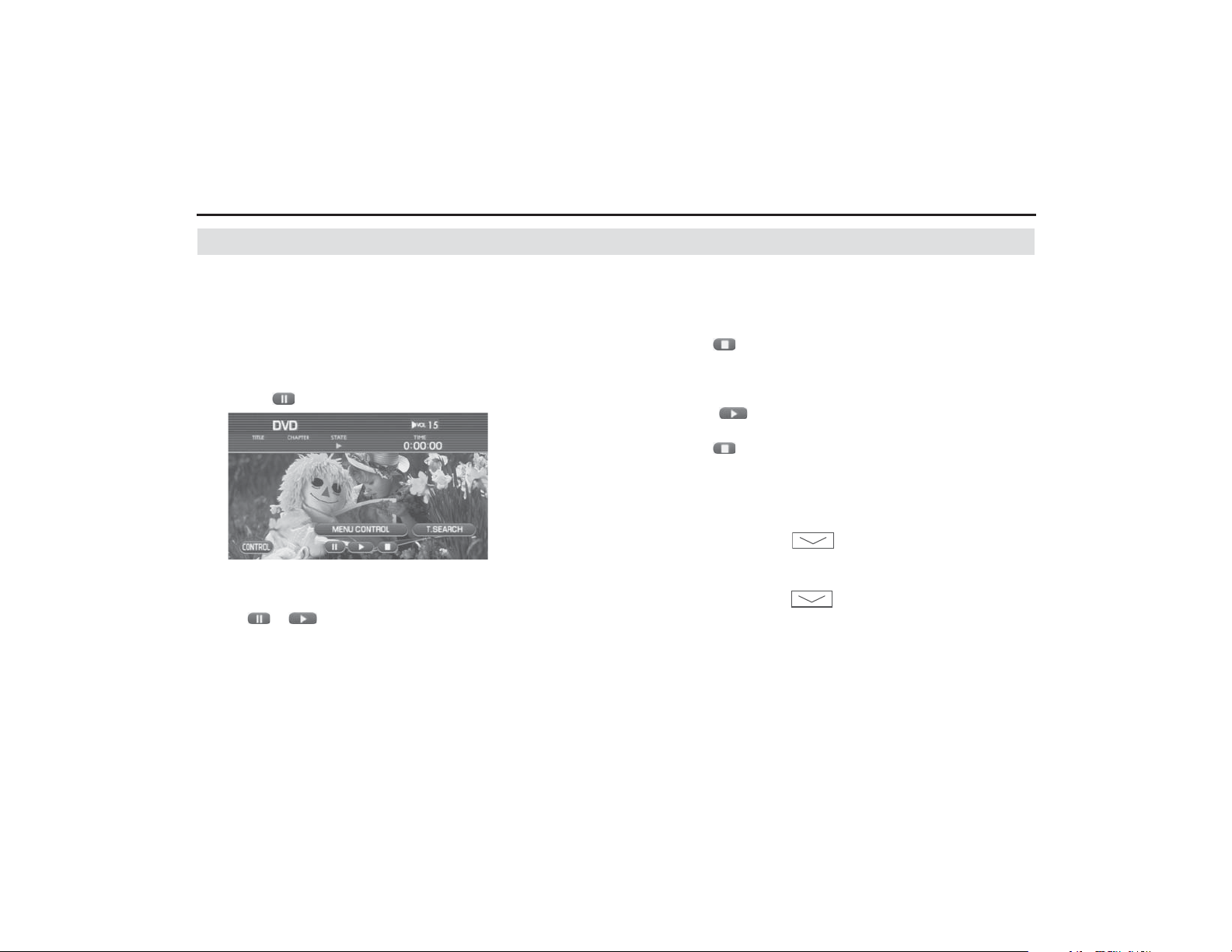
158 Audio and Visual
DVD functions
Controlling the playback of the DVD
It is possible to pause, stop, reverse quickly or forward quickly
the DVD for control.
■ To stop the DVD temporarily
1 Select the DVD screen while in the DVD playback.
2 Select .
The DVD stops temporarily.
NOTE
Selecting or returns to the normal playback mode.
■ To stop the DVD
1 Select the DVD screen while in the DVD playback.
2 Select .
The DVD stops.
NOTE
Selecting resumes the playback.
3 Select again.
The DVD stops.
■ To reverse the DVD image quickly
1 Press and hold the button while the DVD is play-
back.
While the button is being pressed, the DVD image is reversed
quickly. Releasing the button resumes the playback of the
DVD image from the point to which the DVD image was reversed.
Loading ...
Loading ...
Loading ...