Loading ...
Loading ...
Loading ...
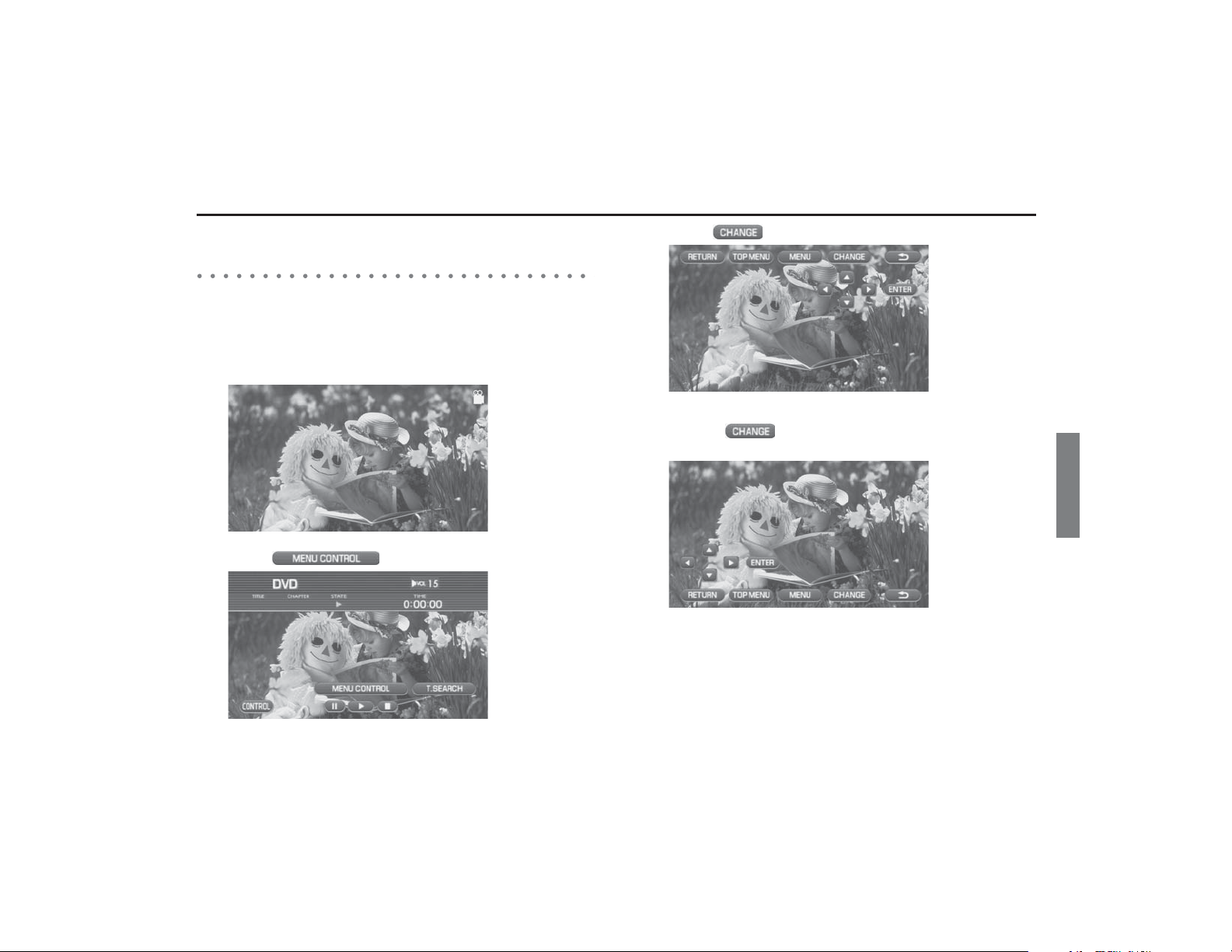
Audio and Visual 161
DVD functions
Changing over the position of the menu opera-
tion key
The menu operation key is used to operate the menu of the DVD. It is
possible to relocate the position of the menu operation key so that it
does not interfere with the DVD image.
1 Select the screen while in the DVD playback.
2 Select (MENU CONTROL).
3 Select (CHANGE).
The location of the menu key is changed.
Selecting (CHANGE) again gets back to the original
menu location.
Loading ...
Loading ...
Loading ...