Loading ...
Loading ...
Loading ...
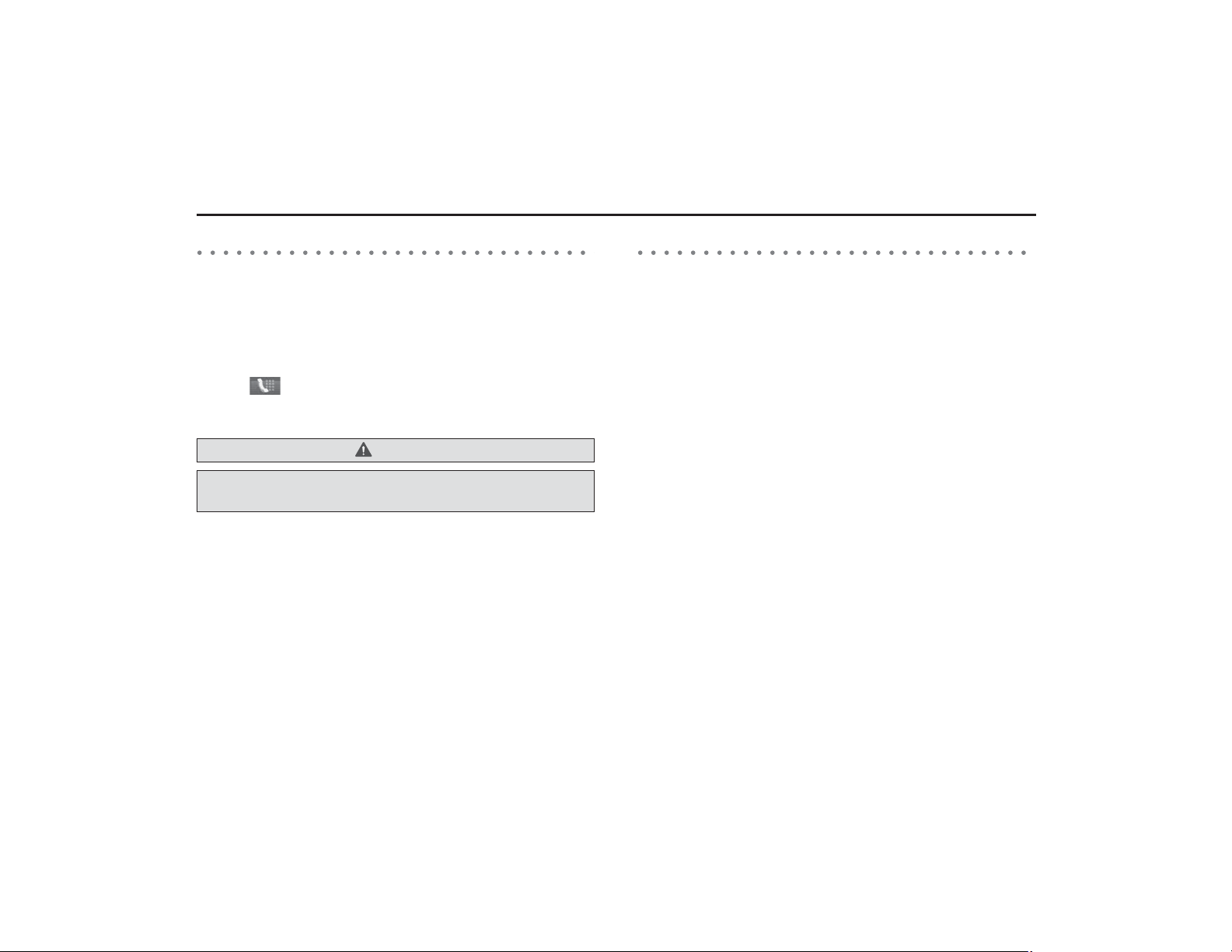
252 Hands-Free Phone System
Speaking over the Hands-Free Phone System
Making a phone call from the Bluetooth Phone
It is possible to directly operate the Bluetooth Phone connected to the
in-vehicle equipment to make a phone call.
Even while speaking over the Bluetooth Phone, operating either of the
following, when connected to the in-vehicle equipment, displays the
handsfree screen in the in-vehicle equipment.
• Press the phone switch.
• Select (Phone) on the menu screen.
In this case, it is not possible to conduct any operations in relation to
the handsfree from the in-vehicle equipment.
Making a call by the voice recognition system
The voice recognition system allows you to make a call with your voice.
Perform the following two calling methods by voice recognition.
• Making a call using name recognition:
When the user speaks a name, the system searches for the phone
number attached with a voice tag (user’s voice) that was registered
for the name in the phone book.
• Making a call using phone number recognition:
When the user speaks a phone number, the system dials the number.
WARNING
For safety's sake, the driver should refrain from the operation
of a cell phone while driving.
Loading ...
Loading ...
Loading ...