Loading ...
Loading ...
Loading ...
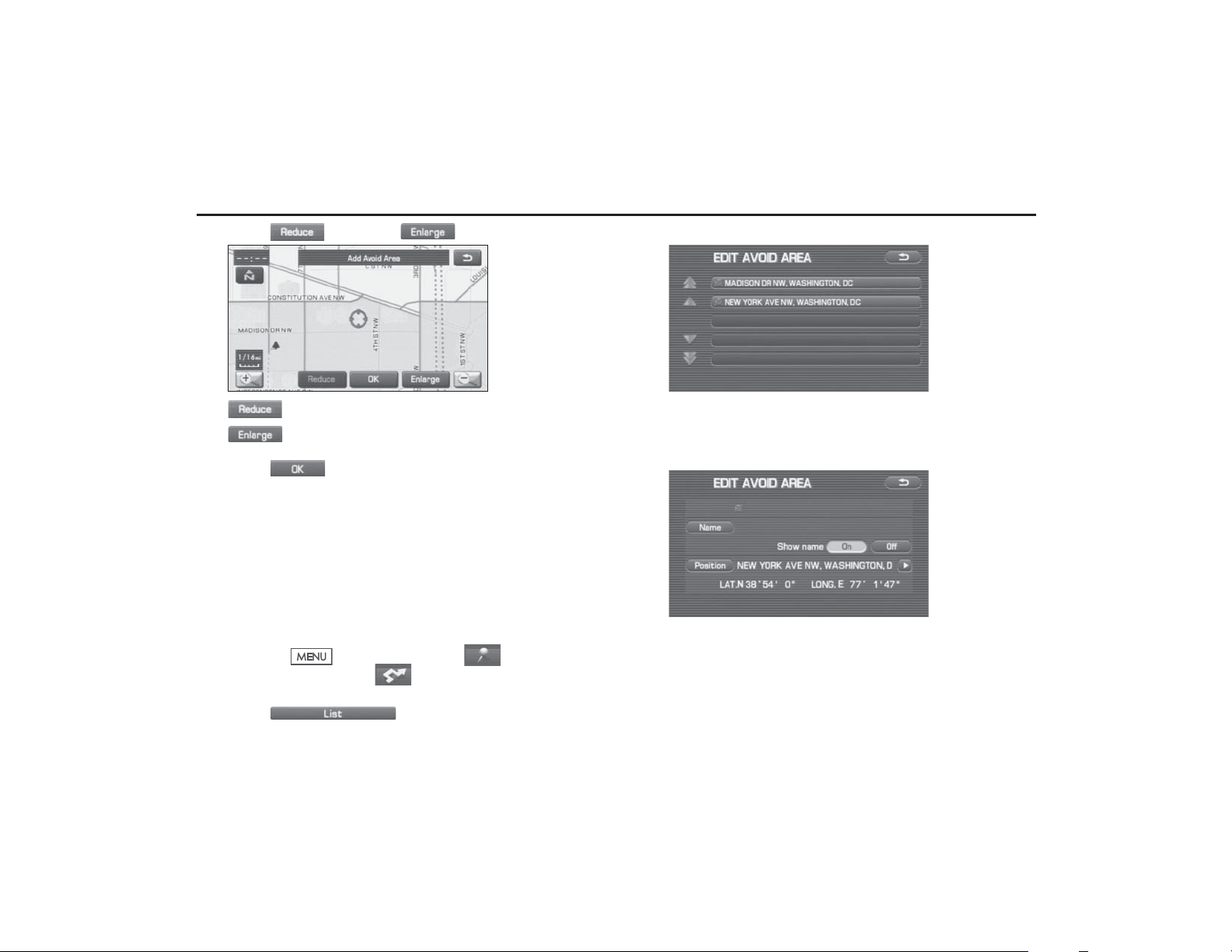
84 Navigation
Stored Locations
4 Select (reduce) or (enlarge).
(reduce): Reduces the size of the avoid area.
(enlarge): Increases the size of the avoid area.
5 Select (OK).
NOTE
• Reduce the scale of the map to specify a larger area.
• Avoid areas can be set only when the scale of the map is 1/32-1/2 mile (50 m-
1 km) or less.
■ Editing avoid areas
Using this function, you can review the stored avoid areas in the form of
a list and modify them if necessary.
1 Press the button, then select (stored loca-
tions), and then select (avoid area).
2 Select (list).
3 Select the avoid area to be modified.
4 Select the key corresponding to the item to be modified.
For details regarding the function of each key, refer to "Editing
memory points" on Page 79.
NOTE
The methods for deleting individual and all avoid areas are the same as those
described on Page 82 for memory points.
Loading ...
Loading ...
Loading ...