Loading ...
Loading ...
Loading ...
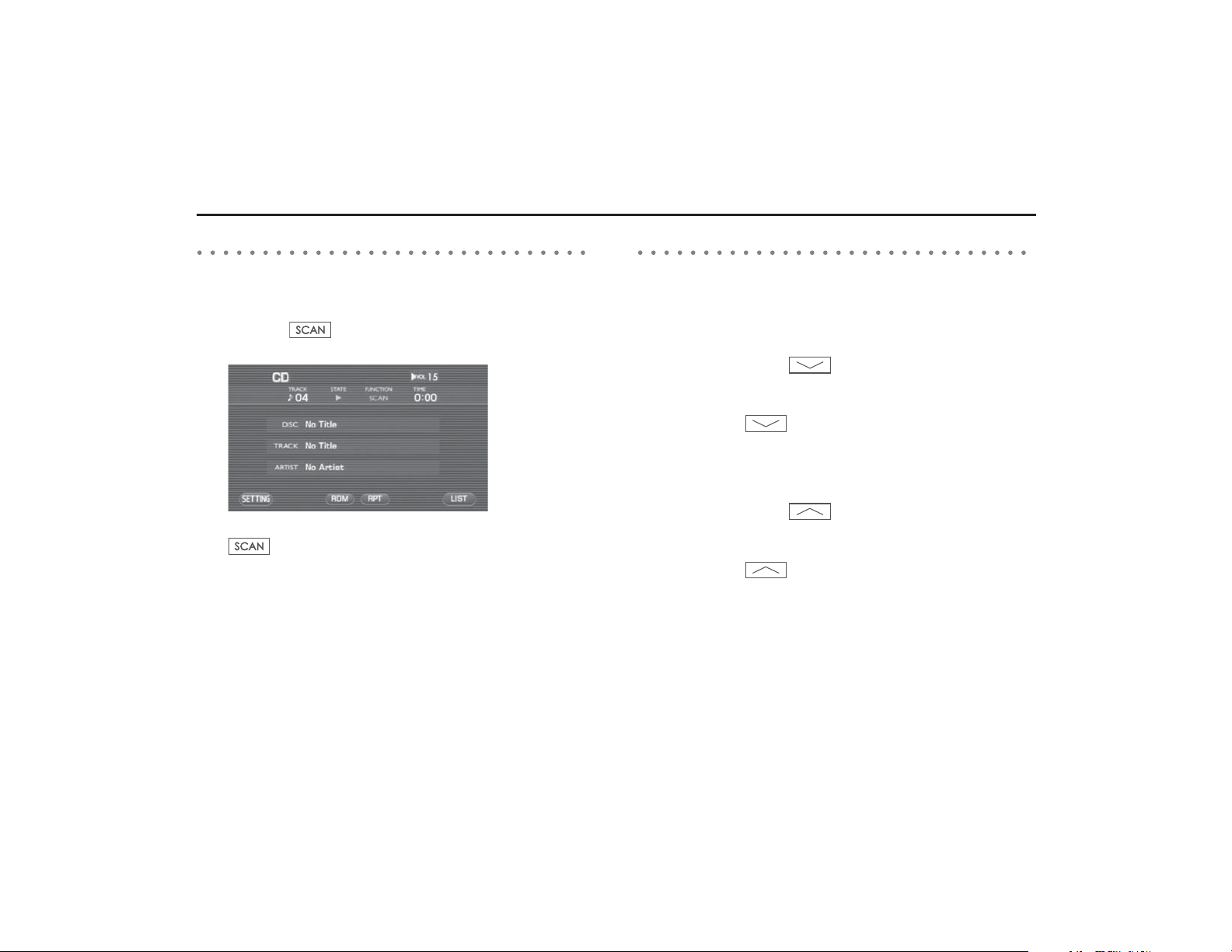
136 Audio and Visual
Compact disc functions
Searching a tune while listening
It is possible to search a tune you want to hear while listening to each
tune in the CD for 10 seconds.
1 Press the button while playing back a tune.
"SCAN" is displayed for the FUNCTION on the CD screen.
After a tune you want to hear is played back, press again the
button.
Reverse or fast-forward a tune
It is possible to reverse or fast-forward a tune that is now being played
back.
■ To reverse a tune quickly
1 Keep pressing the button while playing back a
tune.
A tune is reversed quickly while the button is pressed. When
releasing the button, the tune is played back from the
point to which the tune was reversed.
■ To fast-forward a tune
1 Keep pressing the button while playing back a
tune.
A tune is forwarded quickly while the button is pressed. When
releasing the button, the tune is played back from the
point to which the tune was fast-forwarded.
Loading ...
Loading ...
Loading ...