Loading ...
Loading ...
Loading ...
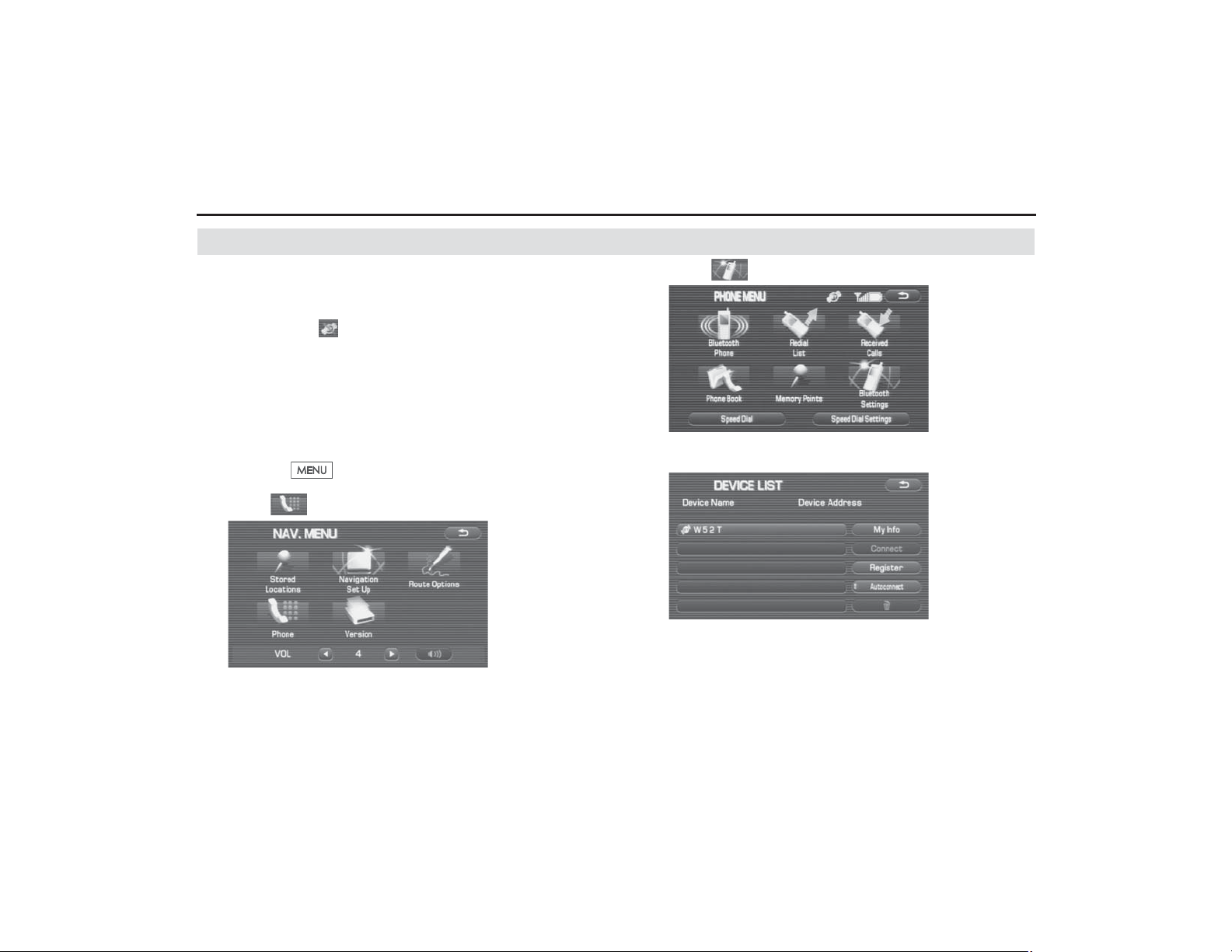
242 Hands-Free Phone System
Making preparations of the Hands-Free Phone System
Connecting the Bluetooth Phone
To use the Bluetooth Phone in interlock with the in-vehicle
equipment, the Bluetooth Phone registered with the in-vehi-
cle equipment is required to be connected to the in-vehicle
equipment. When (Bluetooth connection status) is dis-
played on the PHONE MENU screen, or when changing a
Bluetooth Phone to be connected, conduct this operation.
With "Autoconnect" set to "ON" in advance, a connection is made auto-
matically to the Bluetooth Phone most recently connected. It is recom-
mended that "Autoconnect" is set to "ON" in advance.
1 Press the button.
2 Select (Phone).
3 Select (Bluetooth Settings).
4 Select the Bluetooth Phone you want to connect.
Loading ...
Loading ...
Loading ...