Loading ...
Loading ...
Loading ...
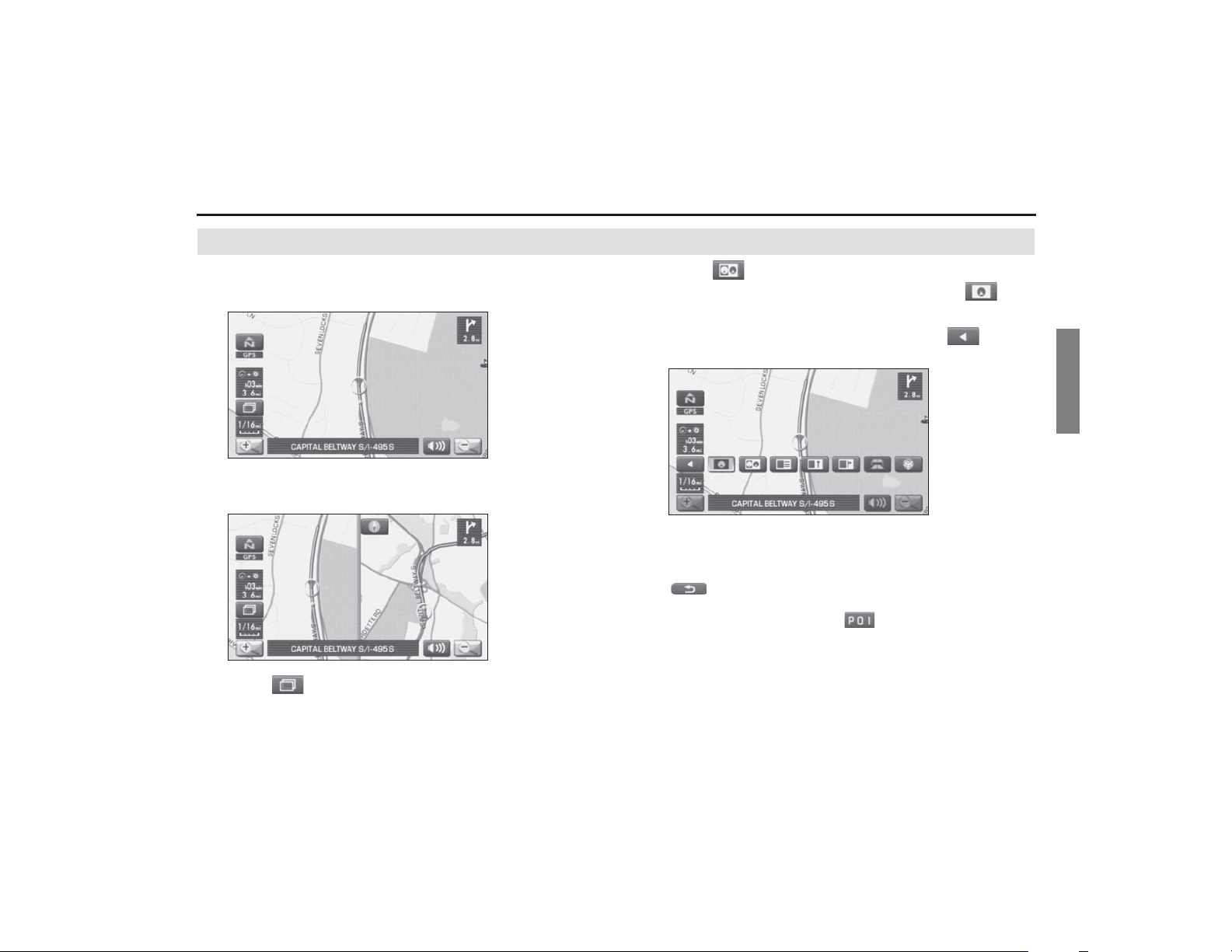
Navigation 53
Route Guidance
Dual Map Display
You can configure the screen for a dual map display.
1 Select (screen configuration).
2 Select (dual map).
If you wish to return to the single map display, select (sin-
gle map).
If you need not make any further selection, select . The rele-
vant keys will disappear.
NOTE
If you wish to modify the display selections that have been made for a second
screen, touch the top of the screen. After completing the modification,
select .
• See Page 32 for details on scale changes.
• See Page 87 for details on setting with .
<Single map display>
<Dual map display>
Loading ...
Loading ...
Loading ...