Loading ...
Loading ...
Loading ...
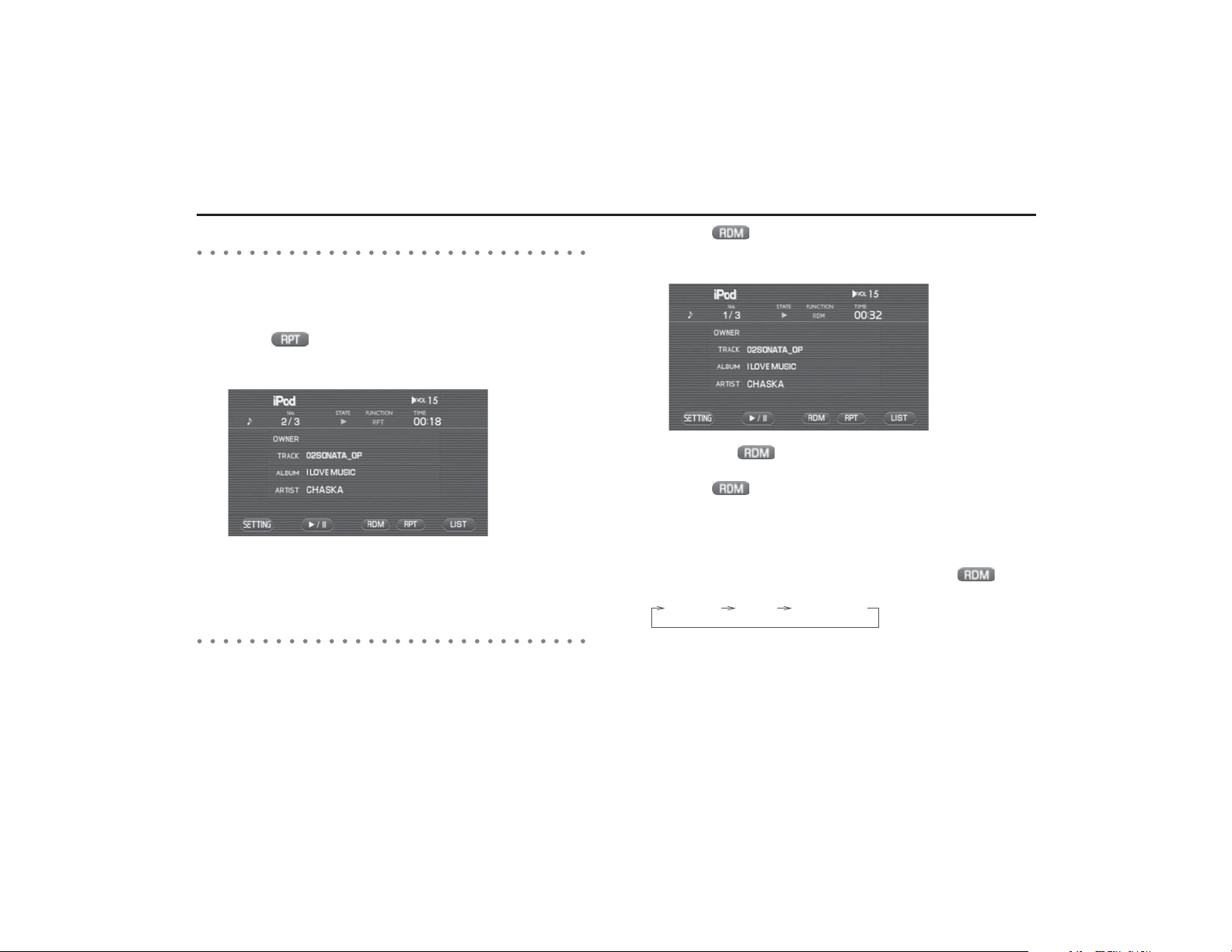
184 Audio and Visual
iPod functions
Listening to a tune repeatedly
■ To listen to the same tune repeatedly
It is possible to play back the same tune repeatedly.
1 Select (repeat) while playing back a tune.
With "RPT" displayed for FUNCTION on the iPod screen, the tune is
played back repeatedly.
NOTE
Each time you select a key, it will toggle between "usage" and "non-usage" of the
corresponding roads or ferries.
Listening the tunes in random order
It is possible to play back the tunes in the folder in random order.
NOTE
The random order function is available only for music contents.
1 Select (random) while playing back a tune.
With "RDM" displayed for FUNCTION on the iPod screen, the tunes
in the folder are played back in random order.
• Selecting (random) again releases the random playback.
2 Select (random) again.
The albums in the list are rearranged in random order, and the
tracks in an album are played in order.
NOTE
The function will be toggled as shown below by briefly pressing
(ran-
dom) repeatedly.
random o random album random
Loading ...
Loading ...
Loading ...