Loading ...
Loading ...
Loading ...
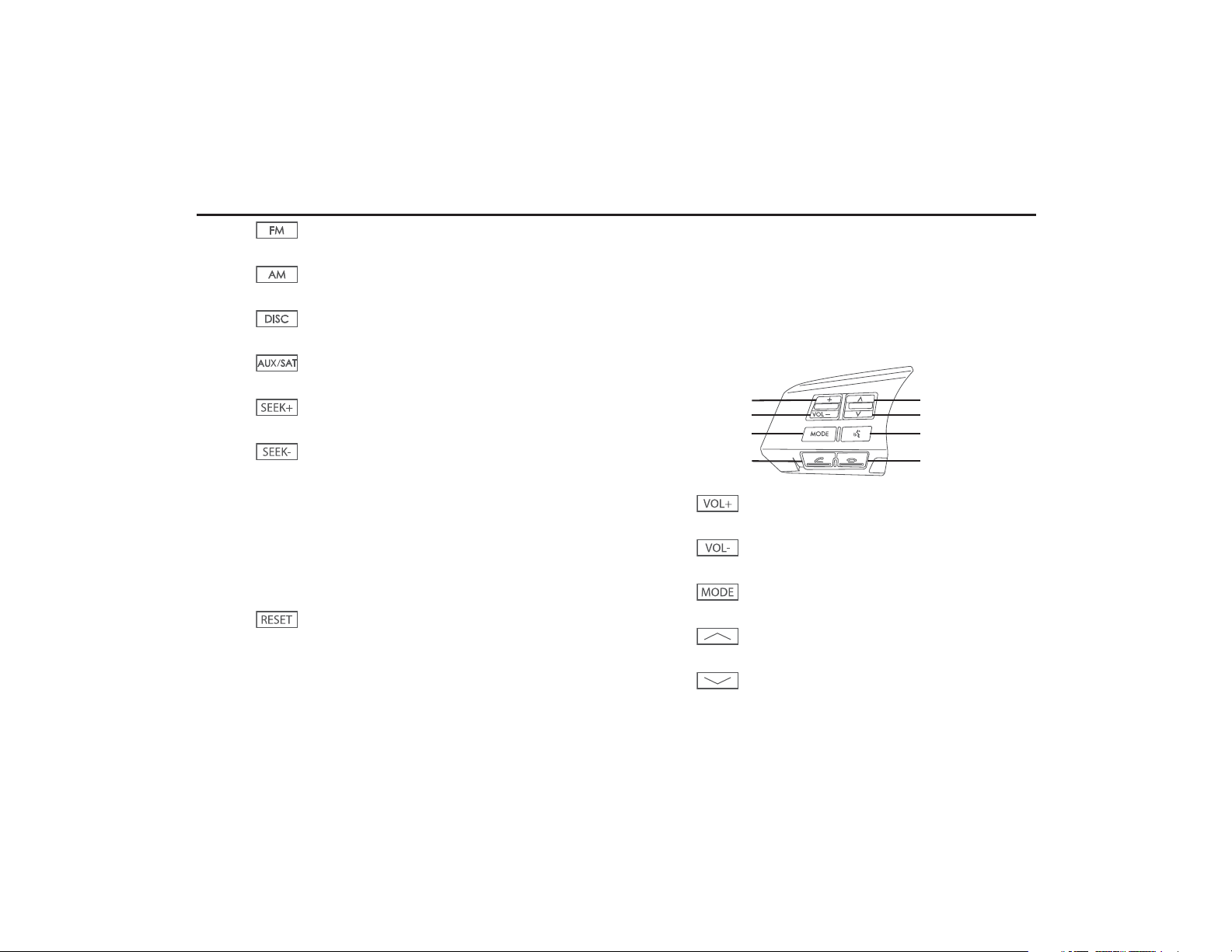
10 Introduction
System Components and Controls
(9)
This button is used to receive the FM band.
(10)
This button is used to receive the AM band.
(11)
This button is used to operate the audio system.
(12)
This button is used to operate the audio system.
(13)
This button is used to seek up from the current audio source.
(14)
This button is used to seek down from the current audio
source.
(15) [TUNE / TRACK]
This button is used to operate the audio system.
(16) [MAP DISC EJECT]
This button is used to eject a map disc for the navigation sys-
tem.
(17)
This button is used to reset all settings to return to the factory
settings. This button is located on behind the map disc slot
cover.
(18) CD / DVD drive loading slot
Insert a playback CD/DVD here.
(19) Map disc drive loading slot
Insert a map disc here.
(20) Display touch screen
Multi function screens appear here.
■ Steering remote control
(1)
This button is used to increase the sound volume.
(2)
This button is used to decrease the sound volume.
(3)
This button is used to select the audio source.
(4) [TRACK/SEEK UP]
This button is used to seek up from the current audio source.
(5) [TRACK/SEEK DOWN]
This button is used to seek down from the current audio
source.
(1)
(2)
(3)
(7)
(4)
(5)
(6)
(8)
Loading ...
Loading ...
Loading ...