Loading ...
Loading ...
Loading ...
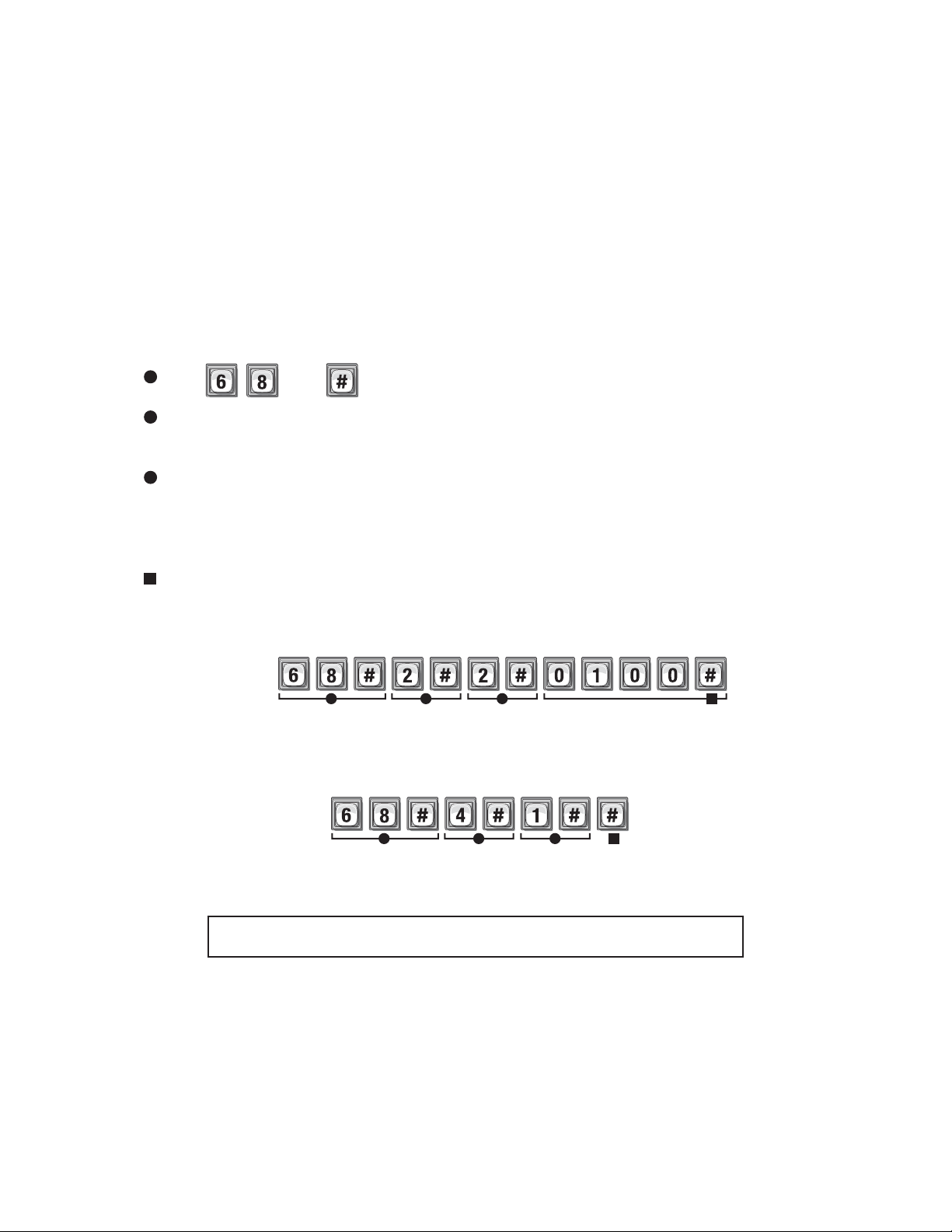
62
The Door Sensing Device determines if a door is held open too long or forced open. When these conditions occur,
the system can activate an alarm, camera or other relay controlled device (see Configure the Alarm Features on
pages 49 and 50 for more information). In order to use the Alarm Features the Door Sensing Device must be set
to use option 1 (Use “Your” Door Settings).
DOOR SENSING DEVICES: 68
1
Press Then
2
Enter Door Stat Number (1-4). Then (#)
NOTE: The "Door Stat Number" is the "Door Number" the door sensor is wired to.
3
Select Door Sensing Option (0-2). Then (#)
0=Disable
1=Use “Your” Door Settings (see page 25).
2=Assign Specific Relay(s) to the Door Sensing Device.
4
If Option "2" was Selected above, Specify Relay(s) to Activate (1111-0000). Then (#)
0=Deactivate, 1=Activate (1st digit=Relay 4, 2nd digit=Relay 3, etc.)
1 2 3
4
1 2 3
4
Relay 4 Relay 3 Relay 2 Relay 1
Deact DeactDeactActivate
• The Sensing Device can be assigned a door number (1-4) that will activate preset relay(s) from “Your” Door
Settings (see page 25).
OR
• A Door Number can have one or more specific relays assigned to it.
Factory Setting: Door 1=Door Stat 1, Door 2=Door Stat 2, Door 3=Door Stat 3, Door 4=Door Stat 4
EXAMPLE A:
EXAMPLE B:
When a Door Sensing Device wired to "Door Stat 2" activates, Only Relay "3" will activate.
When a Door Sensing Device wired to "Door Stat 4" activates, “Your” Door Settings will activate.
If you make an error during an entry, press the asterisk key (*) to begin again.
Loading ...
Loading ...
Loading ...