Loading ...
Loading ...
Loading ...
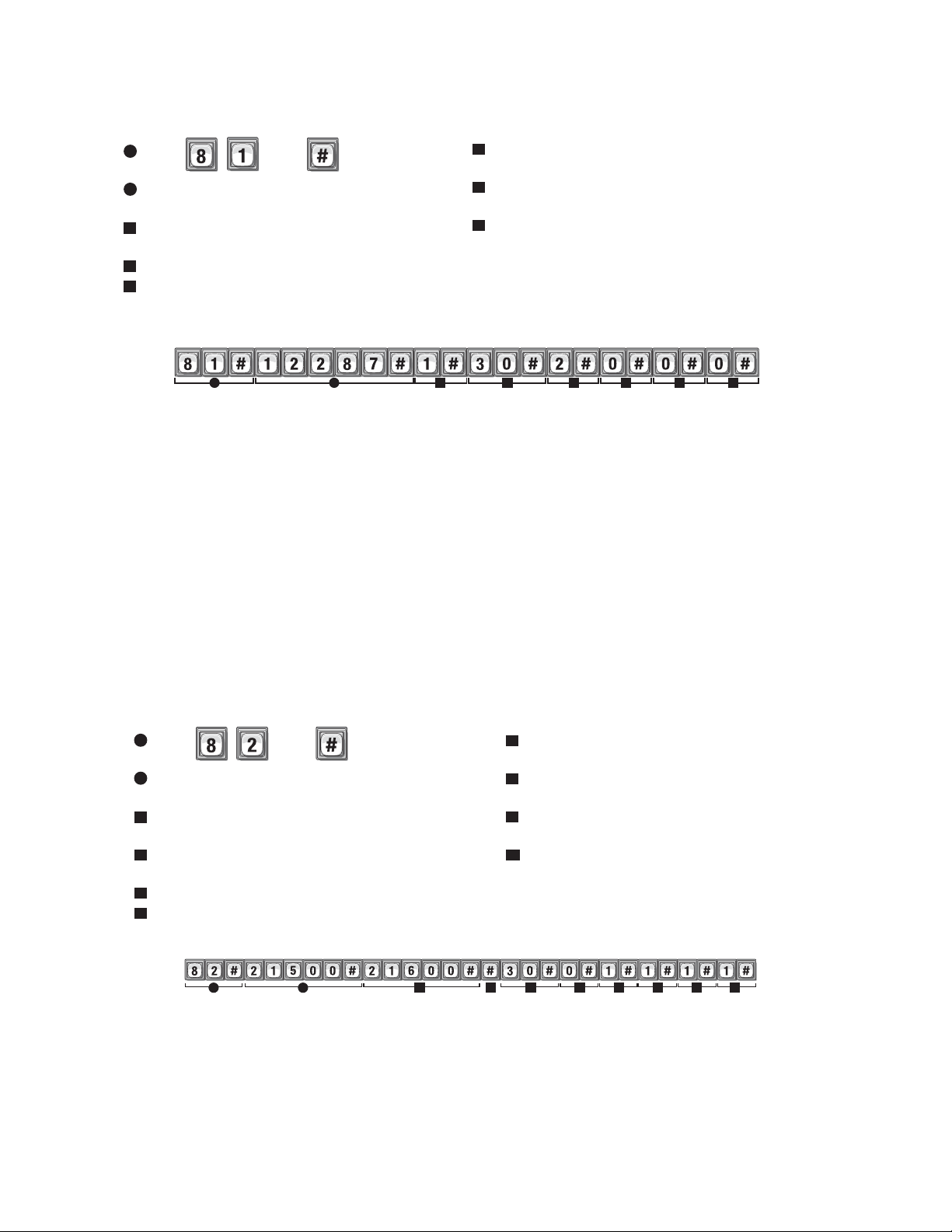
41
Add a Group of Cards at Once: 82
1
Press Then
2
Enter Card Number (1-65534 [26 or 30-bit]).
Then (#)
3
Enter Ending Card Number (1-65534 [26 or
30-bit]). Then (#)
4
Enter Facility Code (0-63 [30-bit],
0-255 [26-bit]). Then (#)
5
Card Type (26 or 30). Then (#)
6
Activate (1) or Deactivate (0). Then (#)
This feature allows you to enter a large number of cards into the system at one time. Individual cards from a
group can be edited later. For example, you have 250 cards that you want to enter into the system so that every
time someone needs a card, you won’t have to program the system individually to enter a new card.
NOTES:
• Group cards must be the same Card Type and have the same Facility Code. In addition, you may also activate
the cards, add a schedule to one or more doors. These options must also be the same.
• If you don’t add a Facility Code or Card Type when adding a new card group, the system will add the defined
default values. For details see Default Facility Code or Default Card Type on page 43.
7
Schedule for Door 1 (0 to 63). Then (#)
0=Full Restrictions 1=Full Access
8
Schedule for Door 2 (0 to 63). Then (#)
0=Full Restrictions 1=Full Access
9
Schedule for Door 3 (0 to 63). Then (#)
0=Full Restrictions 1=Full Access
10
Schedule for Door 4 (0 to 63). Then (#)
0=Full Restrictions 1=Full Access
Factory Settings: All Doors = 1 Full Access
Factory Settings: All Doors = 1 Full Access
c A
d
1 2 4 5 6 7 8 9 103
Add or Edit a Full Function Card: 81
1
Press Then
2
Enter Card Number (1-65534 [26 or 30-bit]).
Then (#)
3
Enter Facility Code (0-63 [30-bit],
0-255 [26-bit]). Then (#)
4
Enter Card Type (26 or 30). Then (#)
5
Schedule for Door 1 (0-63). Then (#)
0=Full Restrictions 1=Full Access
When adding a full function card, it will default as "Active". To deactivate a code, or deactivate on a specific time
and date, see Activate or Deactivate Card on page 42.
3 4 5 6 7 8
21
Door 2Door 1 Door 3 Door 4
NOTES:
• For new cards, if you don’t add a Facility Code or Card Type, the system will add the defined default values. For
details, see Default Facility Code or Default Card Type on page 43.
• To replace a lost card first delete the lost card (Step 88 on page 42) and then add the new card to the unit’s
database (Step 81 on this page).
• The new card uses the default settings for active and inactive values. To modify these settings use Step 87 on
page 42.
6
Schedule for Door 2 (0-63). Then (#)
0=Full Restrictions 1=Full Access
7
Schedule for Door 3 (0-63). Then (#)
0=Full Restrictions 1=Full Access
8
Schedule for Door 4 (0-63). Then (#)
0=Full Restrictions 1=Full Access
Adds card with number "12287", Facility Code "1", 30-bit Card Type, schedule "2", that opens
door 1 ONLY.
EXAMPLE:
EXAMPLE:
Adds a inactive group of Cards that range between "21500" and "21600", default Facility Code,
30-bit Card Type, inactive, and valid at all doors.
Loading ...
Loading ...
Loading ...