Loading ...
Loading ...
Loading ...
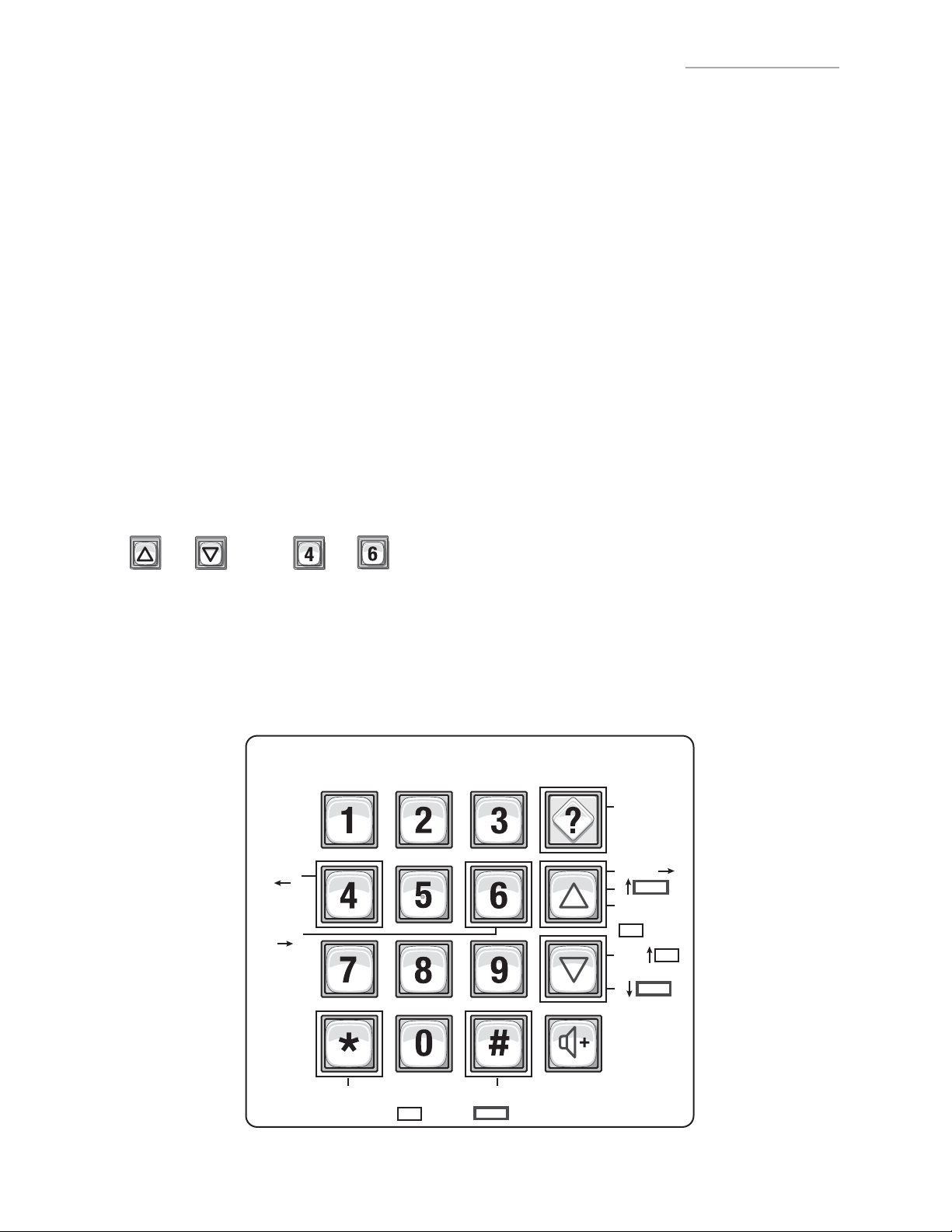
14
PROGRAMMING BASICS
The units can be programmed 4 different ways:
1. Keypad: You may use the keypad on the front panel (next page).
2. Local/Remote DTMF Phone: You may use the keypad on a local or remote phone to program the system. The unit
responds to the DTMF signals generated by your touch-tone phone (next page).
3. Direct/Modem Connection to a PC: In order to program the units with a direct or modem connection, your PC
must be running LiftMaster’s Windows
®
compatible Versa XS 4.0 software (not covered in this manual). To learn
more about Versa XS 4.0 software visit LiftMaster.com/SoftwareDownload.
4. EL2000SS Keypad with Display: On EL2000SS units with an LCD, you have two ways to use the LCD to program
the unit.
1. Enter program steps and use the LCD to confirm the step(s) before entry.
OR
2. Use the program menus in an interactive step-by-step manner to program common items in the system.
When using the program menus, you’ll notice that they are fairly intuitive and walk you through the common areas
necessary to set up a basic system. There is also a quick start menu selection, numerous help files and voice and text
confirmation of the areas programmed.
Two areas that do need special mention are noted below:
1. Scan Mode: This is a new feature that allows you to enter cards by scanning them into the system. The program
menus are the only area in the system where you can use the scan mode feature.
2. and keys and and keys for navigation and text input while using the program menus. The
up and down keys help you to scroll through the alphabet for text input, while "4" and "6" numeric keys allow you
to advance the cursor forward or backward.
The best way to learn how to navigate through the menus is to actually use them to program the standard settings in
the system. See the keypad programming template below for a description of the keypad keys and functions.
PROGRAMMING SINGLE UNIT OVERVIEW
123
Z A B C
A A B C
123
EL2000SS LCD Programming Template
+HOS
CuUVRU
Ta b
6HOHFW
Value
123
CuUVRU
CurVRU
Clear
(QWHU
A B C TH[W
NuPber
Loading ...
Loading ...
Loading ...