Loading ...
Loading ...
Loading ...
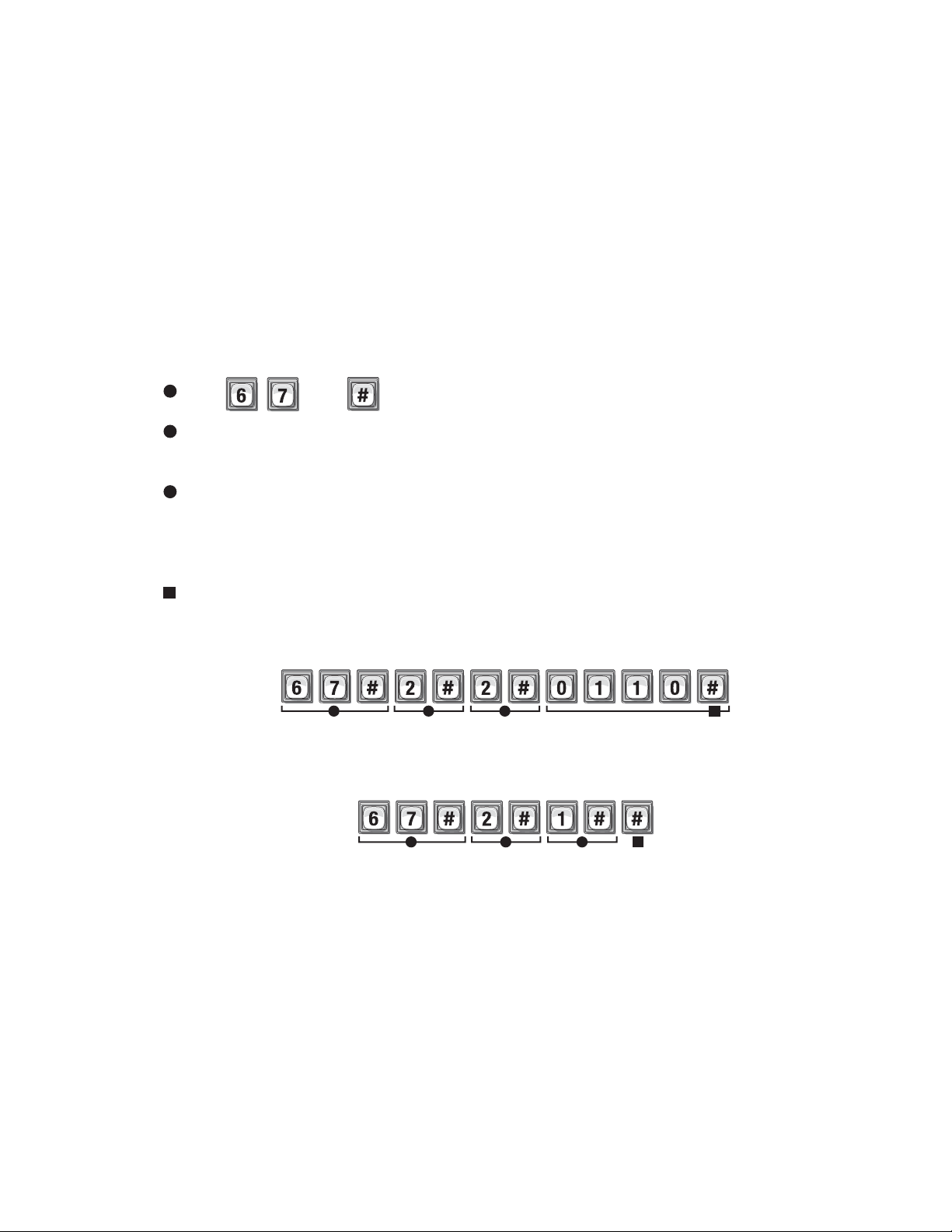
61
When activated, a Request to Exit Device (REX) opens a door or activates specific relays you can assign. It is
typically used for residents to exit through a controlled door or gate.
REQUEST TO EXIT DEVICE (REX): 67
1
Press Then
2
Enter REX Number (1-4). Then (#)
NOTE: The REX number is the Door Number the exit device is wired to.
3
Select REX Option (0-2). Then (#)
0=Disable
1=Use “Your” Door Settings (see page 25).
2=Assign Specific Relay(s) to the Exit Device.
4
If Option "2" was Selected above, Specify Relay(s) to Activate (1111-0000). Then (#)
0=Deactivate, 1=Activate (1st digit=Relay 4, 2nd digit=Relay 3, etc.)
1 2 3
4
1 2 3
4
Relay 4 Relay 3 Relay 2 Relay 1
Deact DeactActivate Activate
• The REX can be assigned a door number (1-4) that will activate preset relay(s) from “Your” Door
Settings (see page 25).
OR
• The REX can have one or more specific relays assigned to it.
A REX device is usually a Normally Open Push Button wired to a specific "Door" that allows
it’s relay to function as an Exit Door.
Factory Setting: REX 1=Door 1,REX 2=Door 2, REX 3=Door 3, REX 4=Door 4
EXAMPLE A:
EXAMPLE B:
When the REX Device wired to Door "2" is activated, Only assigned relay "2" and
"3" will activate.
When the REX Device wired to Door "2" is activated, Your assigned relay(s)
from Door 2 of “Your” Door Settings will activate (see page 25).
Loading ...
Loading ...
Loading ...