Loading ...
Loading ...
Loading ...
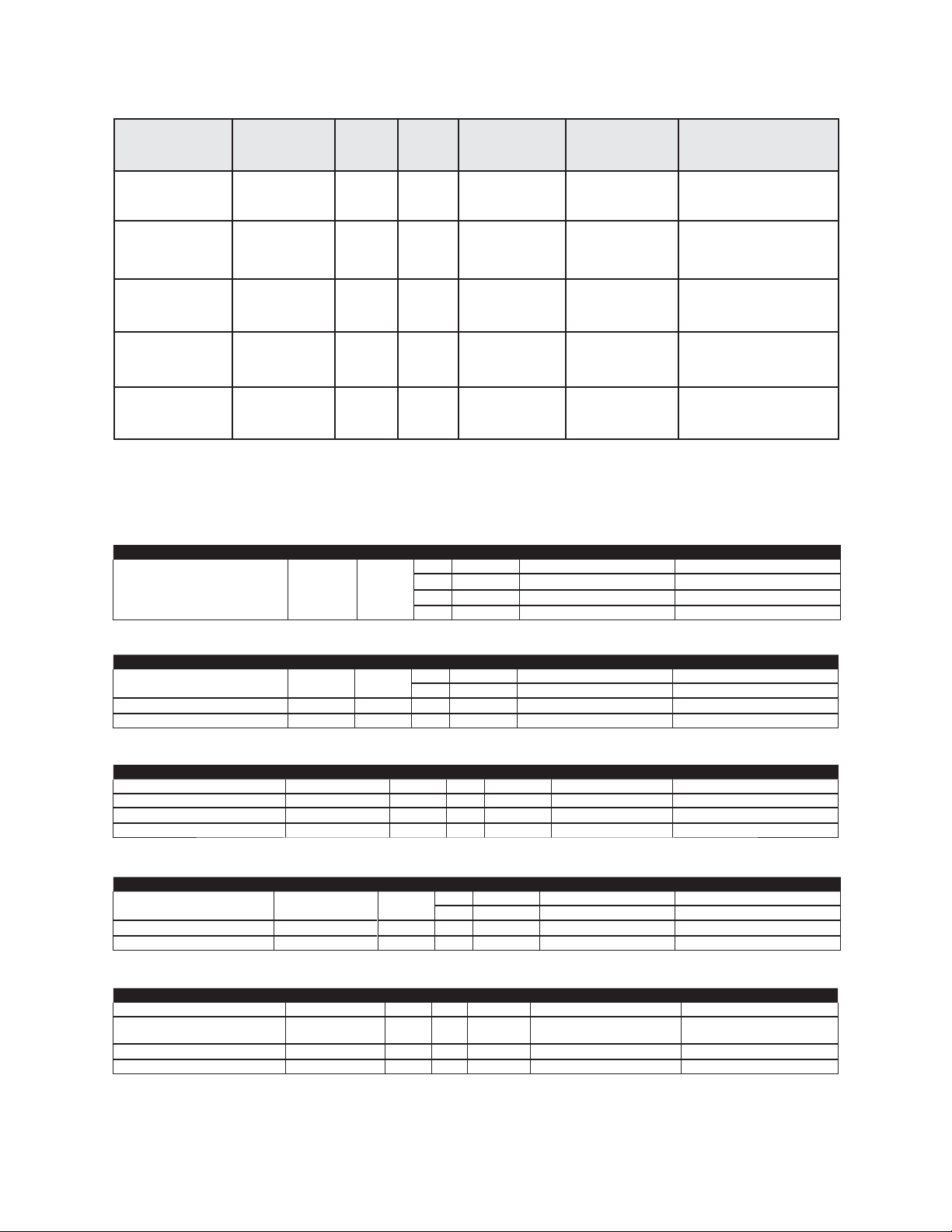
25
(See tables below for reference)
Device Location
Door
No.
Relay
Relay
Mode
Relay Function Relay Activation Time
(Seconds)
Device Location Door No. Relay Relay Mode Relay Function Relay Activation Time (Seconds)
Main Keypad
Front Door Door 1
1 Strike Unlocks Door 10 sec.
2 Shunt
Bypasses/Signals Alarm
40 sec.
(REX) Exit Request
3 Alarm Sounds a Siren 10 sec.
4 Alarm Signals an Alarm Panel 10 sec.
Device Location Door No. Relay Relay Mode Relay Function Relay Activation Time (Seconds)
Main Keypad and Postal Lock
Security Light
Front Door Door 1
1 Strike Unlocks Door 10 sec.
2 Control Turns on Security Light 60 sec.
Wiegand Card Reader Back Door Door 2
3 Strike Unlocks Door 10 sec.
Remote Control Buttons Gate Operator Door 3 4 Strike Opens Gate 10 sec.
Device Location Door No. Relay Relay Mode Relay Function Relay Activation Time (Seconds)
Main Keypad Front Door (Entrance) Door 1 1 Strike Unlocks Door 10 sec.
Wiegand Keypad Front Door (Exit) Door 2 2 Strike Unlocks Door 10 sec.
Wiegand Card Reader Back Door Door 3
3 Strike Unlocks Door 10 sec.
Wiegand Card Reader Manager’s Door Door 4 4 Strike Unlocks Door 10 sec.
Device Location Door No. Relay Relay Mode Relay Function Relay Activation Time (Seconds)
Main Keypad and
(REX) Exit Request
Driveway Door 1
1 Strike Opens Vehicular Gate 10 sec.
2 Control Turns on Security Light 10 sec.
Wiegand Card Reader Pedestrian Gate Door 2
3 Strike Unlocks Pedestrian Gate 10 sec.
Alarm In EL Unit Door 3 4 Alarm Signals an Alarm Panel 10 sec.
Device Location Door No. Relay Relay Mode Relay Function Relay Activation Time (Seconds)
Main Keypad Front Door Door 1 1 Strike Unlocks Door 10 sec.
Remote Control and
(REX) Exit Request
Vehicular Gate Door 2
2 Strike
Unlocks Door
10 sec.
Wiegand Card Reader Pool Gate Door 3
3 Strike Unlocks Door 10 sec.
Siren Front Door Door 4 4 Shunt Bypasses/Signals Alarm 30 sec.
SAMPLE: The System Controlling 1 Door (See next page for illustration)
SAMPLE: The System Controlling 2 Doors and a Vehicle Gate (See next page for illustration)
SAMPLE: The System Controlling 4 Doors (See page 27 for illustration)
SAMPLE: The System Controlling Single Family Residence (See page 11 for illustration)
SAMPLE: The System Controlling Multi-Resident Apartment (See page 12 for illustration)
“YOUR” DOOR SETTINGS
When “Your Door Settings” or “Door 1, 2, 3 or 4” are referenced throughout this manual, this completed chart will
outline how your unit will function.
Loading ...
Loading ...
Loading ...