Loading ...
Loading ...
Loading ...
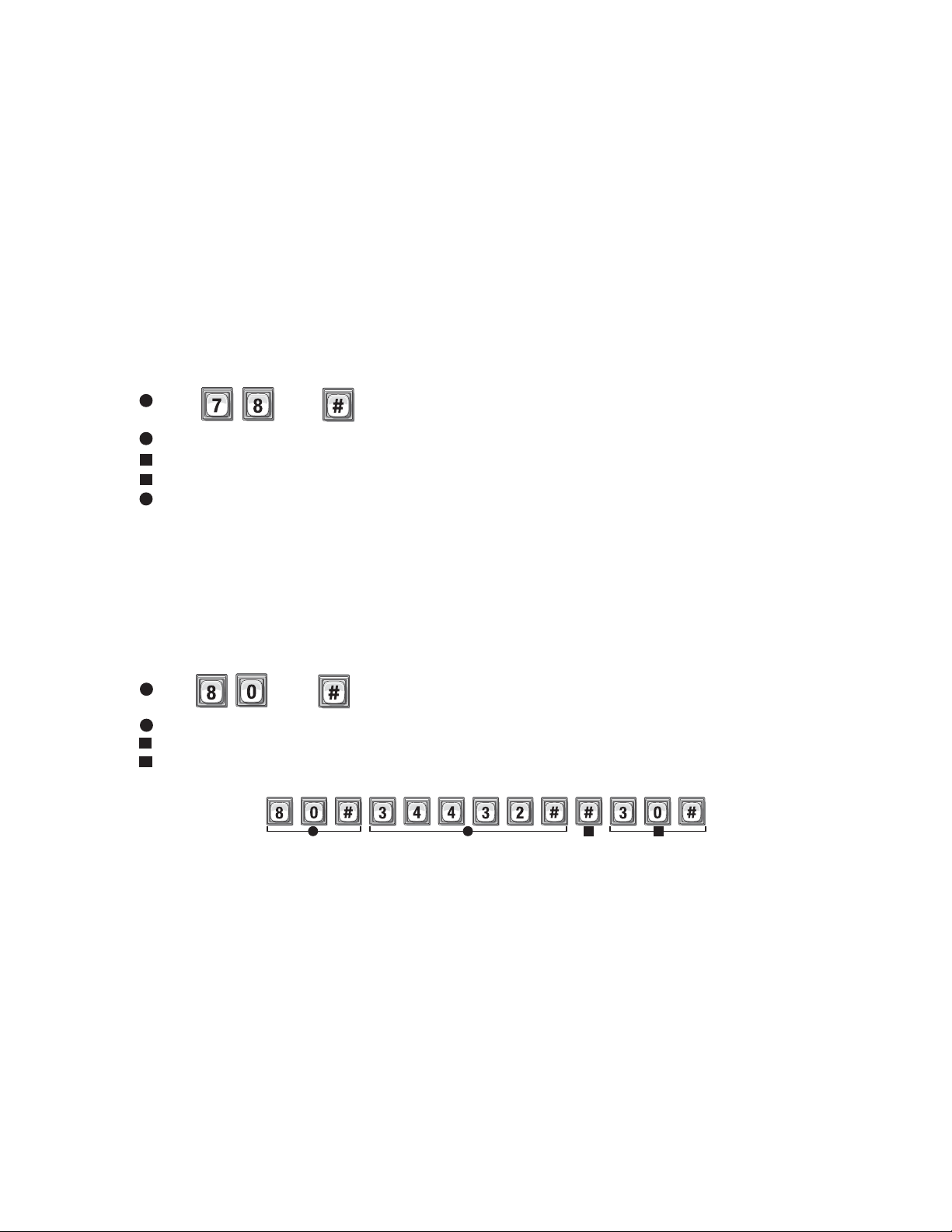
40
ADD, EDIT OR DELETE CARDS
When adding or editing cards, note the following:
• Card codes depend on type: 1-65535 (26 or 30-bit).
• If you don’t add a facility code or card type, the system will assign the default (see page 43).
The allowable facility code range is 0-255 for 26-bit cards or 0-63 for 30-bit cards.
• When entering cards with facility codes:
- Enter the facility codes individually when adding cards OR
- Enter a default facility code. If you don’t, the card will be assigned the default facility code (refer to page 43).
Add a Basic Card: 80
Press Then
Enter Card Number (1-65534 [26 or 30-bit]). Then (#)
Enter Facility Code (0-63 [30-bit], 0-255 [26-bit]). Then (#)
Enter Card Type (26 or 30). Then (#)
This programming step allows you to add a card using the card’s number. For adding or editing full function
cards (i.e., cards with additional options such as use schedules, door assignments, etc.) see next section down.
NOTE: This step must be repeated for each card.
3
4
3
4
1 2
NOTE: A basic card will be active with the current system time and never deactivate, unlock all doors connected
to the EL Models, with no time constraint (i.e., can be used 24 hours a day, 7 days a week).
For new cards, if you don’t add a Facility Code or Card Type, the system will add the defined default values. For
details, see Default Facility Code or Default Card Type on page 43.
1
2
Change Card Code Door Access: 78
1
Press Then
2
Enter Card Number (1-65534 [26 or 30-bit]). Then (#)
3
Enter Facility Code (0-63 [30-bit], 0-255 [26-bit]). Then (#)
4
Enter Card Type (26 or 30). Then (#)
5
Enter 0 for access at any door. Enter 1,2,3 or 4 for specific door access.
Change which doors or single door a card code activates. By default new card codes can open any door, use
this step to have the code open a specific door.
Adds card with number "34432", default Facility Code and 30-bit Card Type.
EXAMPLE:
Loading ...
Loading ...
Loading ...