Loading ...
Loading ...
Loading ...
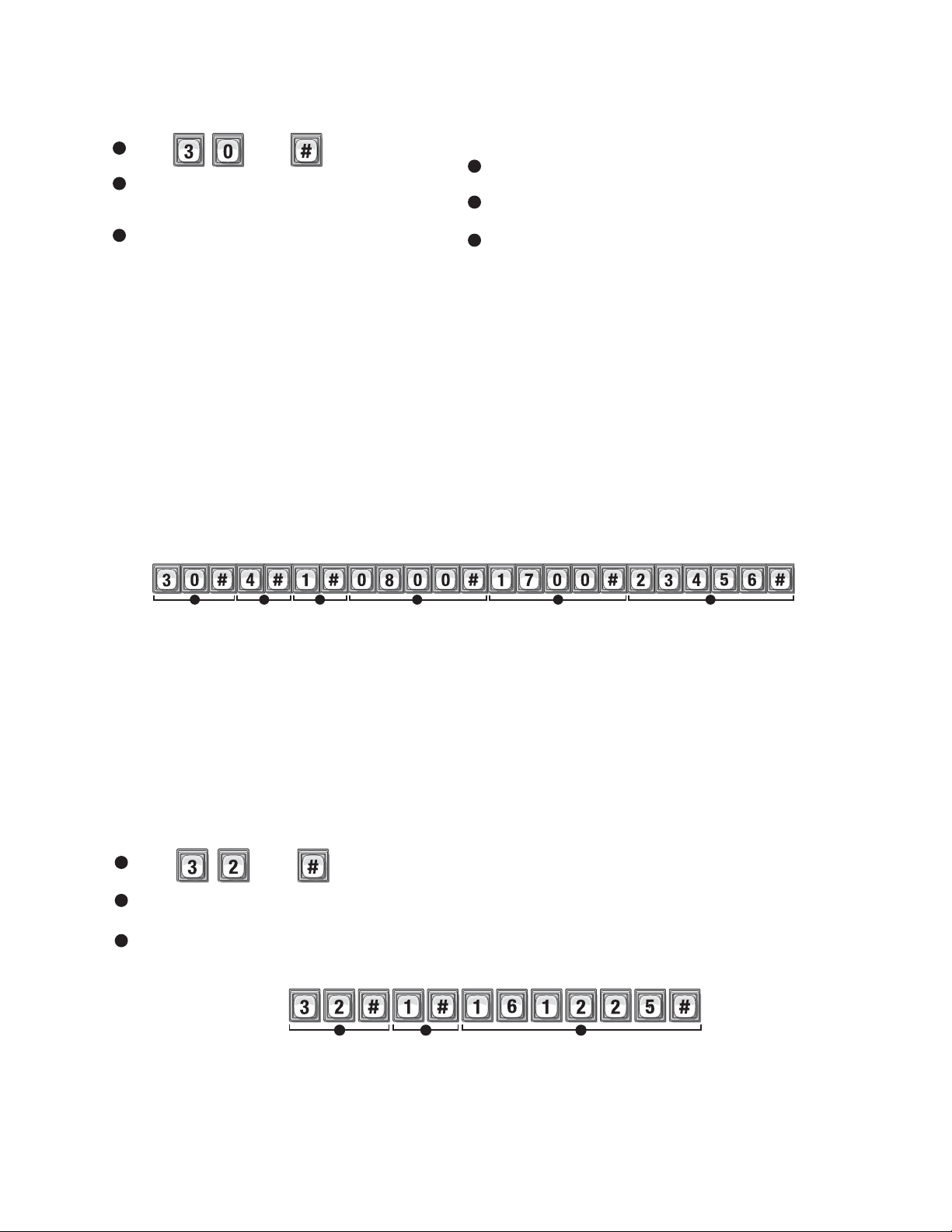
45
4321 5 6
24-Hour Time Mon Tues Wed Thur Fri24-Hour Time
321
Year Month Day
CREATING TIME ZONES: 30
Press Then
Enter Time Zone Number (2 to 63). Then (#)
0=Full Restrictions 1=Full Access
Enter Segment Number (1-3; or 99). Then (#)
NOTE: All time must be entered using a 24-hour
format (8am=0800, 3pm=1500 etc.).
Factory Setting: None Created
Adds time zone number "4" with segment "1". The segment time period is from 8am to 5pm
(Monday through Friday, excluding Saturday, Sunday and holidays).
SETTING HOLIDAYS: 32
Program the unit with up to 16 holiday dates that replace existing time zone (e.g., auto-lock/unlock and card/code
entry schedules) during the defined date. For example, if New Year’s Day is set up as a holiday, you may set up the
system so that employees who ordinarily have access with entry cards and codes will not be granted entry on
January 1st.
Factory Setting: None Created
1
Press Then
2
Add (1), Verify (2) or Delete (0). Then (#)
3
Enter Holiday Date (yymmdd; or 99). Then (#)
Adds the Christmas holiday for 2016 to the unit’s database.
• To delete ALL of the holidays, enter a holiday date of "99" with the delete option "0".
Start Time (hhmm; or 99). Then (#)
End Time (hhmm). Then (#)
Day(s) of Week. Then (#)
• To add one or more days to the time zone/segment, press the digit that corresponds to the day.
1=Sunday, 2=Monday, 3=Tuesday, 4=Wednesday, 5=Thursday, 6=Friday, 7=Saturday, 8=Holiday
(Add the holiday option if you want residents to have access to your building or complex to include holidays in the
time zone.)
• When creating time zones, you may "include" or "exclude" residents during Holidays. If you add the holiday option
to the time zone by pressing "8", the time zone will continue to grant access during the defined time period(s) - the
system does not recognize the day as a holiday for that particular time zone. For example, you "include" the
residents of your building during a holiday, but you "exclude" the cleaning crew.
• If you omit the holiday option from the time zone, the time zone will not grant access during the defined time
period(s) - the system recognizes the day as a holiday for that particular time zone. For example, you "exclude" your
employees from accessing the complex on Labor Day.
• To add more segments, edit the time zone and assign a different segment number.
• To delete a time zone, enter a value of "99" as the segment number.
• To delete a segment, enter a value of "99" as the start time.
1
6
5
3
4
2
EXAMPLE:
EXAMPLE:
Loading ...
Loading ...
Loading ...