Loading ...
Loading ...
Loading ...
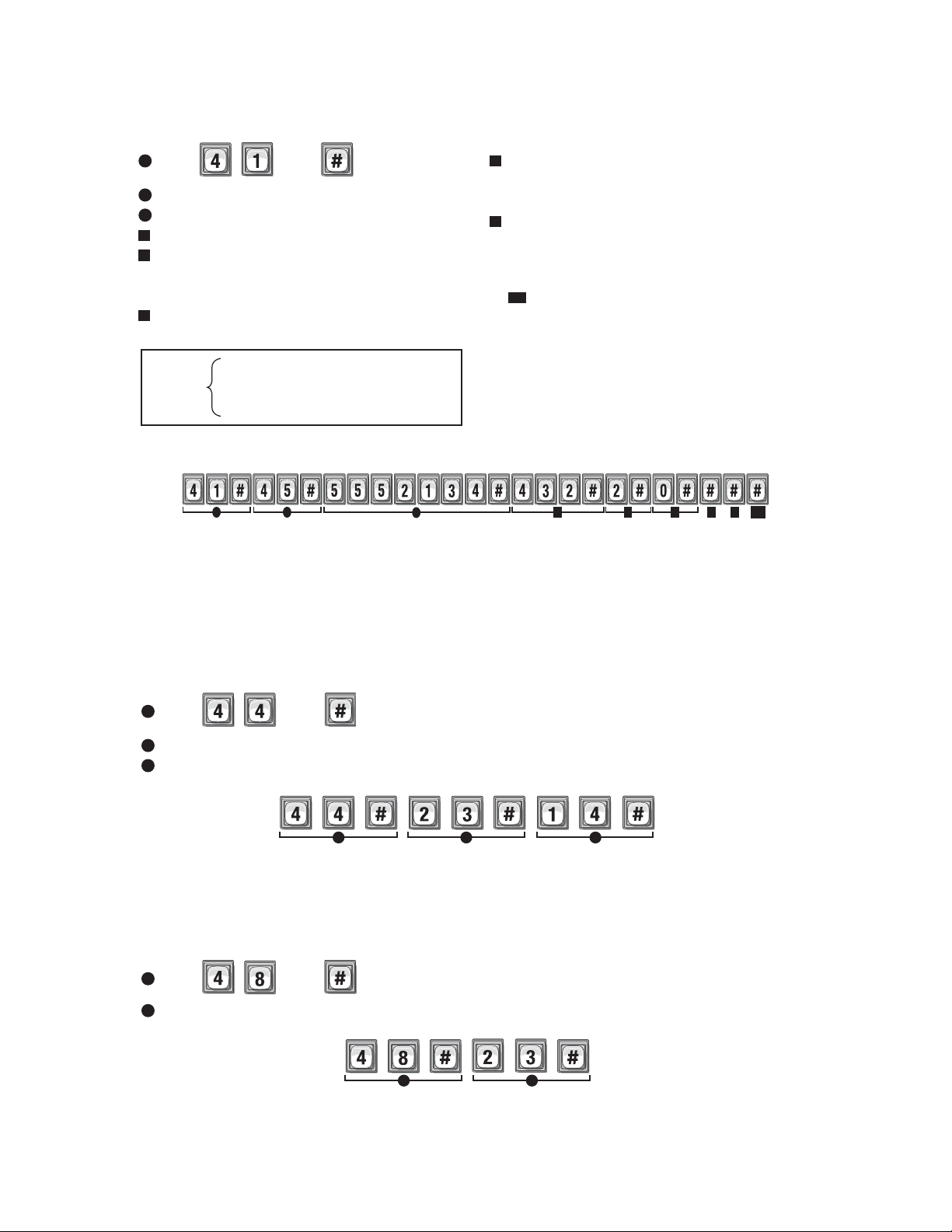
30
Add or Edit Full Function Directory Code: 41
When adding a full function Directory Code, it will default as "active". To deactivate a code, or deactivate on a
specific time and date, see Activate or Deactivate a Directory Code on page 32.
1
Press
Then
2
Enter Directory Code (up to 2 digits). Then (#)
3
Enter Phone Number (up to 20 digits). Then (#)
4
Enter Phone Extension (up to 5 digits). Then (#)
5
Enter Do Not Disturb Schedule (0-63). Then (#)
0=May always be disturbed
1=Never disturb
6
Enable (1) or Disable (0) Call Forwarding. Then (#)
2
4 5 6 7 88A
3
1
Adds Directory Code "45" with phone number "555-2134", phone extension "432", uses Do Not
Disturb schedule 2 and disables call forwarding.
7
Enter Call Forward Schedule (0-63). Then (#)
0=Never Use Call Forward Number.
1=Use Call Forward Number.
8
Only Enter New Call Forward Phone Number (up to 20
digits). Then (#)
(Skip this step to keep existing Call Forward Phone
Number.)
8A
Enter Call Forward Phone Extension
(up to 5 digits). Then (#)
(If using an extension the unit MUST have a
phone number.)
Change a Directory Code ONLY: 44
Allows you to change ONLY the Directory Code without affecting the other data associated with the record (e.g.,
phone number, do not disturb schedule, etc.).
1
Press
Then
2
The New Directory Code Number (Up to 4 digits). Then (#)
3
The Current Directory Code number (Up to 4 digits). Then (#)
1 2 3
Delete a Directory Code: 48
1
Press
Then
2
Enter the Directory Code number to be deleted (Up to 4 digits). Then (#)
1 2
EXAMPLE:
Changes Directory Code from "14" to "23".
EXAMPLE:
Deletes Directory Code "23".
EXAMPLE:
Do Not Disturb Schedule = 0
Call Forwarding Enable or Disable = 0
Call Forwarding Schedule = 0
Factory
Settings
Loading ...
Loading ...
Loading ...