Loading ...
Loading ...
Loading ...
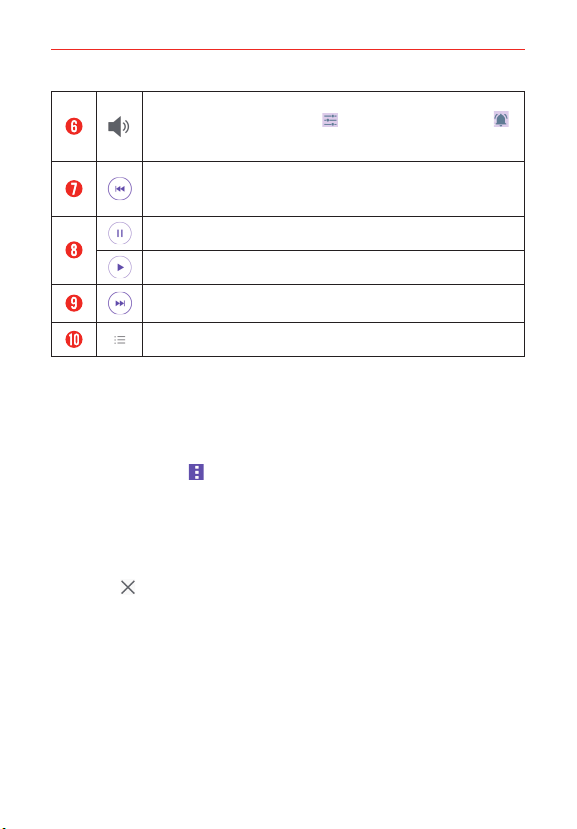
94
Entertainment
Tap to manage the music volume. The pop-up window also allows
you to modify all phone sounds
and set music interruptions .
The Volume Keys on the back of the phone will also to adjust the
volume.
Tap to go back to the beginning of the song. Tap 3 times to return
to the previous song. Touch and hold to rewind in 3 second
increments.
Tap to pause playback.
Tap to resume playback.
Tap to skip to the next track on the album or in the playlist. Touch
and hold to fast-forward in 3 second increments.
Tap to set available audio effects.
Other music player options
Touch and hold any song in the music library to access its context menu
which can include:
Play, Add to playlist, Delete, Share, Set as ringtone, and Search.
Tap the Menu icon
in the music library to access its Options menu
which can include: Cloud, Select to play, Add to playlist, Delete, Share,
and Settings.
Turning the music player off
To stop the music player, swipe the Status Bar downward, then tap the
Close icon
in the upper-right corner of the Music notification.
NOTES ţ Some file formats are not supported, depending on the device software.
ţ If the file size exceeds the available memory, an error can occur when you open files.
ţ Music file copyrights may be protected by international treaties and national copyright
laws. Therefore, it may be necessary to obtain permission or a license to reproduce or
copy music. In some countries, national laws prohibit private copying of copyrighted
material. Before downloading or copying the file, check the national laws of the relevant
country concerning the use of such material.
Loading ...
Loading ...
Loading ...