Loading ...
Loading ...
Loading ...
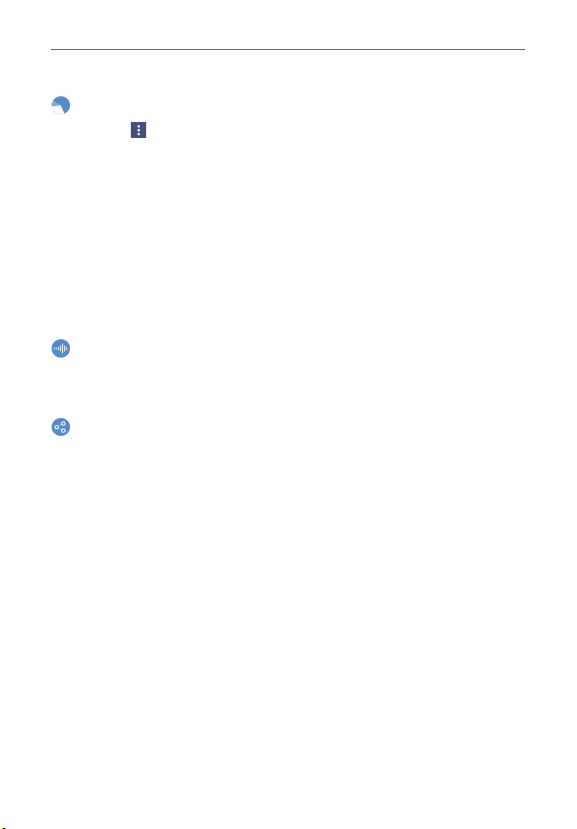
110
Settings
Data usage
Menu icon Accesses the Data usage Options menu.
Display in MB/GB Changes the data usage units.
Restrict background data Enable this option to restrict the data that runs
in the background.
Show Wi-Fi usage Displays a Wi-Fi tab (in addition to the Mobile tab) to
view your Wi-Fi data usage.
Mobile hotspots Displays the networks that can be used as mobile
hotspots. Turn on Wi-Fi and search, if necessary.
Mobile networks Allows you to set specific Mobile network settings.
Advanced Calling
Allows you to learn about HD calls using your device, then activate
Advanced Calling on your phone.
Share & connect
CONNECTION
Printing Allows you to set up wireless printer(s).
PRINT SERVICES
Cloud Print Searches for available printers.
More
TETHERING
USB tethering Tap the switch to toggle it On or Off. On allows you to
share your phone’s mobile data connection using a USB connection. This
setting is gray if not connected via USB.
Mobile Hotspot Tap the switch to toggle it On or Off. On allows you to
use your device as a Mobile Hotspot for other devices to use your
mobile network connection.
Set up Mobile Hotspot Allows you to enter the SSID and key for your
mobile hotspot.
Loading ...
Loading ...
Loading ...